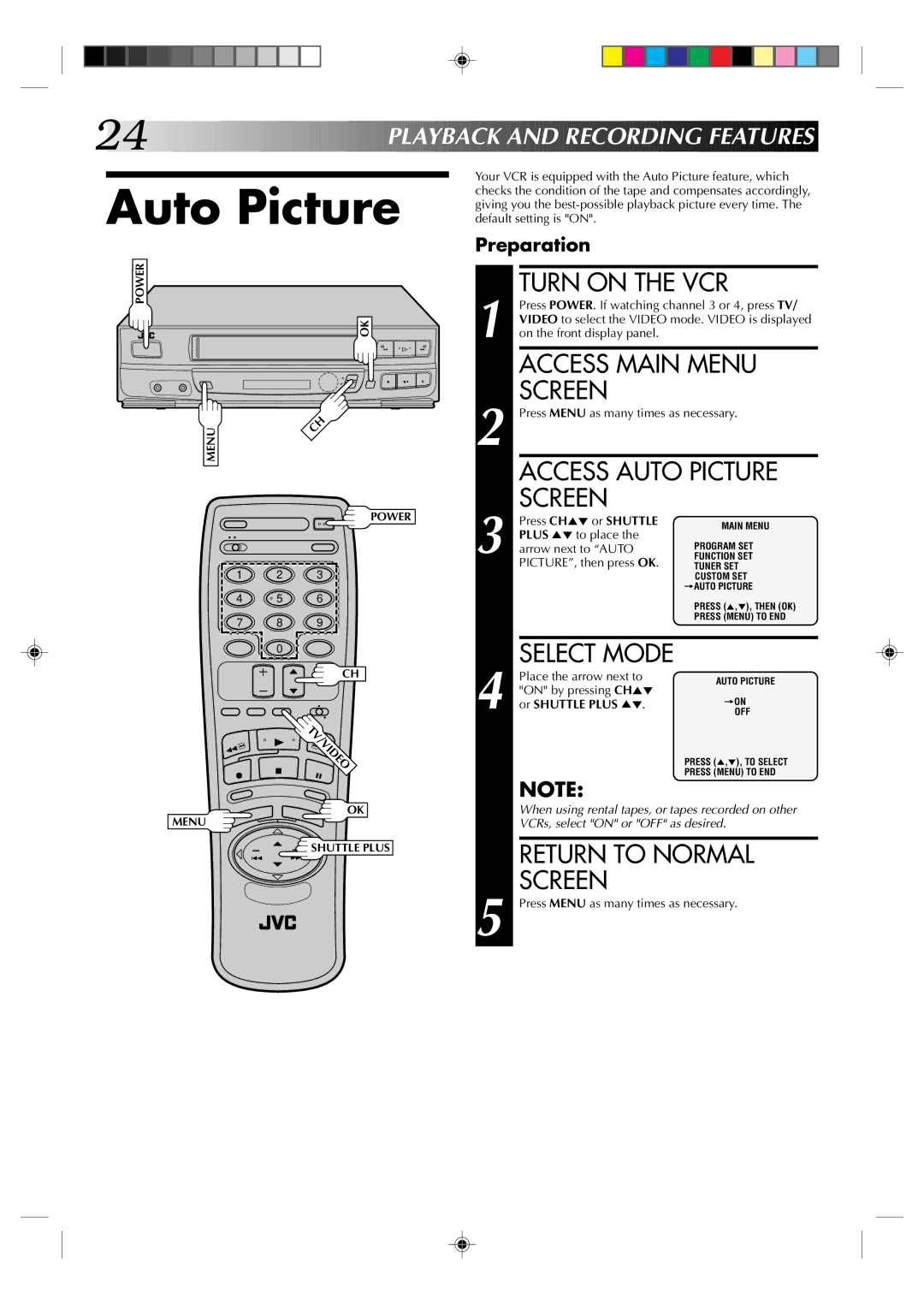24





































 PLAYB
PLAYB A
A CK
CK
 AND
AND

 RECORDING
RECORDING
 FEAT
FEAT URES
URES

Auto Picture
OK
POWER
2 | 2 |
q 5/8 6
MENU | CH |
|
POWER
1 2 3
4 | 5 | 6 |
7 8 9
0
CH
![]()
![]() TV/VIDEO
TV/VIDEO
OK
MENU
![]() SHUTTLE PLUS
SHUTTLE PLUS
Your VCR is equipped with the Auto Picture feature, which checks the condition of the tape and compensates accordingly, giving you the
Preparation
| TURN ON THE VCR | ||
| Press POWER. If watching channel 3 or 4, press TV/ | ||
| VIDEO to select the VIDEO mode. VIDEO is displayed | ||
1 on the front display panel. |
| ||
| ACCESS MAIN MENU | ||
| SCREEN |
| |
2 Press MENU as many times as necessary. | |||
| ACCESS AUTO PICTURE | ||
| SCREEN |
| |
| Press CH5° or SHUTTLE | MAIN MENU | |
| PLUS 5° to place the |
| |
3 arrow next to “AUTO | PROGRAM SET | ||
FUNCTION SET | |||
| PICTURE”, then press OK. | TUNER SET | |
|
| CUSTOM SET | |
|
| =AUTO PICTURE | |
|
| PRESS (5,°), THEN (OK) | |
|
| PRESS (MENU) TO END | |
|
|
| |
| SELECT MODE |
| |
| Place the arrow next to | AUTO PICTURE | |
| "ON" by pressing CH5° | ||
| =ON | ||
4 or SHUTTLE PLUS 5°. | |||
OFF | |||
|
| PRESS (5,°), TO SELECT | |
|
| PRESS (MENU) TO END | |
NOTE:
When using rental tapes, or tapes recorded on other VCRs, select "ON" or "OFF" as desired.
RETURN TO NORMAL
SCREEN
5 Press MENU as many times as necessary.