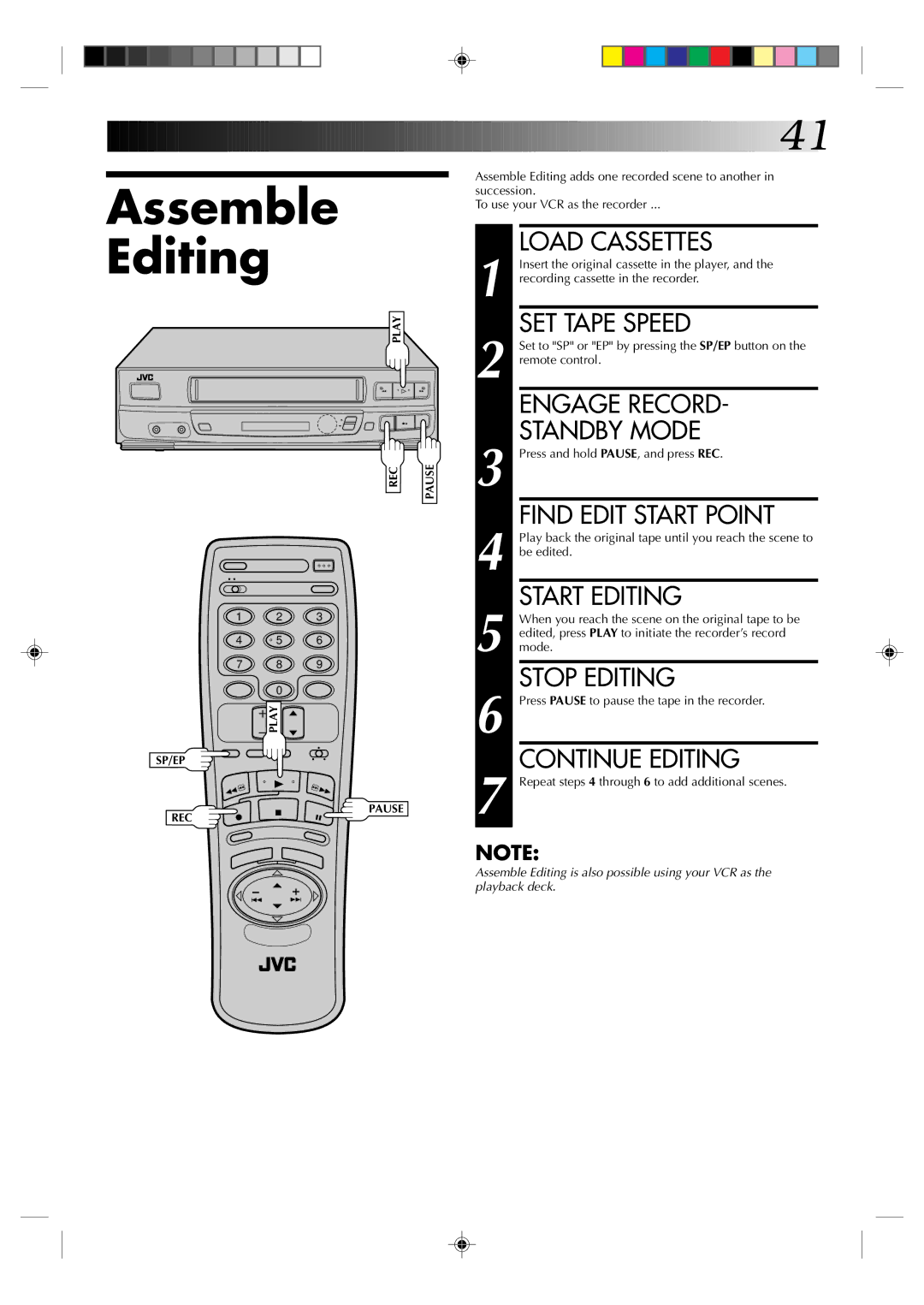Assemble
Editing
PLAY |
|
2 | 2 |
q 5/8 | 6 |
REC | PAUSE |
1 | 2 | 3 |
4 | 5 | 6 |
7 | 8 | 9 |
| 0 |
|
| PLAY |
|
SP/EP
PAUSE
REC
![]()
![]()
![]()
![]()
![]()
![]()
![]()
![]()
![]()
![]()
![]()
![]()
![]()
![]()
![]()
![]()
![]()
![]()
![]()
![]()
![]()
![]()
![]()
![]()
![]()
![]()
![]()
![]()
![]()
![]()
![]()
![]()
![]()
![]()
![]()
![]()
![]()
![]()
![]()
![]()
![]()
![]()
![]()
![]()
![]()
![]()
![]()
![]()
![]()
![]()
![]()
![]()
![]() 41
41![]()
Assemble Editing adds one recorded scene to another in succession.
To use your VCR as the recorder ...
LOAD CASSETTES
1 Insert the original cassette in the player, and the recording cassette in the recorder.
SET TAPE SPEED
2 Set to "SP" or "EP" by pressing the SP/EP button on the remote control.
ENGAGE RECORD-
STANDBY MODE
3 Press and hold PAUSE, and press REC.
FIND EDIT START POINT
4 Play back the original tape until you reach the scene to be edited.
START EDITING
5 When you reach the scene on the original tape to be edited, press PLAY to initiate the recorder’s record mode.
STOP EDITING
6 Press PAUSE to pause the tape in the recorder.
CONTINUE EDITING
7 Repeat steps 4 through 6 to add additional scenes.
NOTE:
Assemble Editing is also possible using your VCR as the playback deck.