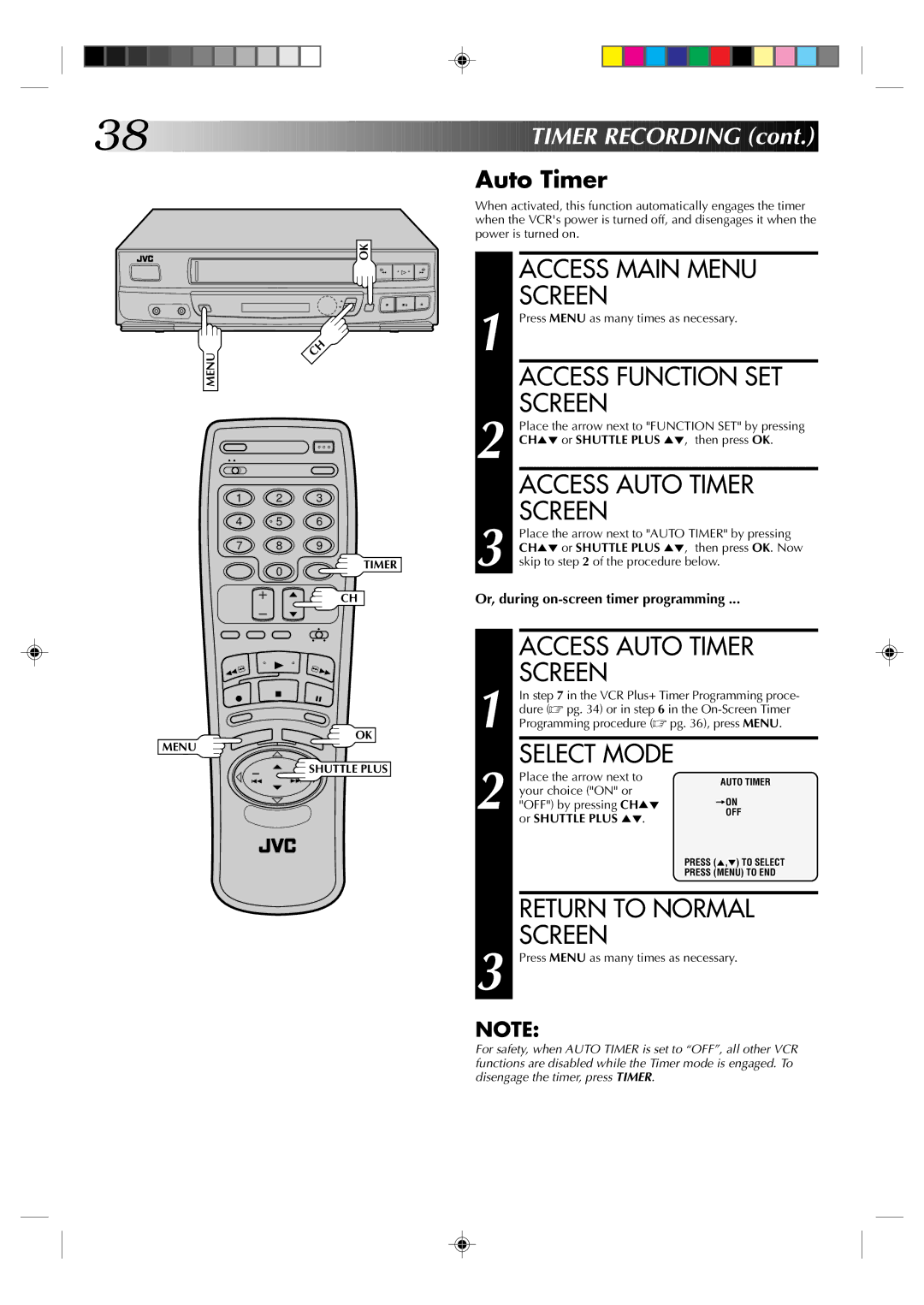38![]()
![]()
![]()
![]()
![]()
![]()
![]()
![]()
![]()
![]()
![]()
![]()
![]()
![]()
![]()
![]()
![]()
![]()
![]()
![]()
![]()
![]()
![]()
![]()
![]()
![]()
![]()
![]()
![]()
![]()
![]()
![]()
![]()
![]()
![]()
![]()
![]()
![]()
![]()





















 TIMER
TIMER
 RECORDING
RECORDING (cont.)
(cont.)


Auto Timer
OK
2
q 5/8
MENU
1 2 3
4 | 5 | 6 |
7 8 9
2
6
When activated, this function automatically engages the timer when the VCR's power is turned off, and disengages it when the power is turned on.
| ACCESS MAIN MENU |
1 | SCREEN |
Press MENU as many times as necessary. | |
| ACCESS FUNCTION SET |
2 | SCREEN |
Place the arrow next to "FUNCTION SET" by pressing | |
CH5° or SHUTTLE PLUS 5°, then press OK. | |
| ACCESS AUTO TIMER |
3 | SCREEN |
Place the arrow next to "AUTO TIMER" by pressing | |
CH5° or SHUTTLE PLUS 5°, then press OK. Now |
0
TIMER
skip to step 2 of the procedure below. |
CH
Or, during
OK
MENU
SHUTTLE PLUS
| ACCESS AUTO TIMER |
1 | SCREEN |
In step 7 in the VCR Plus+ Timer Programming proce- | |
dure (☞ pg. 34) or in step 6 in the | |
Programming procedure (☞ pg. 36), press MENU. |
| SELECT MODE |
|
| Place the arrow next to | AUTO TIMER |
| your choice ("ON" or | |
|
| |
| "OFF") by pressing CH5 | =ON |
2 or SHUTTLE PLUS 5°. ° | OFF | |
|
| PRESS (5,°) TO SELECT |
|
| PRESS (MENU) TO END |
|
| |
| RETURN TO NORMAL | |
| SCREEN |
|
3 Press MENU as many times as necessary. | ||
NOTE:
For safety, when AUTO TIMER is set to “OFF”, all other VCR functions are disabled while the Timer mode is engaged. To disengage the timer, press TIMER.