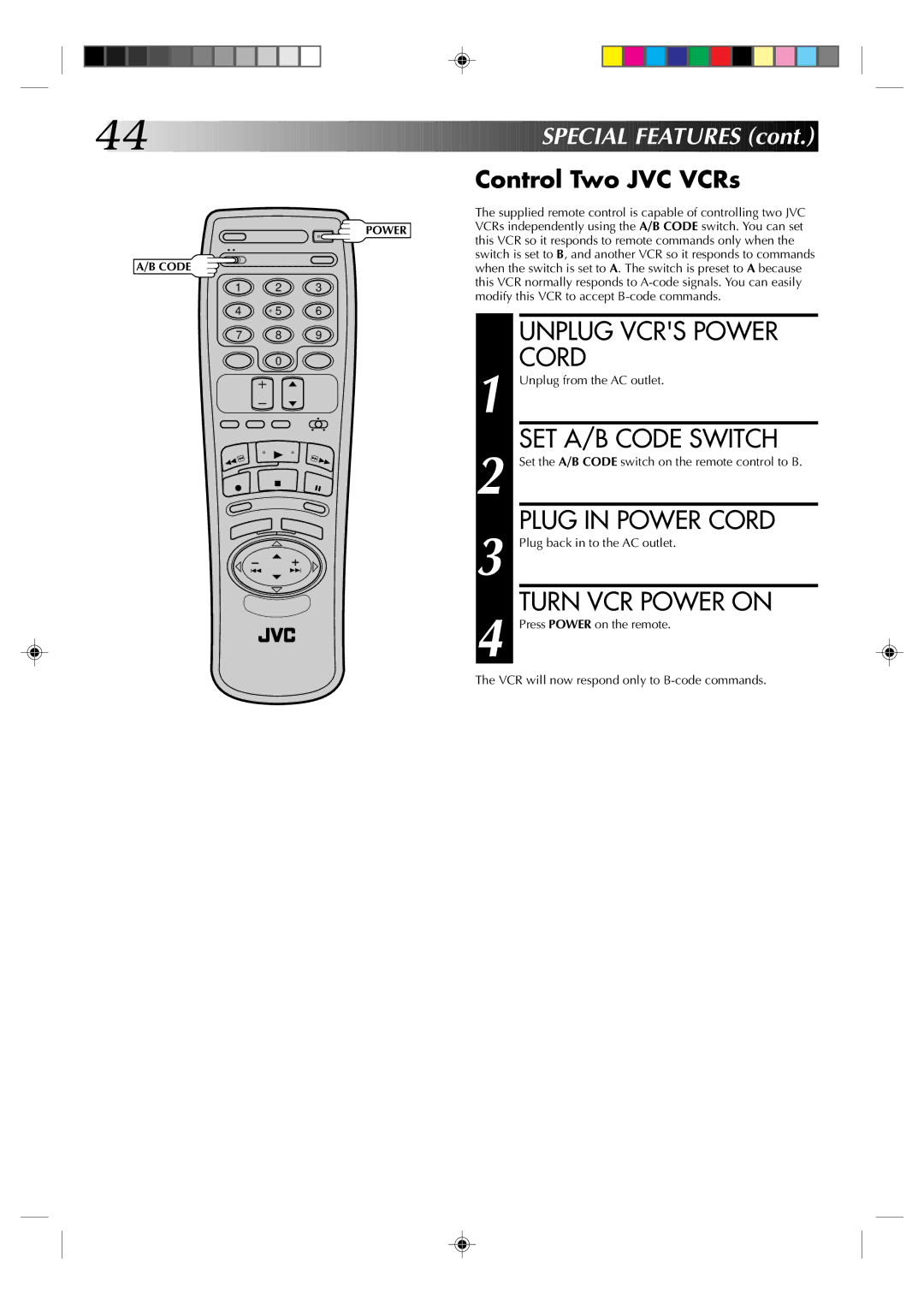44![]()
![]()
![]()
![]()
![]()
![]()
![]()
![]()
![]()
![]()
![]()
![]()
![]()
![]()
![]()
![]()
![]()
![]()
![]()
![]()
![]()
![]()
![]()
![]()
![]()
![]()
![]()
![]()
![]()
![]()
![]()
![]()
![]()
![]()
![]()
A/B CODE
1 2 3
4 | 5 | 6 |
7 8 9
0


























 SPECIAL
SPECIAL
 FEATURES
FEATURES
 (cont.)
(cont.)


Control Two JVC VCRs
The supplied remote control is capable of controlling two JVC
POWERVCRs independently using the A/B CODE switch. You can set this VCR so it responds to remote commands only when the
switch is set to B, and another VCR so it responds to commands when the switch is set to A. The switch is preset to A because this VCR normally responds to
|
|
| UNPLUG VCR'S POWER |
| 1 |
| CORD |
|
| Unplug from the AC outlet. | |
| 2 |
| SET A/B CODE SWITCH |
|
| Set the A/B CODE switch on the remote control to B. | |
| 3 |
| PLUG IN POWER CORD |
|
| Plug back in to the AC outlet. | |
| 4 |
| TURN VCR POWER ON |
|
| Press POWER on the remote. |
The VCR will now respond only to