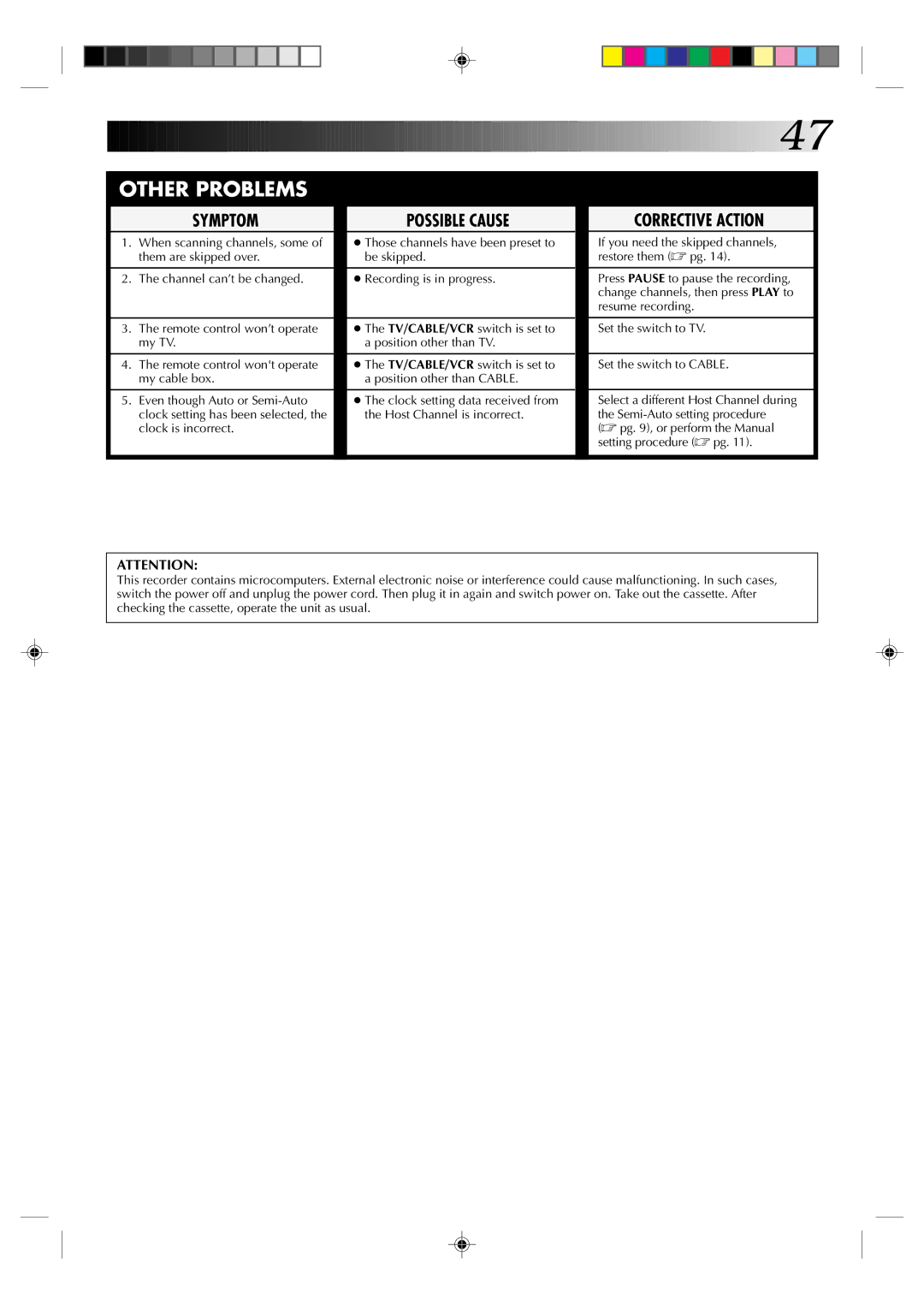|
|
|
|
|
|
|
|
|
|
|
| 47 |
|
|
|
|
|
|
|
|
|
|
|
|
|
| |
|
|
|
|
|
|
|
|
|
| ||||
| OTHER PROBLEMS |
|
|
|
|
|
|
|
| ||||
|
|
|
|
|
|
|
|
|
| ||||
|
|
|
| SYMPTOM |
| POSSIBLE CAUSE |
| CORRECTIVE ACTION |
| ||||
| 1. | When scanning channels, some of | ● Those channels have been preset to | If you need the skipped channels, |
| ||||||||
|
| them are skipped over. | be skipped. | restore them (☞ pg. 14). |
| ||||||||
|
|
|
|
|
| ||||||||
| 2. | The channel can’t be changed. | ● Recording is in progress. | Press PAUSE to pause the recording, |
| ||||||||
|
|
|
|
|
|
|
|
| change channels, then press PLAY to |
| |||
|
|
|
|
|
|
|
|
| resume recording. |
| |||
|
|
|
|
|
| ||||||||
| 3. | The remote control won’t operate | ● The TV/CABLE/VCR switch is set to | Set the switch to TV. |
| ||||||||
|
| my TV. | a position other than TV. |
|
|
|
|
| |||||
|
|
|
|
|
| ||||||||
| 4. | The remote control won't operate | ● The TV/CABLE/VCR switch is set to | Set the switch to CABLE. |
| ||||||||
|
| my cable box. | a position other than CABLE. |
|
|
|
|
| |||||
|
|
|
|
|
| ||||||||
| 5. | Even though Auto or | ● The clock setting data received from | Select a different Host Channel during |
| ||||||||
|
| clock setting has been selected, the | the Host Channel is incorrect. | the |
| ||||||||
|
| clock is incorrect. |
|
|
| (☞ pg. 9), or perform the Manual |
| ||||||
|
|
|
|
|
|
|
|
| setting procedure (☞ pg. 11). |
| |||
|
|
|
|
|
|
|
|
|
|
|
|
|
|
ATTENTION:
This recorder contains microcomputers. External electronic noise or interference could cause malfunctioning. In such cases, switch the power off and unplug the power cord. Then plug it in again and switch power on. Take out the cassette. After checking the cassette, operate the unit as usual.