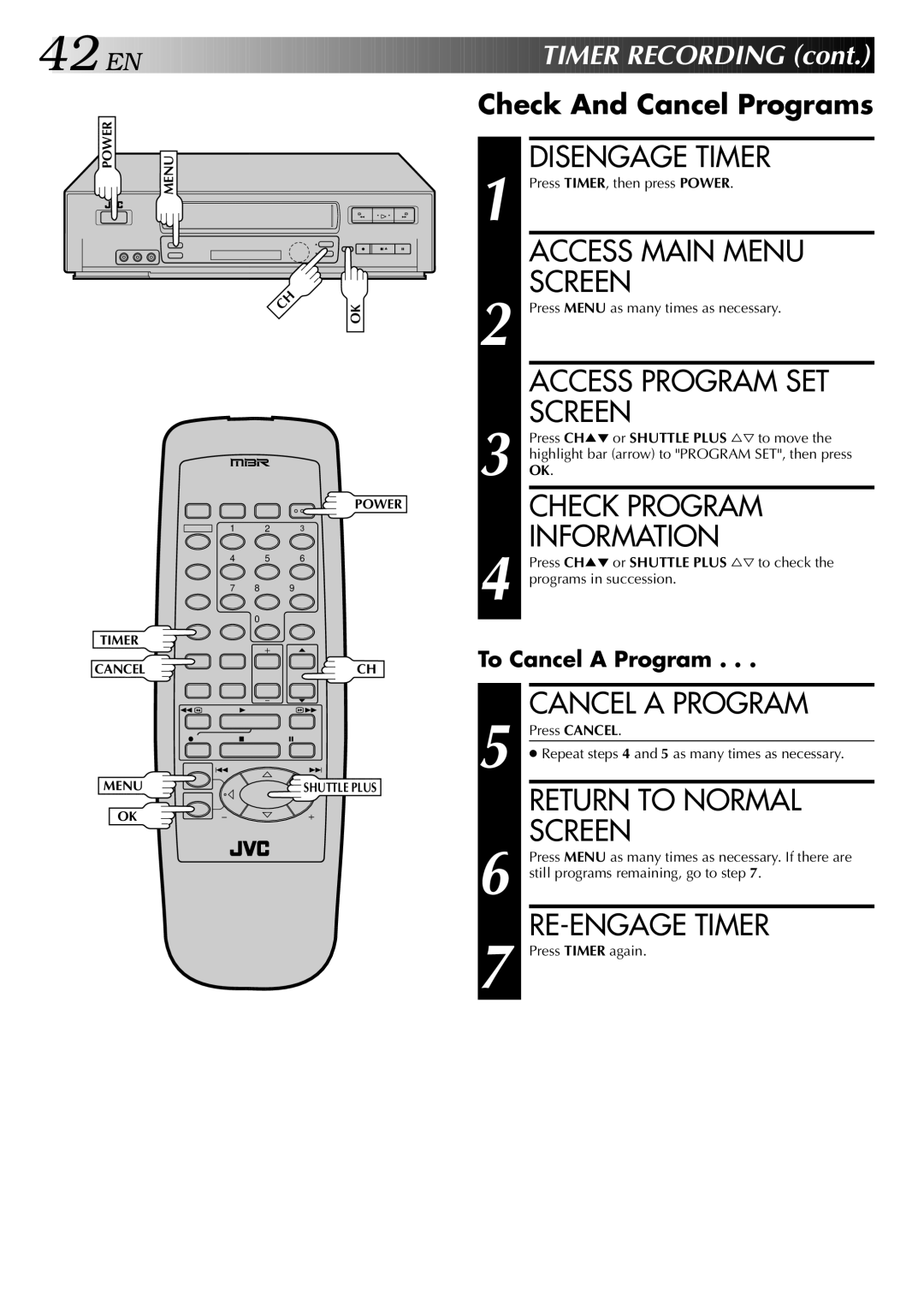42

 EN
EN






















































 TIMER
TIMER RECORDING
RECORDING (cont.)
(cont.)


Check And Cancel Programs
POWER | MENU |
2 | 2 |
q | 5/8 | 6 |
OK
POWER
1 2 3
4 5 6
7 8 9
1
2
3
4
DISENGAGE TIMER
Press TIMER, then press POWER.
ACCESS MAIN MENU SCREEN
Press MENU as many times as necessary.
ACCESS PROGRAM SET SCREEN
Press CH5° or SHUTTLE PLUS %Þ to move the highlight bar (arrow) to "PROGRAM SET", then press OK.
CHECK PROGRAM
INFORMATION
Press CH5° or SHUTTLE PLUS %Þ to check the programs in succession.
0
TIMER |
|
|
CANCEL |
| CH |
1 | 3 | Á |
¦ | 7 | 8 |
4¢
MENU | SHUTTLE PLUS |
OK |
|
To Cancel A Program . . .
5 |
| CANCEL A PROGRAM |
| Press CANCEL. | |
| ● Repeat steps 4 and 5 as many times as necessary. | |
|
| RETURN TO NORMAL |
6 |
| SCREEN |
| Press MENU as many times as necessary. If there are | |
| still programs remaining, go to step 7. | |
7 |
|
|
| Press TIMER again. |