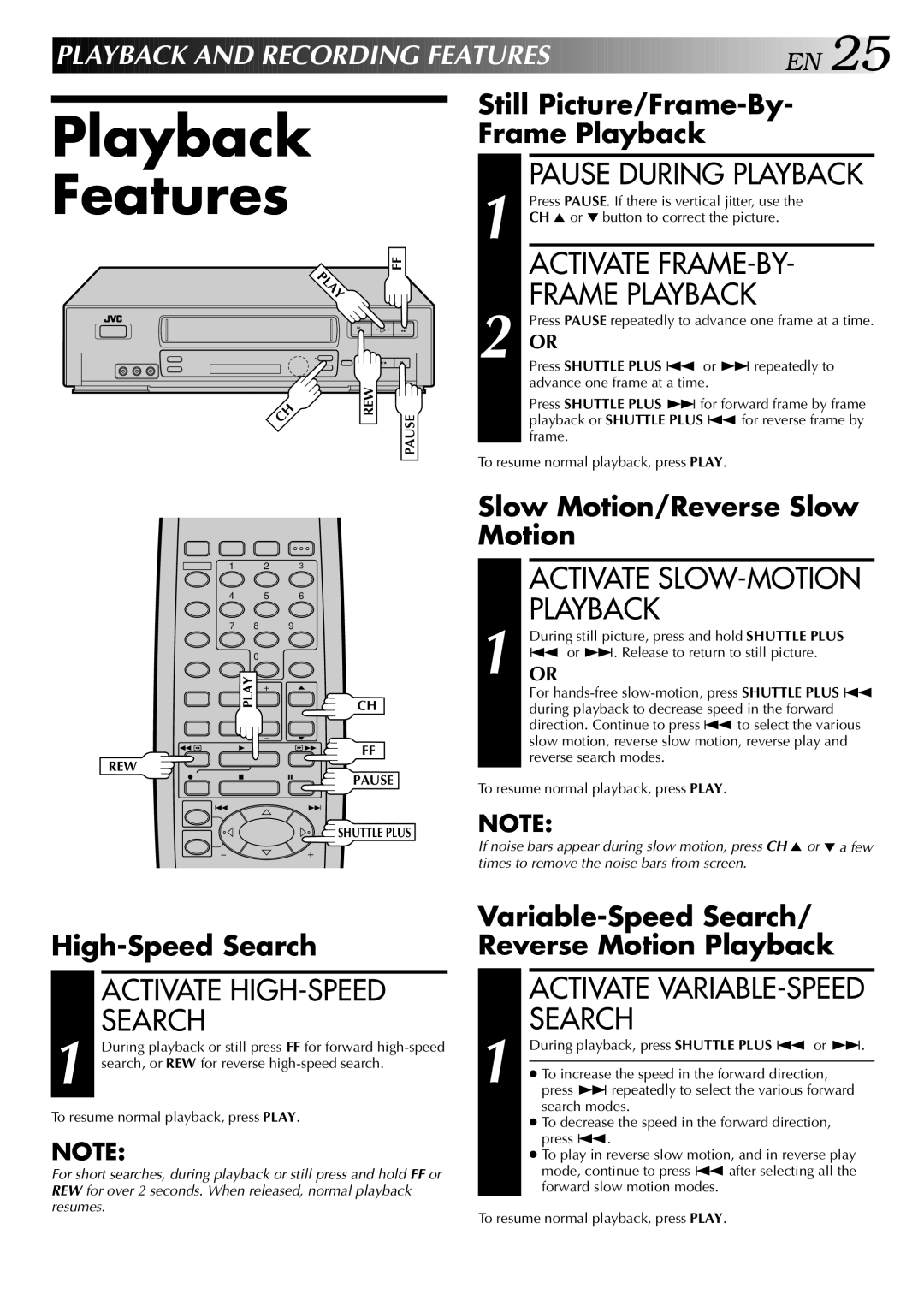PLAYBACK![]()
![]()
![]() AND
AND![]()
![]() RECORDING
RECORDING![]()
![]() FEA
FEA![]()
![]() TURES
TURES![]()
![]()
![]()
![]()
![]()
![]()
![]()
![]()
![]()
![]()
![]()
![]()
![]()
![]()
![]()
![]()
![]()
![]()
![]()
![]()
![]()
![]()
![]()
![]()
![]()
![]()
![]()
![]()
![]()
![]()
![]()
![]() E
E![]() N
N![]()
![]() 25
25![]()
Playback
Features
| FF |
LAY |
|
2 | 2 |
q | 5/8 | 6 |
CH | REW | PAUSE |
|
|
Still Picture/Frame-By- Frame Playback
1 |
| PAUSE DURING PLAYBACK |
| Press PAUSE. If there is vertical jitter, use the | |
| CH 5 or ° button to correct the picture. | |
|
| ACTIVATE |
2 |
| FRAME PLAYBACK |
| OR | |
|
| Press PAUSE repeatedly to advance one frame at a time. |
|
| Press SHUTTLE PLUS ª or £ repeatedly to |
|
| advance one frame at a time. |
|
| Press SHUTTLE PLUS £ for forward frame by frame |
|
| playback or SHUTTLE PLUS ª for reverse frame by |
| frame. | |
To resume normal playback, press PLAY.
1 | 2 | 3 |
|
4 | 5 | 6 |
|
7 | 8 | 9 |
|
| 0 |
|
|
| PLAY |
| CH |
|
|
| |
1 | 3 | Á | FF |
REW | 7 | 8 |
|
¦ | PAUSE | ||
|
|
|
4¢
![]() SHUTTLE PLUS
SHUTTLE PLUS
Slow Motion/Reverse Slow Motion
|
| ACTIVATE |
1 |
| PLAYBACK |
| During still picture, press and hold SHUTTLE PLUS | |
| ORª or £. Release to return to still picture. | |
|
| For |
|
| during playback to decrease speed in the forward |
|
| direction. Continue to press ª to select the various |
|
| slow motion, reverse slow motion, reverse play and |
|
| reverse search modes. |
|
|
|
To resume normal playback, press PLAY.
NOTE:
If noise bars appear during slow motion, press CH 5 or ° a few times to remove the noise bars from screen.
ACTIVATE HIGH-SPEED
SEARCH
1 During playback or still press FF for forward
To resume normal playback, press PLAY.
NOTE:
For short searches, during playback or still press and hold FF or REW for over 2 seconds. When released, normal playback resumes.
|
| ACTIVATE |
1 |
| SEARCH |
| During playback, press SHUTTLE PLUS ª or £. | |
|
| |
| ● To increase the speed in the forward direction, | |
| press £ repeatedly to select the various forward | |
|
| search modes. |
|
| ● To decrease the speed in the forward direction, |
|
| press ª. |
|
| ● To play in reverse slow motion, and in reverse play |
|
| mode, continue to press ª after selecting all the |
|
| forward slow motion modes. |
To resume normal playback, press PLAY.