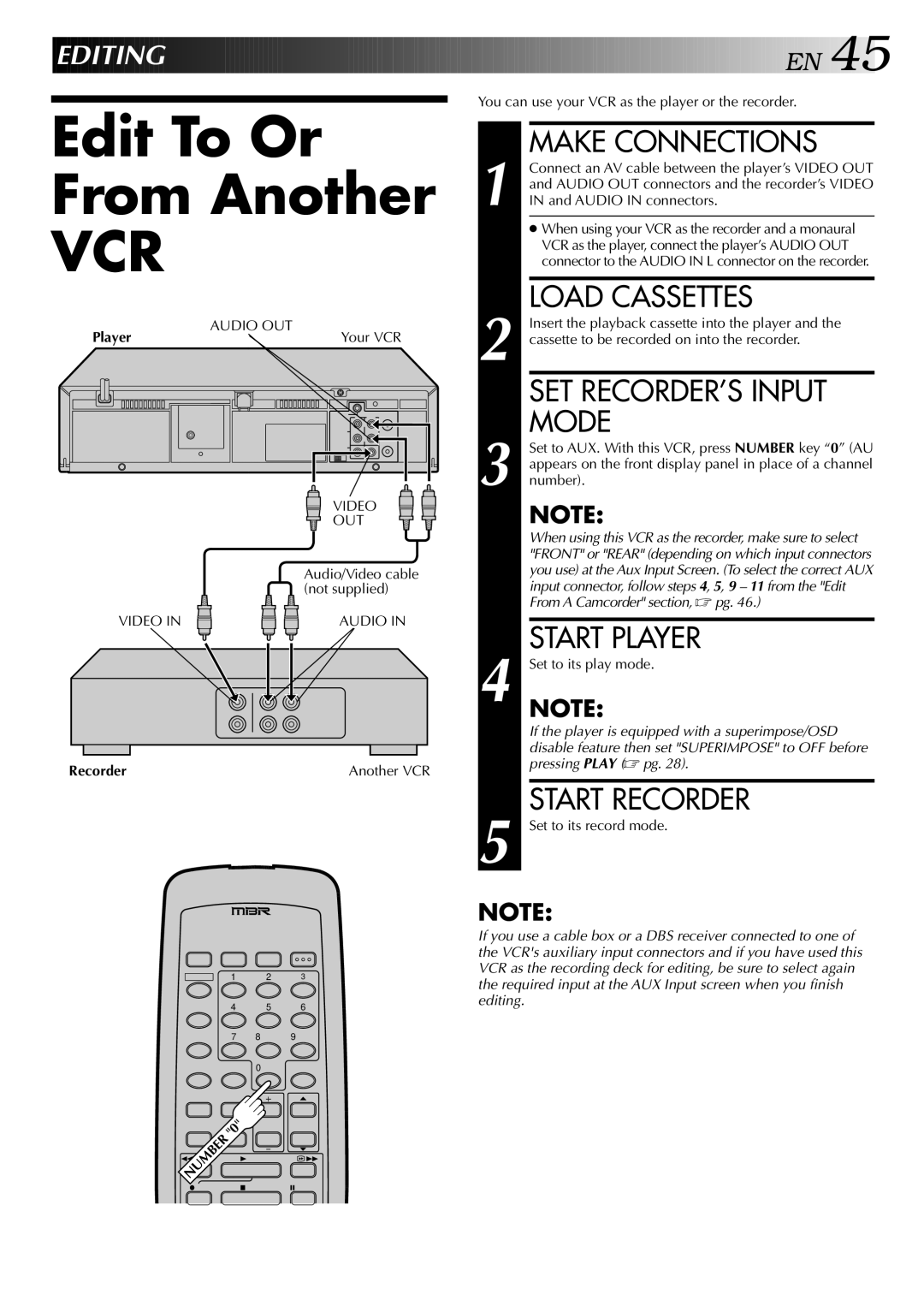EDITING![]()
![]()
![]()
![]()
![]()
![]()
![]()
![]()
![]()
![]()
![]()
![]()
![]()
![]()
![]()
![]()
![]()
![]()
![]()
![]()
![]()
![]()
![]()
![]()
![]()
![]()
![]()
![]()
![]()
![]()
![]()
![]()
![]()
![]()
![]()
![]()
![]()
![]()
![]()
![]()
![]()
![]()
![]()
![]()
![]()
![]()
![]()
![]()
![]()
![]()
![]()
![]()
![]()
![]()
![]()
![]()
![]()
![]()
![]()
![]()
![]()
![]()
![]()
![]()
![]()
![]()
![]()
![]()
![]()
![]()
![]()
![]()
![]()
![]()
![]()
![]()
![]()
![]()
![]()
![]()
![]()
![]()
![]() E
E![]() N
N![]()
![]() 45
45![]()
You can use your VCR as the player or the recorder.
Edit To Or
From Another 1
VCR
Player | AUDIO OUT | Your VCR | 2 |
| |||
|
| ||
|
| VIDEO | 3 |
|
|
| |
|
| OUT |
|
|
| Audio/Video cable |
|
|
| (not supplied) |
|
VIDEO IN |
| AUDIO IN |
|
4 |
Recorder | Another VCR |
5
MAKE CONNECTIONS
Connect an AV cable between the player’s VIDEO OUT and AUDIO OUT connectors and the recorder’s VIDEO IN and AUDIO IN connectors.
●When using your VCR as the recorder and a monaural VCR as the player, connect the player’s AUDIO OUT connector to the AUDIO IN L connector on the recorder.
LOAD CASSETTES
Insert the playback cassette into the player and the cassette to be recorded on into the recorder.
SET RECORDER’S INPUT MODE
Set to AUX. With this VCR, press NUMBER key “0” (AU appears on the front display panel in place of a channel number).
NOTE:
When using this VCR as the recorder, make sure to select "FRONT" or "REAR" (depending on which input connectors you use) at the Aux Input Screen. (To select the correct AUX input connector, follow steps 4, 5, 9 – 11 from the "Edit From A Camcorder" section, ☞ pg. 46.)
START PLAYER
Set to its play mode.
NOTE:
If the player is equipped with a superimpose/OSD disable feature then set "SUPERIMPOSE" to OFF before pressing PLAY (☞ pg. 28).
START RECORDER
Set to its record mode.
1 2 3
4 5 6
NOTE:
If you use a cable box or a DBS receiver connected to one of the VCR's auxiliary input connectors and if you have used this VCR as the recording deck for editing, be sure to select again the required input at the AUX Input screen when you finish editing.
7 8 9
0
1![]() 3
3 ![]() Á
Á
¦ 7 8