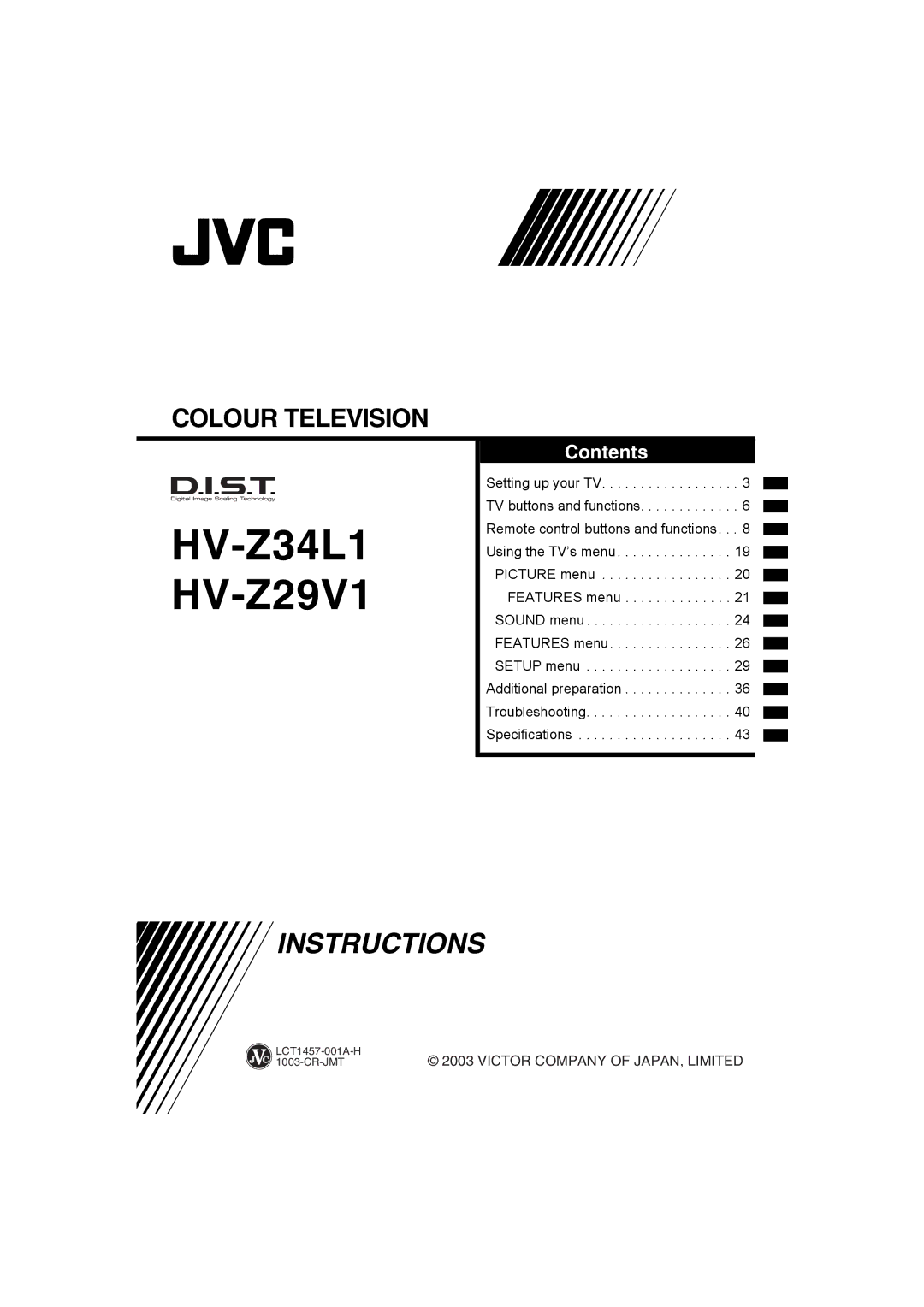Contents
HV-Z34L1 HV-Z29V1
S.T. demonstration
Connecting the aerial and VCR
Connecting the woofer unit only for HV-Z29V1
If not connecting a VCR see Fig. a
Fitting the woofer unit
Putting the batteries into the remote control
Connecting the power cord
Making the initial settings
Setup Tour
Now, setting up is complete. Please enjoy your new JVC TV
Turn the TV on from standby mode
Turn the main power on
Adjust the volume
Remote control sensor 7 VIDEO-4 terminal
VIDEO-2 Component terminal
VIDEO-1 terminal
VIDEO-3 Component terminal =
Output terminal ~
Press the # button
Remote control buttons and functions
Muting button
Watch images from an external device
Zoom button
Cinema Surround button
RETURN+ button
Sound Mode button
Bass button
RETURN+ function
Choose a TV channel or a Video terminal
Display button
Favorite channel registration
Return function
Twin and PIP picture in picture function
„ Setting the picture effect
„ Recalling the favorite channel
„ Showing the favorite channels
„ TV channel selection
„ Listening to the sound Sub-picture
„ Input source selection TV, VIDEO-1, -2, -3 or
„ Swapping the pictures
„ Setting the colour system Sub picture
„ Changing the sub picture Position in PIP mode only
Multi-picture function
Freeze function
Set the PIP/TV/DVD switch to the PIP position
Strobe function
Press the Strobe button
Viewing a teletext programme
Operating a JVC brand DVD player
Sub-page
Using the List mode
Buttons used to operate the menus Types of menu
SET UP menu
Press the Hbutton to display the menu bar
„ Adjusting the picture
„ Picture Mode
Picture menu
Operation with the buttons on
To return to the default settings in each
Features menu
„ White Balance
„ Digital VNR
„ Pull Down
„ Super DigiPure
DigiPure function
Press the 5 buttons to choose Main or SUB
Choose Colour SYSTEM. Then press the a or 3 button
Ntsc
„ Zoom
Sound menu
„ Multi
„ Stereo
„ Headphone Volume
„ Sound Mode
„ Balance
„ Cinema Surround
„ Channel Guard
„ Sleep Timer
„ Blue Back
„ Appearance
„ Child Lock
„ Auto Shutoff
„ Video Setting
„ Favorite Setting
„ Auto Program
Setup menu
Choose Auto PROGRAM, then press the OK button
Choose EDIT/MANUAL, then press the OK or 3 button
„ EDIT/MANUAL
Press the 6 buttons to choose a new programme number
Functions
Press the 6 buttons to choose a
Preparation
Programme number for which you will
Register a new TV channel
„ AI Volume
„ VIDEO-2 SETTING/VIDEO-3 Setting
„ Language
„ Picture Tilt
„ Teletext Language
Setting
Press the OK button to complete
Choose Teletext LANGUAGE, then
Channel
CH/CC number
Before connecting anything
„ Connecting the external Devices
Connecting devices to the Output terminal
Connecting methods
„ Connecting AV Compu Link Supported Devices
Connecting Headphones
Setting up the AV Compu Link remote control system
If a VCR is connected to the VIDEO-2 Component terminal
If a DVD player is connected to VIDEO-1 terminal
„ No picture/No sound
„ If you cannot turn on the TV
„ Poor picture
„ Poor sound
„ Operation disabled
„ Other concerns
Design and specifications subject to change without notice
Specifications
Victor Company of JAPAN, Limited
LCT1460-001A-H 1103-CR-JMT
S.T. demonstration
Setting up your TV
Setup Tour
Now, setting up is complete. Please enjoy your new JVC TV
TV buttons and functions
VIDEO-1 terminal
Remote control buttons and functions
Adjust the volume
RETURN+ button
Display button
Twin and PIP picture in picture function
„ Listening to the sound Sub-picture
Multi-picture function
Freeze function
Operating a JVC brand DVD player
Sub-page
Using the List mode
Using the TV’s menu
Picture menu
Features menu
„ Pull Down
„ Colour System
Sound menu
„ Sound Mode
Features menu
„ Appearance
„ Favorite Setting
Setup menu
„ EDIT/MANUAL
Functions
To cancel the Insert function
„ Language
„ Teletext Language
CH/CC number
Additional preparation
Connecting methods
Connecting Headphones
If a DVD player is connected to VIDEO-1 terminal
Troubleshooting
„ Poor sound
„ Other concerns
Specifications
Victor Company of JAPAN, Limited