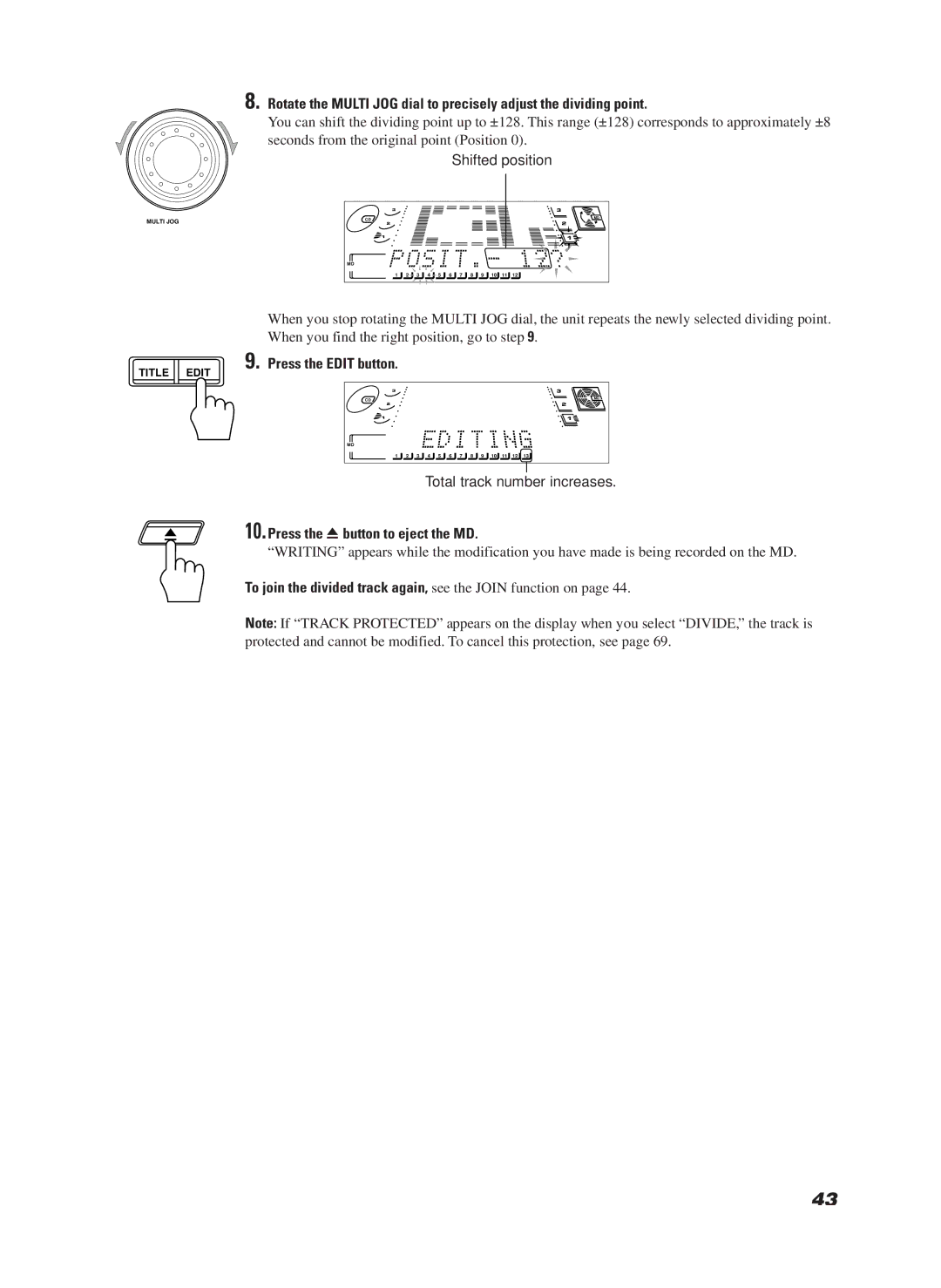LET0070-002A specifications
The JVC LET0070-002A is a high-performance television that combines cutting-edge technologies with sleek design, making it an ideal choice for those seeking an immersive viewing experience. One of the standout features of the LET0070-002A is its impressive display quality. Featuring a 70-inch screen with 4K Ultra HD resolution, the television delivers stunning images with remarkable detail and clarity. Whether you’re watching your favorite movies, series, or playing video games, you’ll appreciate the vibrant colors and deep contrasts that bring content to life.In terms of technology, the JVC LET0070-002A boasts a direct-lit LED panel, which enhances brightness levels while ensuring better energy efficiency. This technology allows for improved color accuracy and contrast ratios, offering viewers a more dynamic and engaging experience. Additionally, the incorporation of HDR (High Dynamic Range) support further elevates this television's capabilities, enabling it to display a wider range of colors and brightness levels, ensuring that both the brightest and darkest scenes are rendered with brilliance.
The LET0070-002A is equipped with smart TV features, powered by a user-friendly interface that allows easy navigation through various streaming services and apps. With built-in Wi-Fi connectivity, users can access popular platforms such as Netflix, YouTube, and Hulu without the need for additional devices. The television also includes voice control compatibility, allowing for hands-free operation and enhanced convenience.
When it comes to audio performance, the JVC LET0070-002A features advanced sound technologies that deliver a cinematic audio experience. The television is equipped with speakers that produce clear dialogue and rich sound quality, ensuring an enjoyable auditory experience that complements its stunning visuals.
Connectivity options are abundant on the LET0070-002A, with multiple HDMI ports, USB inputs, and an optical audio output, making it easy to connect external devices such as gaming consoles, soundbars, and other multimedia accessories. The TV's elegant design, coupled with its ultra-thin bezels, makes it a stylish addition to any living space, seamlessly blending functionality with aesthetics.
Overall, the JVC LET0070-002A stands out in the crowded television market, offering a perfect combination of advanced features, superb display technology, and user-friendly functionalities, making it a top contender for anyone looking to upgrade their home entertainment setup.