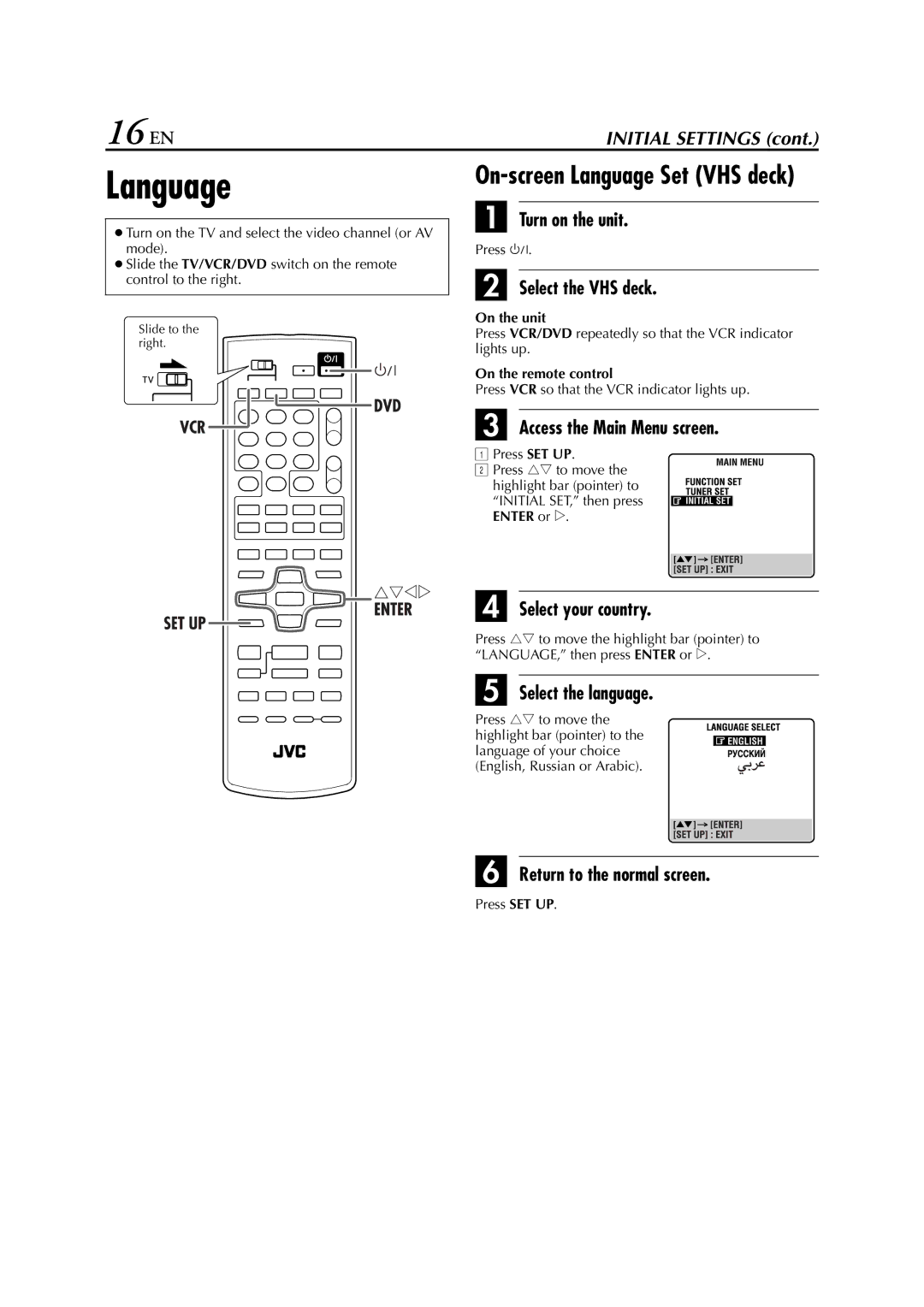16 EN | INITIAL SETTINGS (cont.) |
Language
●Turn on the TV and select the video channel (or AV mode).
●Slide the TV/VCR/DVD switch on the remote control to the right.
Slide to the right.
On-screen Language Set (VHS deck)
A Turn on the unit.
Press 1.
B Select the VHS deck.
On the unit
Press VCR/DVD repeatedly so that the VCR indicator lights up.
On the remote control
Press VCR so that the VCR indicator lights up.
C Access the Main Menu screen.
APress SET UP.
BPress rt to move the
highlight bar (pointer) to “INITIAL SET,” then press ENTER or e.
D Select your country.
Press rt to move the highlight bar (pointer) to “LANGUAGE,” then press ENTER or e.
E Select the language.
Press rt to move the highlight bar (pointer) to the language of your choice (English, Russian or Arabic).
F Return to the normal screen.
Press SET UP.