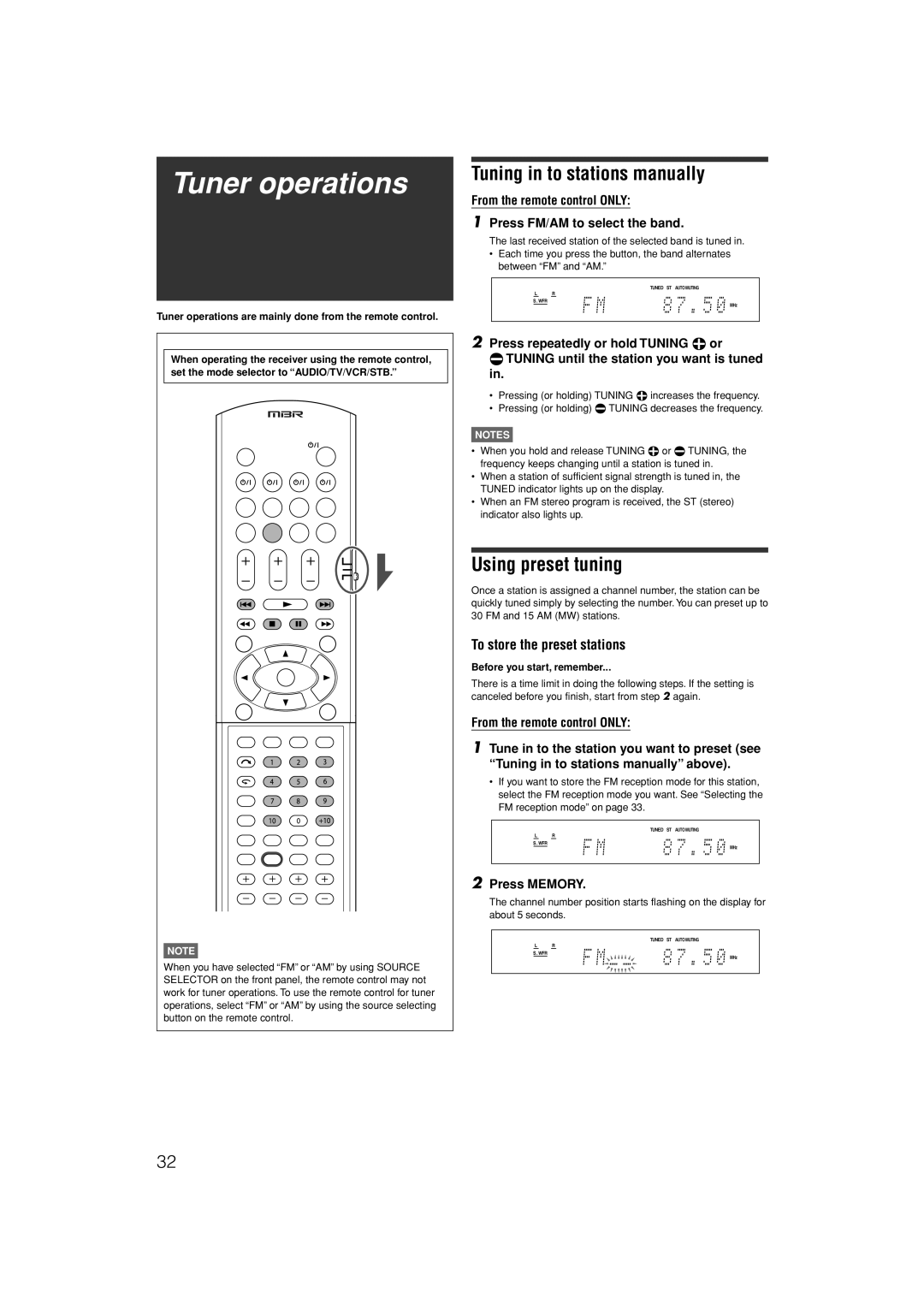Tuner operations
Tuner operations are mainly done from the remote control.
When operating the receiver using the remote control, set the mode selector to “AUDIO/TV/VCR/STB.”
NOTE
When you have selected “FM” or “AM” by using SOURCE SELECTOR on the front panel, the remote control may not work for tuner operations. To use the remote control for tuner operations, select “FM” or “AM” by using the source selecting button on the remote control.
Tuning in to stations manually
From the remote control ONLY:
1Press FM/AM to select the band.
The last received station of the selected band is tuned in.
•Each time you press the button, the band alternates between “FM” and “AM.”
EQ C.TONE | VIRTUAL SB AUDIO P. BASS | TA NEWS INFO RDS TUNED ST AUTO MUTING SLEEP AUTO MODE | ||||||
LPCM | L | C | R |
| PL | ATT | ||
DOLBY D | S . WFR LFE | NEO : 6 | HP | |||||
DTS AAC |
|
|
|
|
| DSP 3D | MHz | |
LS | SB | RS | ||||||
96 / 24 | AUTO SR | kHz | ||||||
|
|
|
|
|
|
|
| |
2Press repeatedly or hold TUNING 9 or
( TUNING until the station you want is tuned in.
•Pressing (or holding) TUNING 9 increases the frequency.
•Pressing (or holding) ( TUNING decreases the frequency.
NOTES
•When you hold and release TUNING 9 or ( TUNING, the frequency keeps changing until a station is tuned in.
•When a station of sufficient signal strength is tuned in, the TUNED indicator lights up on the display.
•When an FM stereo program is received, the ST (stereo) indicator also lights up.
Using preset tuning
Once a station is assigned a channel number, the station can be quickly tuned simply by selecting the number. You can preset up to 30 FM and 15 AM (MW) stations.
To store the preset stations
Before you start, remember...
There is a time limit in doing the following steps. If the setting is canceled before you finish, start from step 2 again.
From the remote control ONLY:
1Tune in to the station you want to preset (see “Tuning in to stations manually” above).
•If you want to store the FM reception mode for this station, select the FM reception mode you want. See “Selecting the FM reception mode” on page 33.
EQ C.TONE | VIRTUAL SB AUDIO P. BASS | TA NEWS INFO RDS TUNED ST AUTO MUTING SLEEP AUTO MODE | ||||||
LPCM | L | C | R |
| PL | ATT | ||
DOLBY D | S . WFR LFE | NEO : 6 | HP | |||||
DTS AAC |
|
|
|
|
| DSP 3D | MHz | |
LS | SB | RS | ||||||
96 / 24 | AUTO SR | kHz | ||||||
|
|
|
|
|
|
|
| |
2Press MEMORY.
The channel number position starts flashing on the display for about 5 seconds.
EQ C.TONE | VIRTUAL SB AUDIO P. BASS | TA NEWS INFO RDS TUNED ST AUTO MUTING SLEEP AUTO MODE | ||||||
LPCM | L | C | R |
| PL | ATT | ||
DOLBY D | S . WFR LFE | NEO : 6 | HP | |||||
DTS AAC |
|
|
|
|
| DSP 3D | MHz | |
LS | SB | RS | ||||||
96 / 24 | AUTO SR | kHz | ||||||
|
|
|
|
|
|
|
| |
32