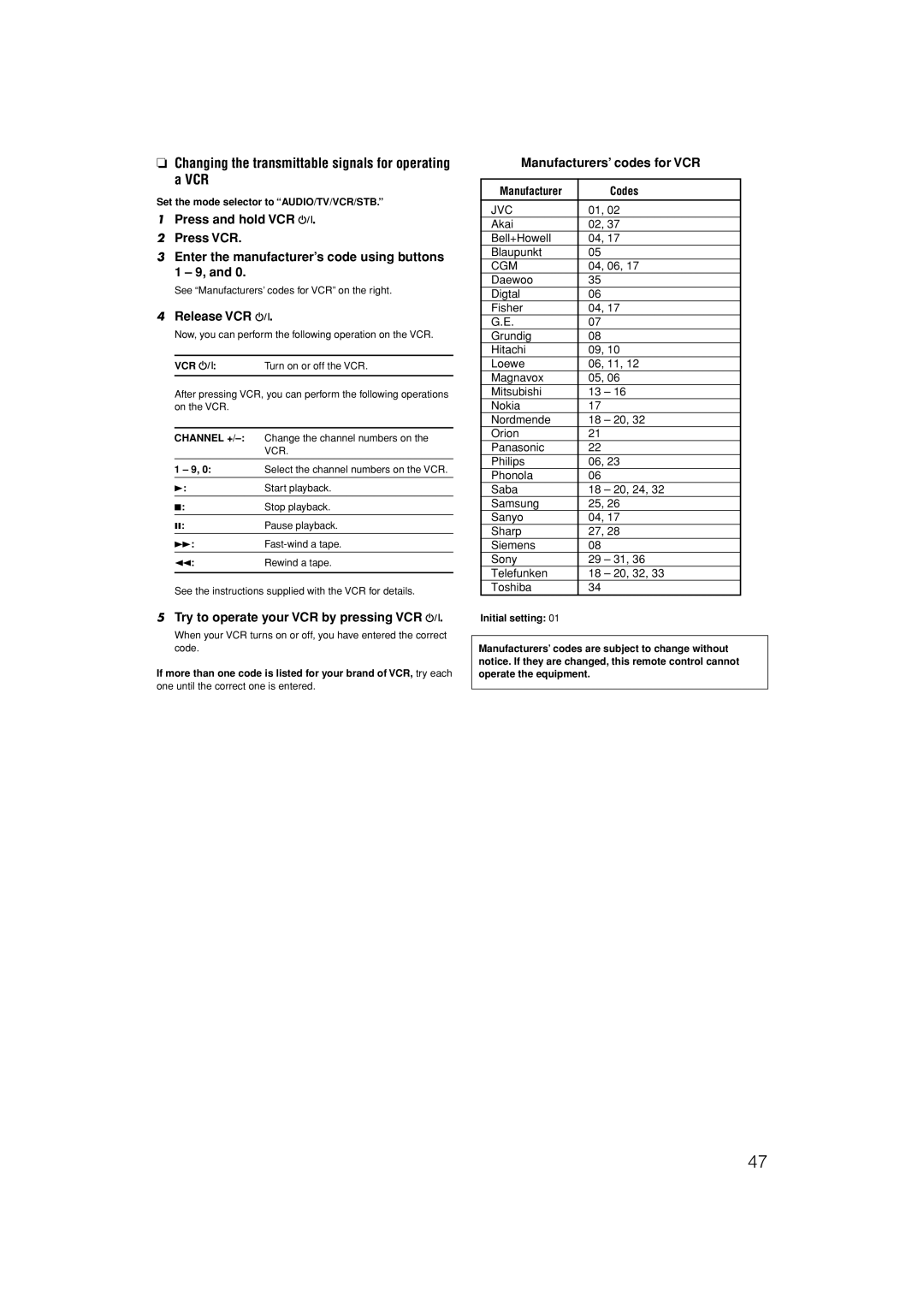❏Changing the transmittable signals for operating a VCR
Set the mode selector to “AUDIO/TV/VCR/STB.”
1Press and hold VCR ![]() .
.
2Press VCR.
3Enter the manufacturer’s code using buttons 1 – 9, and 0.
See “Manufacturers’ codes for VCR” on the right.
4Release VCR  .
.
Now, you can perform the following operation on the VCR.
VCR ![]() : Turn on or off the VCR.
: Turn on or off the VCR.
After pressing VCR, you can perform the following operations on the VCR.
CHANNEL | Change the channel numbers on the |
| VCR. |
|
|
1 – 9, 0: | Select the channel numbers on the VCR. |
|
|
3: | Start playback. |
|
|
7: | Stop playback. |
|
|
8: | Pause playback. |
|
|
¡: | |
|
|
1: | Rewind a tape. |
|
|
See the instructions supplied with the VCR for details.
5Try to operate your VCR by pressing VCR  .
.
When your VCR turns on or off, you have entered the correct
code.
If more than one code is listed for your brand of VCR, try each
one until the correct one is entered.
Manufacturers’ codes for VCR
Manufacturer |
| Codes |
|
| |
JVC | 01, 02 | |
Akai | 02, 37 | |
Bell+Howell | 04, 17 | |
Blaupunkt | 05 |
|
CGM | 04, 06, 17 | |
Daewoo | 35 |
|
Digtal | 06 |
|
Fisher | 04, 17 | |
G.E. | 07 |
|
Grundig | 08 |
|
Hitachi | 09, 10 | |
Loewe | 06, 11, 12 | |
Magnavox | 05, 06 | |
Mitsubishi | 13 | – 16 |
Nokia | 17 |
|
Nordmende | 18 | – 20, 32 |
Orion | 21 |
|
Panasonic | 22 |
|
Philips | 06, 23 | |
Phonola | 06 |
|
Saba | 18 | – 20, 24, 32 |
Samsung | 25, 26 | |
Sanyo | 04, 17 | |
Sharp | 27, 28 | |
Siemens | 08 |
|
Sony | 29 | – 31, 36 |
Telefunken | 18 | – 20, 32, 33 |
Toshiba | 34 |
|
Initial setting: 01
Manufacturers’ codes are subject to change without notice. If they are changed, this remote control cannot operate the equipment.
47