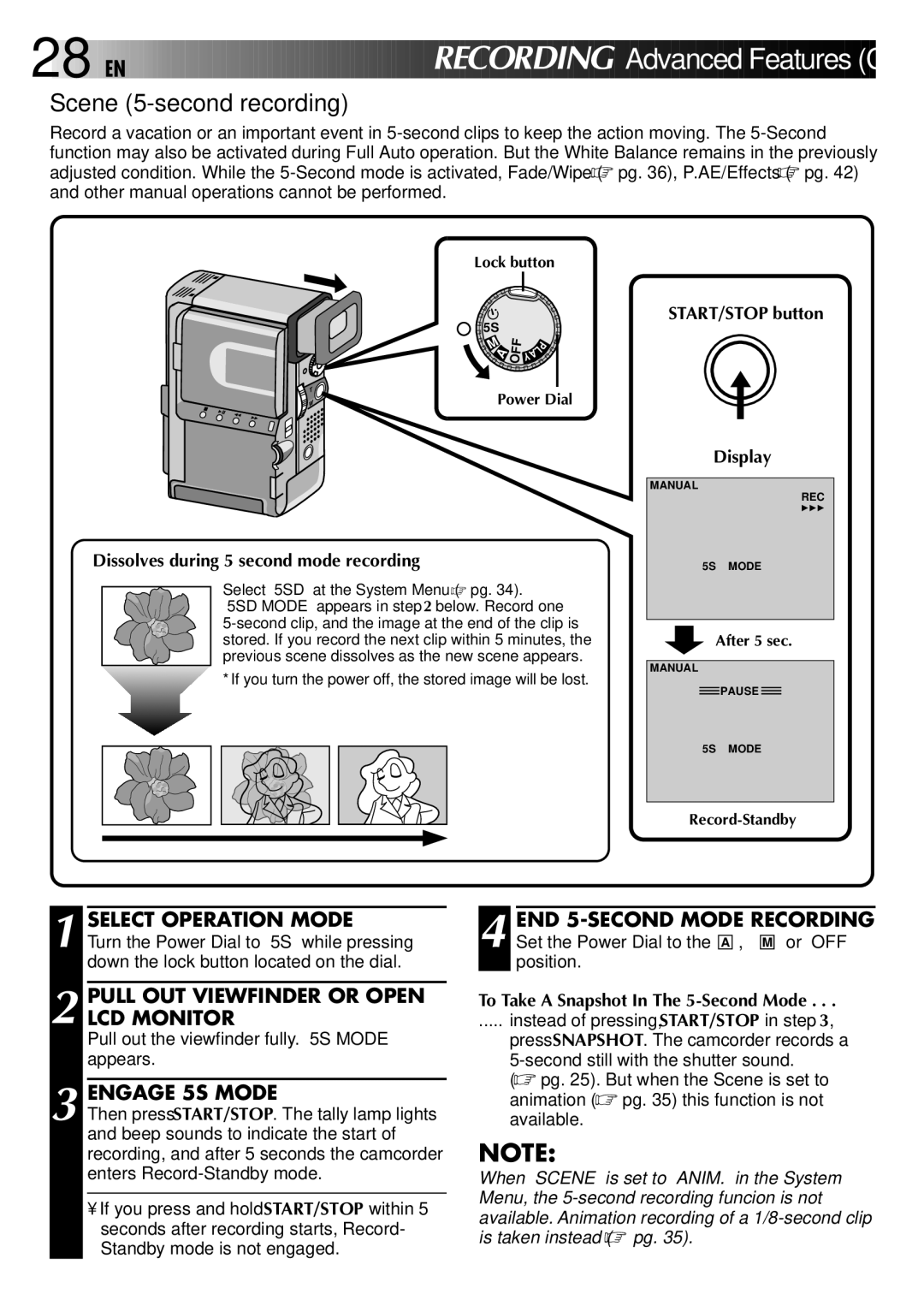28![]()
![]()
![]() EN
EN ![]()
![]()
![]()
![]()
![]()
![]()
![]()
![]()
![]()
![]()
![]()
![]()
![]()
![]()
![]()
![]()
![]()
![]()
![]()
![]()
![]()
![]()
![]()
![]()
![]()
![]()
![]()
![]()
![]()
![]()
![]()
![]()
![]()
![]()
RECORDING![]()
![]() Advanced Features (Cont.)
Advanced Features (Cont.)![]()
Scene (5-second recording)
Record a vacation or an important event in
Lock button
![]()
![]() 5S
5S
M | A | OFF | L | P |
|
| A |
| |
|
|
| Y |
|
Power Dial
Dissolves during 5 second mode recording
Select “5SD” at the System Menu (☞ pg. 34). “5SD MODE” appears in step 2 below. Record one
*If you turn the power off, the stored image will be lost.
START/STOP button
Display
MANUAL
REC
444
5S MODE
![]() After 5 sec.
After 5 sec.
MANUAL
![]() PAUSE
PAUSE ![]()
5S MODE
1 SELECT OPERATION MODE
Turn the Power Dial to “5S” while pressing down the lock button located on the dial.
2 PULL OUT VIEWFINDER OR OPEN LCD MONITOR
Pull out the viewfinder fully. “5S MODE” appears.
3 ENGAGE 5S MODE
Then press START/STOP. The tally lamp lights and beep sounds to indicate the start of recording, and after 5 seconds the camcorder enters
•If you press and hold START/STOP within 5 seconds after recording starts, Record- Standby mode is not engaged.
4 END
To Take A Snapshot In The 5-Second Mode . . .
..... instead of pressing, START/STOP in step 3,
press SNAPSHOT. The camcorder records a
(☞ pg. 25). But when the Scene is set to animation (☞ pg. 35) this function is not available.
NOTE:
When “SCENE” is set to “ANIM.” in the System Menu, the