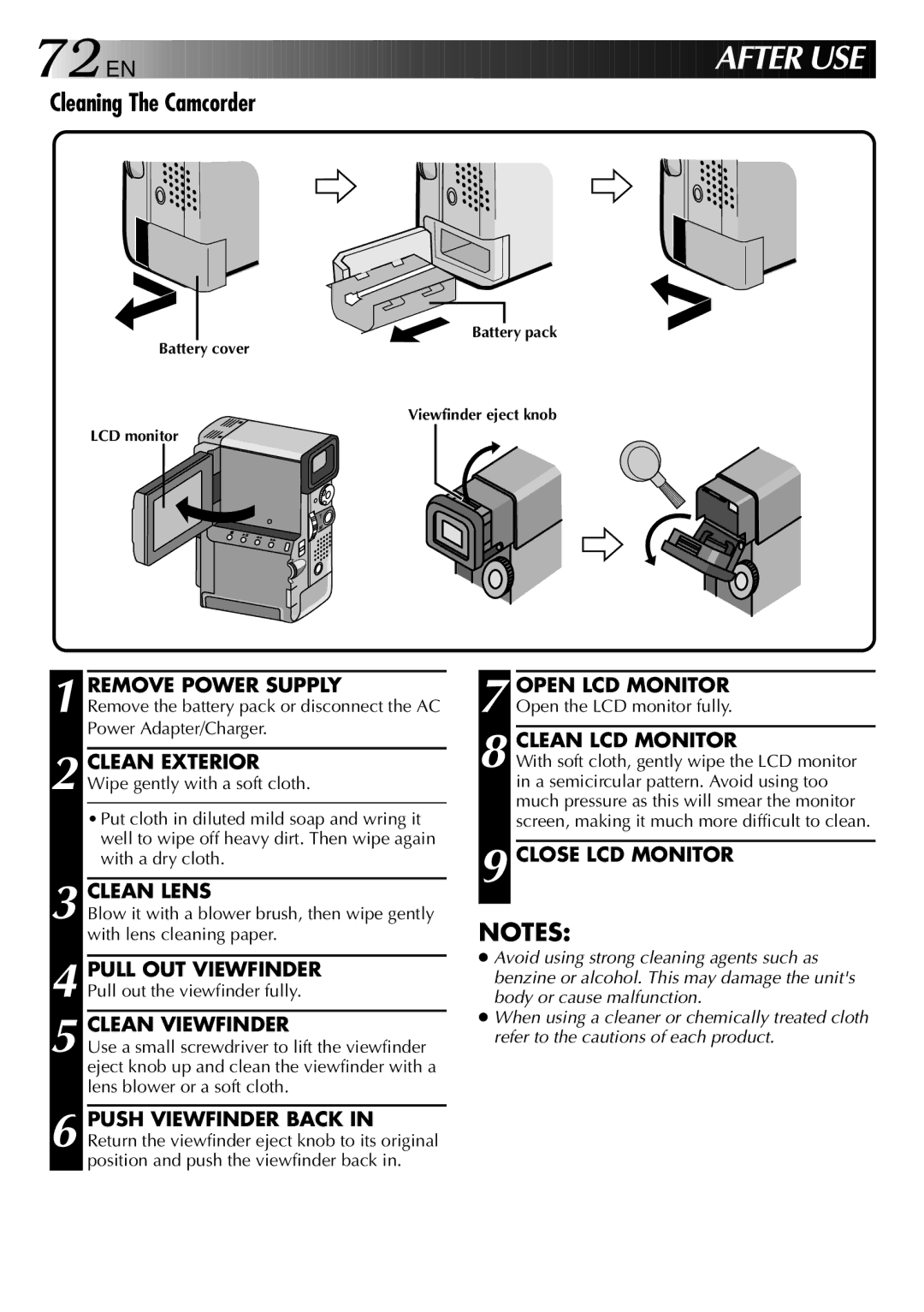72

 EN
EN 





















































 AFT
AFT E
E R USE
R USE
Cleaning The Camcorder
Battery pack
Battery cover
Viewfinder eject knob
LCD monitor
1 REMOVE POWER SUPPLY
Remove the battery pack or disconnect the AC Power Adapter/Charger.
2 CLEAN EXTERIOR Wipe gently with a soft cloth.
•Put cloth in diluted mild soap and wring it well to wipe off heavy dirt. Then wipe again with a dry cloth.
3 CLEAN LENS
Blow it with a blower brush, then wipe gently with lens cleaning paper.
4 PULL OUT VIEWFINDER Pull out the viewfinder fully.
5 CLEAN VIEWFINDER
Use a small screwdriver to lift the viewfinder eject knob up and clean the viewfinder with a lens blower or a soft cloth.
6 PUSH VIEWFINDER BACK IN Return the viewfinder eject knob to its original position and push the viewfinder back in.
7 OPEN LCD MONITOR Open the LCD monitor fully.
8 CLEAN LCD MONITOR
With soft cloth, gently wipe the LCD monitor in a semicircular pattern. Avoid using too much pressure as this will smear the monitor screen, making it much more difficult to clean.
9 CLOSE LCD MONITOR
NOTES:
●Avoid using strong cleaning agents such as benzine or alcohol. This may damage the unit's body or cause malfunction.
●When using a cleaner or chemically treated cloth refer to the cautions of each product.