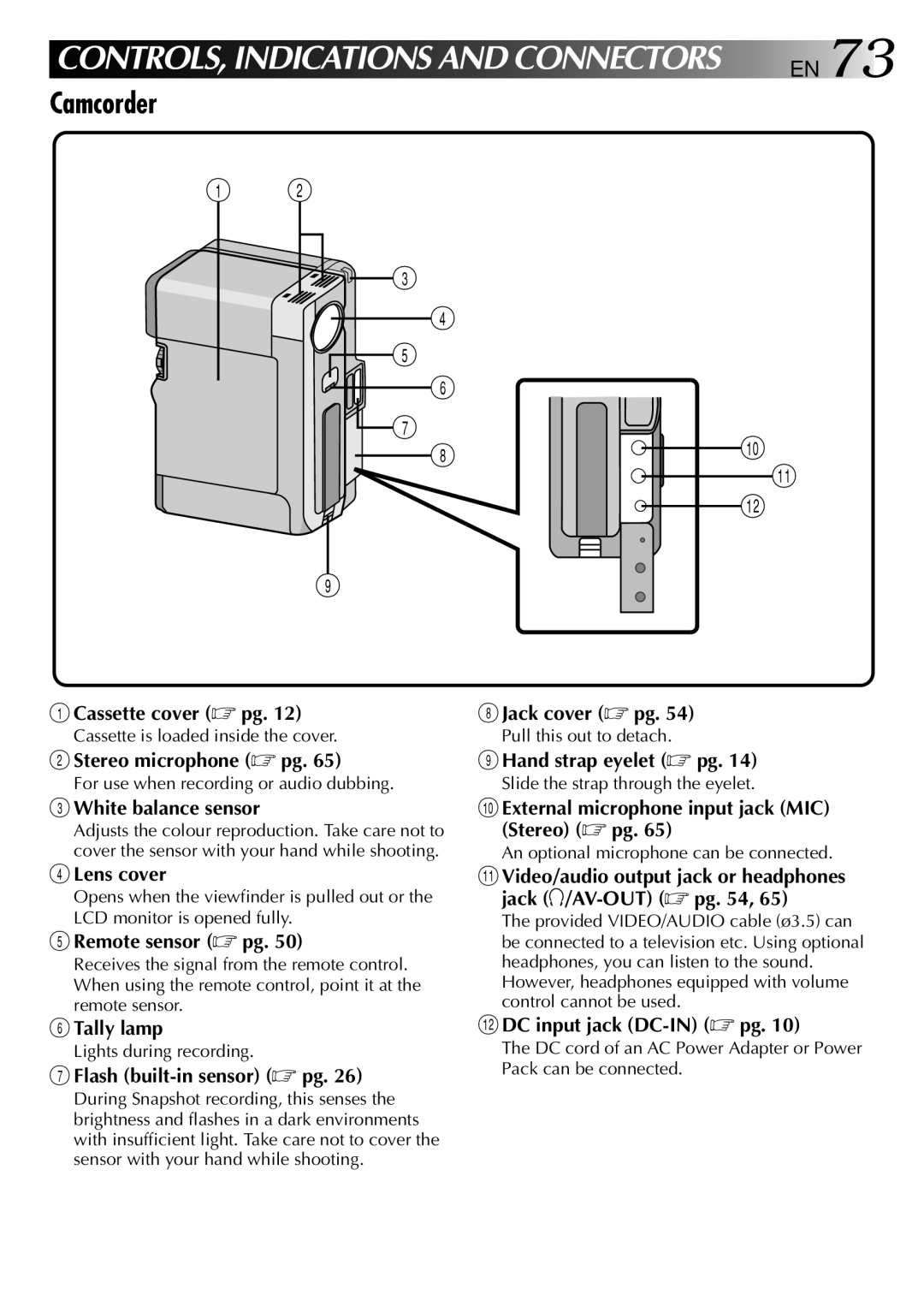CONTROLS, INDICATIONS AND CONNECTORS  EN 73
EN 73
Camcorder
1 2
![]()
![]()
![]() 3
3
4
5
![]()
![]() 6
6 ![]() 7
7
8![]() 0
0
![]() !
!
@
9
1 Cassette cover (☞ pg. 12)
2 Stereo microphone (☞ pg. 65)
3 White balance sensor
Adjusts the colour reproduction. Take care not to cover the sensor with your hand while shooting.
8Jack cover (☞ pg. 54)
9Hand strap eyelet (☞ pg. 14)
0External microphone input jack (MIC) (Stereo) (☞ pg. 65)
An optional microphone can be connected.
4 Lens cover
Opens when the viewfinder is pulled out or the LCD monitor is opened fully.
5 Remote sensor (☞ pg. 50)
Receives the signal from the remote control. When using the remote control, point it at the remote sensor.
6 Tally lamp
Lights during recording.
7 Flash (built-in sensor) (☞ pg. 26)
During Snapshot recording, this senses the brightness and flashes in a dark environments with insufficient light. Take care not to cover the sensor with your hand while shooting.
!Video/audio output jack or headphones jack ![]() /AV-OUT)
/AV-OUT)
The provided VIDEO/AUDIO cable (ø3.5) can be connected to a television etc. Using optional headphones, you can listen to the sound. However, headphones equipped with volume control cannot be used.
@DC input jack
The DC cord of an AC Power Adapter or Power Pack can be connected.