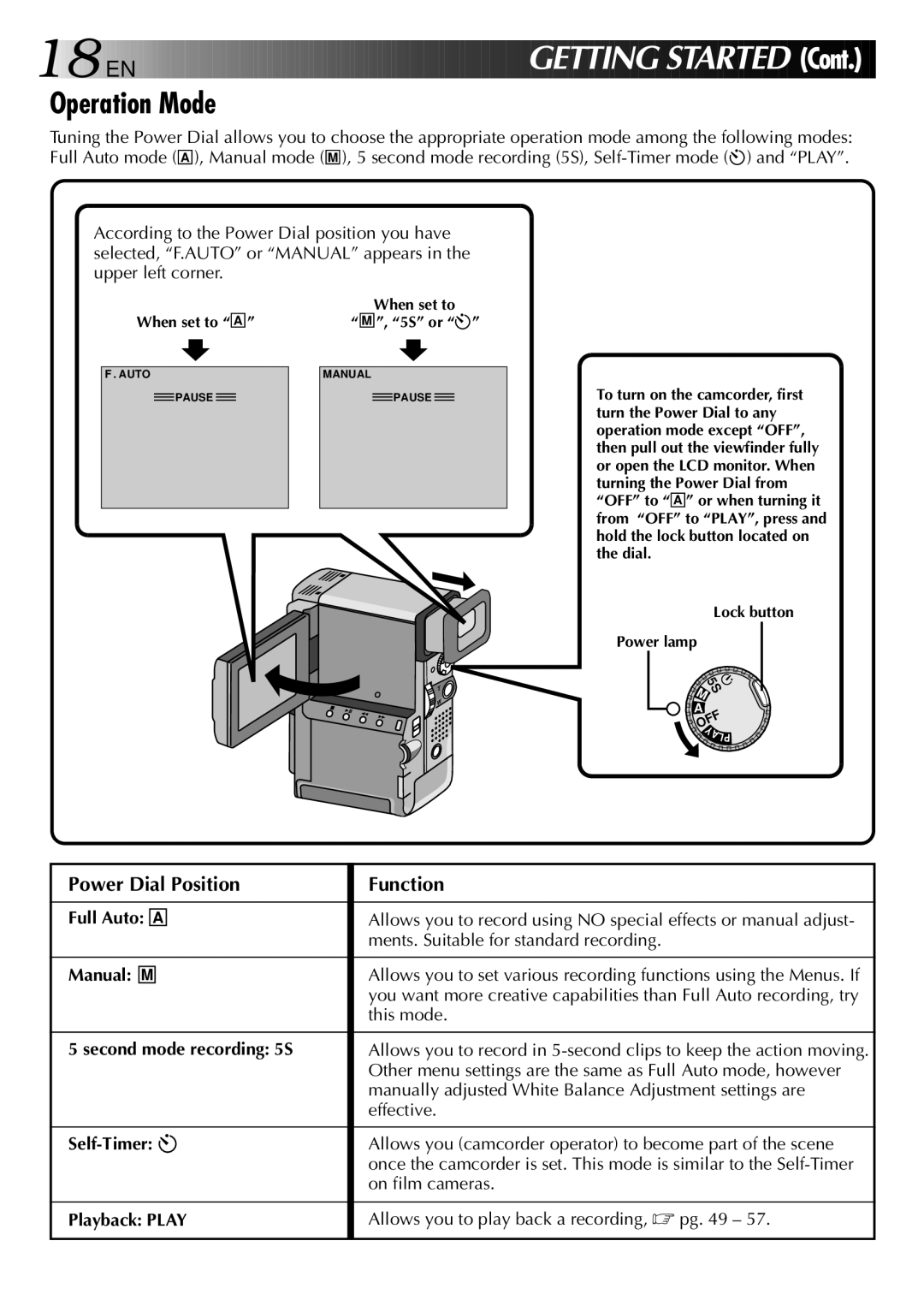18

 EN
EN 







































 GETTING
GETTING STARTED (Cont.)
STARTED (Cont.)
Operation Mode
Tuning the Power Dial allows you to choose the appropriate operation mode among the following modes: Full Auto mode ( A ), Manual mode ( M ), 5 second mode recording (5S), ![]() ) and “PLAY”.
) and “PLAY”.
According to the Power Dial position you have selected, “F.AUTO” or “MANUAL” appears in the upper left corner.
When set to “ A ”
F . AUTO
![]() PAUSE
PAUSE ![]()
When set to
“ M ”, “5S” or “![]() ”
”
MANUAL
![]() PAUSE
PAUSE ![]()
To turn on the camcorder, first turn the Power Dial to any operation mode except “OFF”, then pull out the viewfinder fully or open the LCD monitor. When turning the Power Dial from “OFF” to “ A ” or when turning it from “OFF” to “PLAY”, press and hold the lock button located on the dial.
Lock button
Power lamp
5S ![]() M
M ![]()
![]() A
A ![]() OFF
OFF ![]() YALP
YALP
Power Dial Position | Function |
|
|
Full Auto: A | Allows you to record using NO special effects or manual adjust- |
| ments. Suitable for standard recording. |
|
|
Manual: M | Allows you to set various recording functions using the Menus. If |
| you want more creative capabilities than Full Auto recording, try |
| this mode. |
|
|
5 second mode recording: 5S | Allows you to record in |
| Other menu settings are the same as Full Auto mode, however |
| manually adjusted White Balance Adjustment settings are |
| effective. |
|
|
| Allows you (camcorder operator) to become part of the scene |
| once the camcorder is set. This mode is similar to the |
| on film cameras. |
|
|
Playback: PLAY | Allows you to play back a recording, ☞ pg. 49 – 57. |
|
|