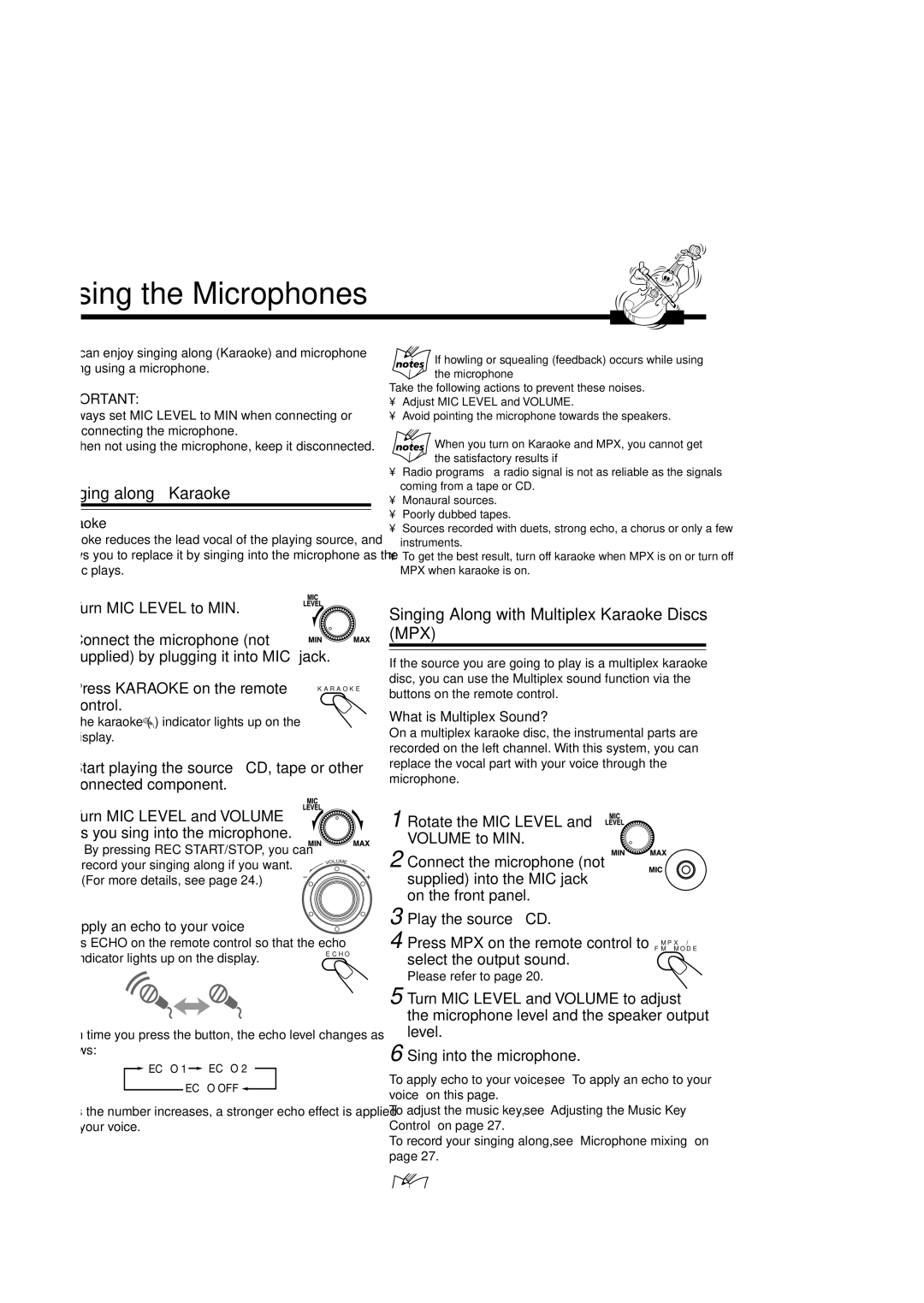GVT0120-001C, CA-MXSK1, SP-MXSK3, SP-MXSK1, CA-MXSK3 specifications
The JVC MX-SK1, CA-MXSK3, MX-SK3, GVT0120-001C, and SP-MXSK3 are a series of advanced audio systems that epitomize quality sound and versatility. Designed for both casual listeners and audiophiles, these models integrate cutting-edge technologies to deliver a superior audio experience.One of the standout features of these systems is their powerful amplifier technology. These models are equipped with robust amplifiers that ensure high output levels, maintaining clarity even at louder volumes. Whether you’re enjoying your favorite music or watching a movie, the sound quality remains rich and detailed.
The MX-SK1 and its counterparts incorporate a variety of connectivity options, including Bluetooth, USB, and AUX inputs. This allows users to easily connect their devices, stream music wirelessly, or play directly from USB drives. The inclusion of Bluetooth technology signifies a modern approach to audio playback, facilitating seamless listening from smartphones and tablets.
Another notable characteristic of these JVC models is their advanced audio processing features. With built-in equalizers and various sound modes, users can customize their listening experience to suit their preferences. This ability to adjust sound settings allows for an optimized performance across different audio genres, whether it’s pop, rock, jazz, or classical.
The design of the MX-SK1 and its related models also deserves attention. They boast an aesthetically pleasing look that fits comfortably into modern home environments. With their sleek finishes and compact structures, these systems can easily blend into any décor without being obtrusive.
Furthermore, the SP-MXSK3 speakers are specifically engineered to enhance sound quality. Their design focuses on minimizing distortion and maximizing sound dispersion, ensuring that music fills the room evenly. The build quality is robust, aimed at longevity and consistent performance, making them ideal for long-term use.
In summary, the JVC MX-SK1, CA-MXSK3, MX-SK3, GVT0120-001C, and SP-MXSK3 models represent a harmonious blend of style, versatility, and advanced audio technology. Their powerful amplifiers, convenient connectivity options, customizable sound settings, and elegant design make them an excellent choice for anyone looking to elevate their listening experience. With these systems, JVC continues to affirm its commitment to quality sound and user satisfaction.