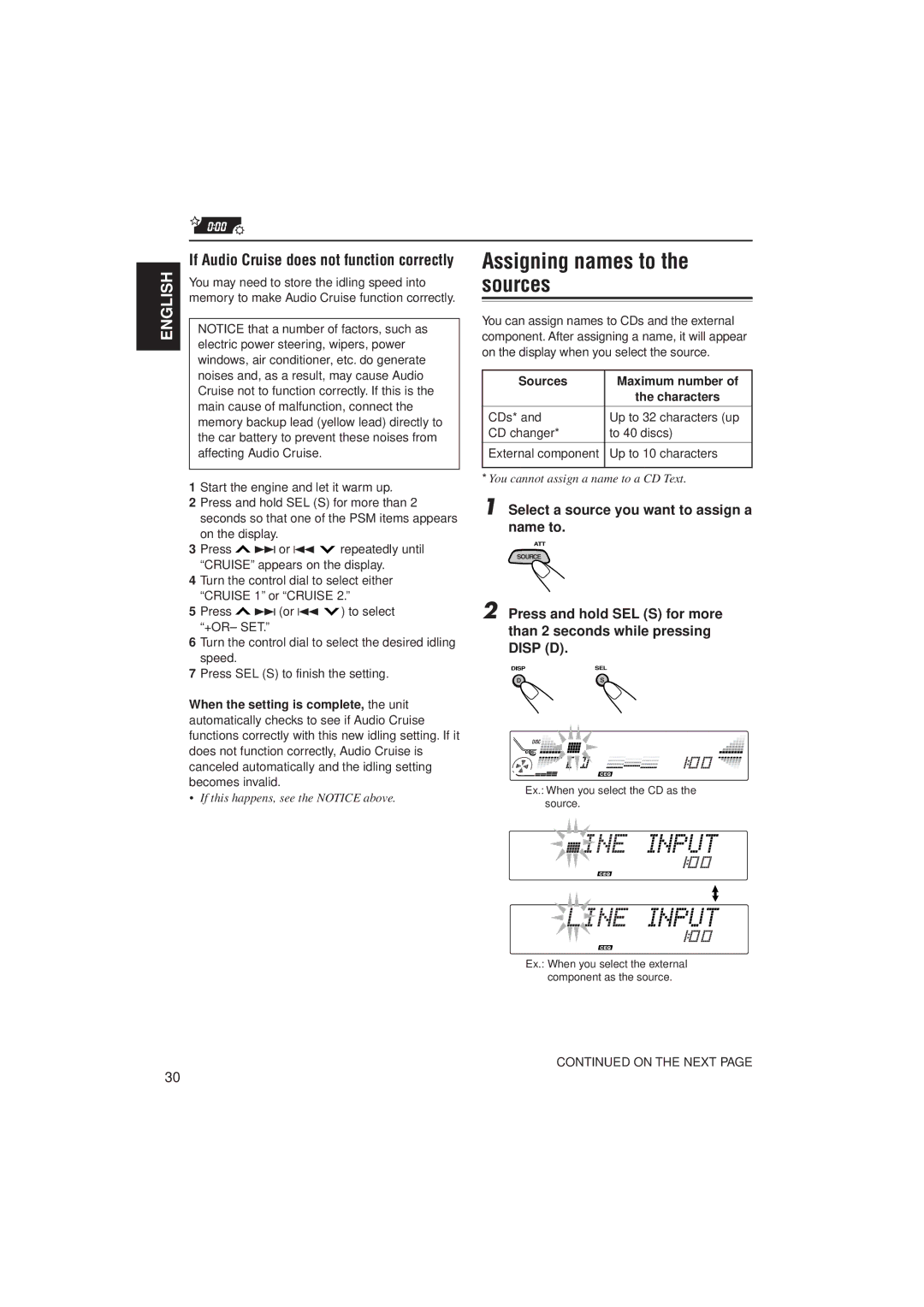ENGLISH
If Audio Cruise does not function correctly
You may need to store the idling speed into memory to make Audio Cruise function correctly.
NOTICE that a number of factors, such as electric power steering, wipers, power windows, air conditioner, etc. do generate noises and, as a result, may cause Audio Cruise not to function correctly. If this is the main cause of malfunction, connect the memory backup lead (yellow lead) directly to the car battery to prevent these noises from affecting Audio Cruise.
1 | Start the engine and let it warm up. | ||
2 | Press and hold SEL (S) for more than 2 | ||
| seconds so that one of the PSM items appears | ||
| on the display. |
| |
3 | Press | ¢ or 4 | repeatedly until |
| “CRUISE” appears on the display. | ||
4 | Turn the control dial to select either | ||
| “CRUISE 1” or “CRUISE 2.” | ||
5Press ![]() ¢ (or 4
¢ (or 4 ![]() ) to select “+OR– SET.”
) to select “+OR– SET.”
6Turn the control dial to select the desired idling speed.
7Press SEL (S) to finish the setting.
When the setting is complete, the unit automatically checks to see if Audio Cruise functions correctly with this new idling setting. If it does not function correctly, Audio Cruise is canceled automatically and the idling setting becomes invalid.
• If this happens, see the NOTICE above.
Assigning names to the sources
You can assign names to CDs and the external component. After assigning a name, it will appear on the display when you select the source.
Sources | Maximum number of |
| the characters |
|
|
CDs* and | Up to 32 characters (up |
CD changer* | to 40 discs) |
|
|
External component | Up to 10 characters |
|
|
*You cannot assign a name to a CD Text.
1 Select a source you want to assign a name to.
ATT
SOURCE
2 Press and hold SEL (S) for more than 2 seconds while pressing DISP (D).
DISP | SEL |
|
|
|
|
D | S |
|
|
|
|
| DISC |
|
|
|
|
CD |
|
|
|
|
|
| CEQ | MO ST RPT | RND | TP PTY | BBE |
Ex.: When you select the CD as the source.
CEQ
MO ST RPT
RND
TP
CEQ
MO ST RPT
RND
TP
Ex.: When you select the external component as the source.
CONTINUED ON THE NEXT PAGE
30