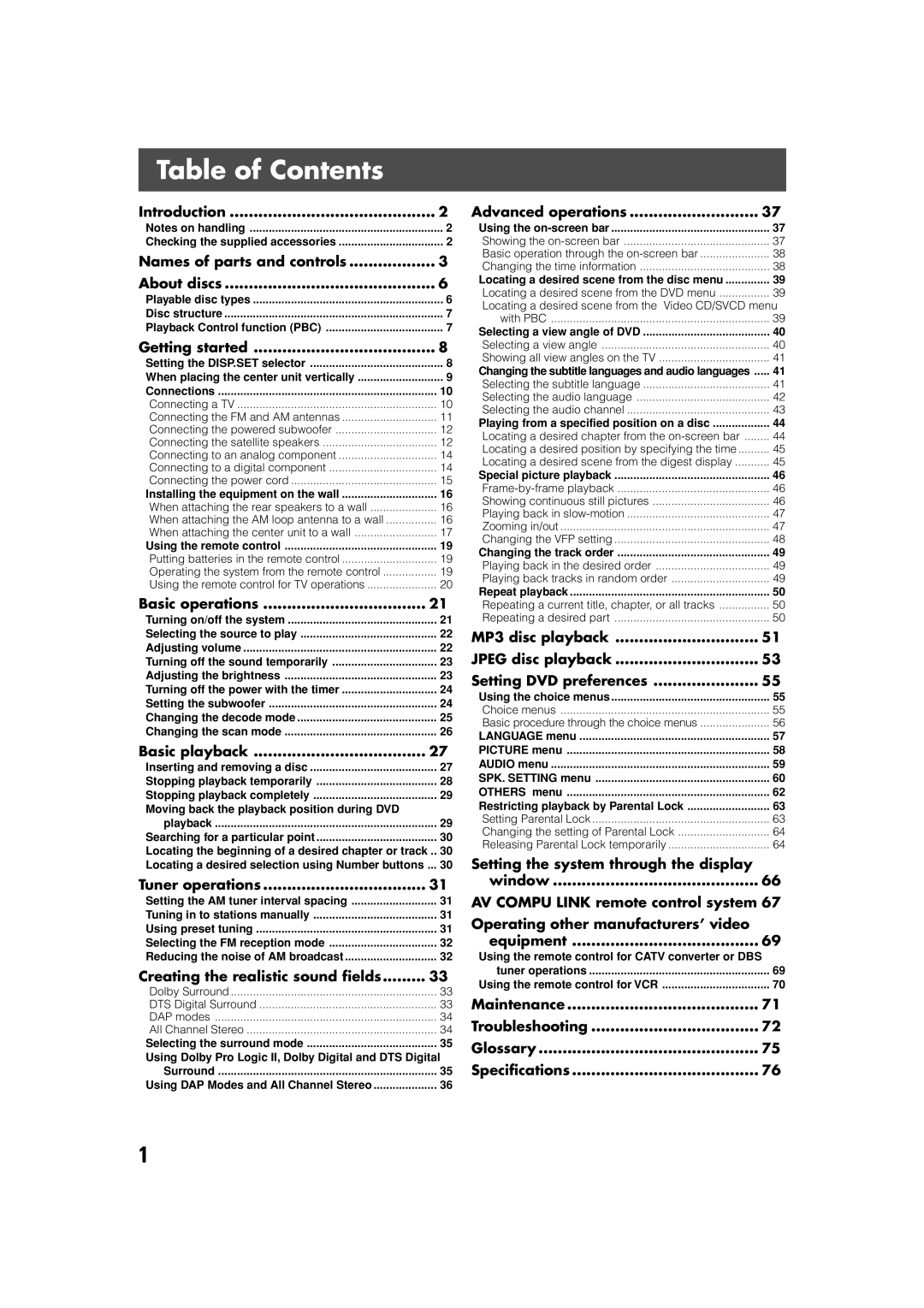Table of Contents
Introduction | 2 |
Notes on handling | 2 |
Checking the supplied accessories | 2 |
Names of parts and controls | 3 |
About discs | 6 |
Playable disc types | 6 |
Disc structure | 7 |
Playback Control function (PBC) | 7 |
Getting started | 8 |
Setting the DISP.SET selector | 8 |
When placing the center unit vertically | 9 |
Connections | 10 |
Connecting a TV | 10 |
Connecting the FM and AM antennas | 11 |
Connecting the powered subwoofer | 12 |
Connecting the satellite speakers | 12 |
Connecting to an analog component | 14 |
Connecting to a digital component | 14 |
Connecting the power cord | 15 |
Installing the equipment on the wall | 16 |
When attaching the rear speakers to a wall | 16 |
When attaching the AM loop antenna to a wall | 16 |
When attaching the center unit to a wall | 17 |
Using the remote control | 19 |
Putting batteries in the remote control | 19 |
Operating the system from the remote control | 19 |
Using the remote control for TV operations | 20 |
Basic operations | 21 |
Turning on/off the system | 21 |
Selecting the source to play | 22 |
Adjusting volume | 22 |
Turning off the sound temporarily | 23 |
Adjusting the brightness | 23 |
Turning off the power with the timer | 24 |
Setting the subwoofer | 24 |
Changing the decode mode | 25 |
Changing the scan mode | 26 |
Basic playback | 27 |
Inserting and removing a disc | 27 |
Stopping playback temporarily | 28 |
Stopping playback completely | 29 |
Moving back the playback position during DVD |
|
playback | 29 |
Searching for a particular point | 30 |
Locating the beginning of a desired chapter or track | .. 30 |
Locating a desired selection using Number buttons ... | 30 |
Tuner operations | 31 |
Setting the AM tuner interval spacing | 31 |
Tuning in to stations manually | 31 |
Using preset tuning | 31 |
Selecting the FM reception mode | 32 |
Reducing the noise of AM broadcast | 32 |
Creating the realistic sound fields | 33 |
Dolby Surround | 33 |
DTS Digital Surround | 33 |
DAP modes | 34 |
All Channel Stereo | 34 |
Selecting the surround mode | 35 |
Using Dolby Pro Logic II, Dolby Digital and DTS Digital | |
Surround | 35 |
Using DAP Modes and All Channel Stereo | 36 |
Advanced operations | 37 |
Using the | 37 |
Showing the | 37 |
Basic operation through the | 38 |
Changing the time information | 38 |
Locating a desired scene from the disc menu | 39 |
Locating a desired scene from the DVD menu | 39 |
Locating a desired scene from the Video CD/SVCD menu | |
with PBC | 39 |
Selecting a view angle of DVD | 40 |
Selecting a view angle | 40 |
Showing all view angles on the TV | 41 |
Changing the subtitle languages and audio languages | 41 |
Selecting the subtitle language | 41 |
Selecting the audio language | 42 |
Selecting the audio channel | 43 |
Playing from a specified position on a disc | 44 |
Locating a desired chapter from the | 44 |
Locating a desired position by specifying the time | 45 |
Locating a desired scene from the digest display | 45 |
Special picture playback | 46 |
46 | |
Showing continuous still pictures | 46 |
Playing back in | 47 |
Zooming in/out | 47 |
Changing the VFP setting | 48 |
Changing the track order | 49 |
Playing back in the desired order | 49 |
Playing back tracks in random order | 49 |
Repeat playback | 50 |
Repeating a current title, chapter, or all tracks | 50 |
Repeating a desired part | 50 |
MP3 disc playback | 51 |
JPEG disc playback | 53 |
Setting DVD preferences | 55 |
Using the choice menus | 55 |
Choice menus | 55 |
Basic procedure through the choice menus | 56 |
LANGUAGE menu | 57 |
PICTURE menu | 58 |
AUDIO menu | 59 |
SPK. SETTING menu | 60 |
OTHERS menu | 62 |
Restricting playback by Parental Lock | 63 |
Setting Parental Lock | 63 |
Changing the setting of Parental Lock | 64 |
Releasing Parental Lock temporarily | 64 |
Setting the system through the display |
|
window | 66 |
AV COMPU LINK remote control system 67 | |
Operating other manufacturers’ video |
|
equipment | 69 |
Using the remote control for CATV converter or DBS | |
tuner operations | 69 |
Using the remote control for VCR | 70 |
Maintenance | 71 |
Troubleshooting | 72 |
Glossary | 75 |
Specifications | 76 |
1