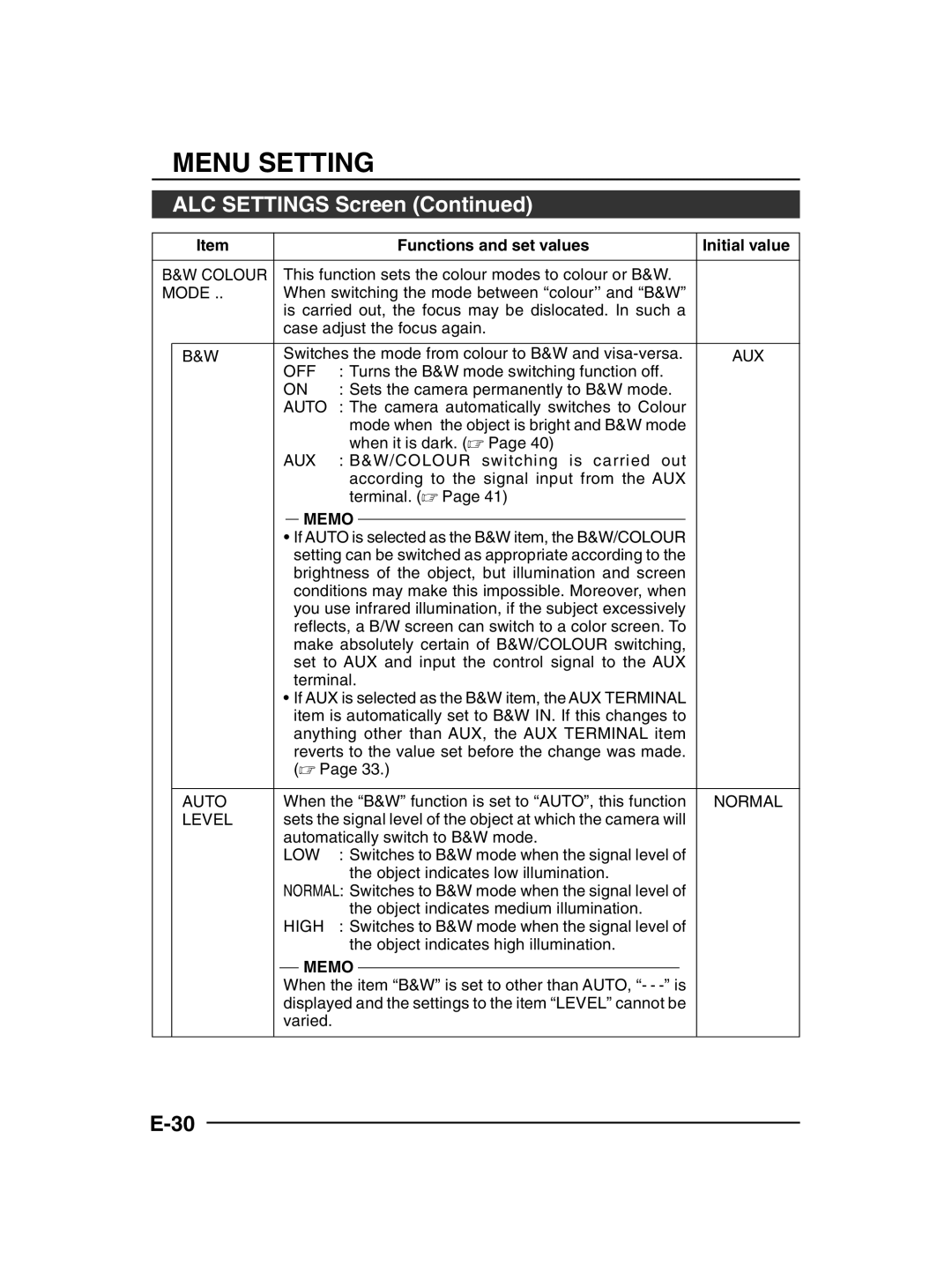MENU SETTING
ALC SETTINGS Screen (Continued)
| Item |
| Functions and set values | Initial value |
|
|
|
| |
B&W COLOUR | This function sets the colour modes to colour or B&W. |
| ||
MODE .. | When switching the mode between “colour’’ and “B&W” |
| ||
|
| is carried out, the focus may be dislocated. In such a |
| |
|
| case adjust the focus again. |
| |
|
|
|
| |
| B&W | Switches the mode from colour to B&W and | AUX | |
|
| OFF | : Turns the B&W mode switching function off. |
|
|
| ON | : Sets the camera permanently to B&W mode. |
|
|
| AUTO | : The camera automatically switches to Colour |
|
|
|
| mode when the object is bright and B&W mode |
|
|
|
| when it is dark. (☞ Page 40) |
|
|
| AUX | : B&W/COLOUR switching is carried out |
|
|
|
| according to the signal input from the AUX |
|
|
|
| terminal. (☞ Page 41) |
|
|
| MEMO |
| |
|
| • If AUTO is selected as the B&W item, the B&W/COLOUR |
| |
|
| setting can be switched as appropriate according to the |
| |
|
| brightness of the object, but illumination and screen |
| |
|
| conditions may make this impossible. Moreover, when |
| |
|
| you use infrared illumination, if the subject excessively |
| |
|
| reflects, a B/W screen can switch to a color screen. To |
| |
|
| make absolutely certain of B&W/COLOUR switching, |
| |
|
| set to AUX and input the control signal to the AUX |
| |
|
| terminal. |
| |
|
| • If AUX is selected as the B&W item, the AUX TERMINAL |
| |
|
| item is automatically set to B&W IN. If this changes to |
| |
|
| anything other than AUX, the AUX TERMINAL item |
| |
|
| reverts to the value set before the change was made. |
| |
|
| (☞ Page 33.) |
| |
|
|
|
| |
| AUTO | When the “B&W” function is set to “AUTO”, this function | NORMAL | |
| LEVEL | sets the signal level of the object at which the camera will |
| |
|
| automatically switch to B&W mode. |
| |
|
| LOW | : Switches to B&W mode when the signal level of |
|
|
|
| the object indicates low illumination. |
|
|
| NORMAL: Switches to B&W mode when the signal level of |
| |
|
|
| the object indicates medium illumination. |
|
|
| HIGH | : Switches to B&W mode when the signal level of |
|
|
|
| the object indicates high illumination. |
|
|
| MEMO |
| |
|
| When the item “B&W” is set to other than AUTO, “- - |
| |
|
| displayed and the settings to the item “LEVEL” cannot be |
| |
|
| varied. |
|
|
|
|
|
|
|