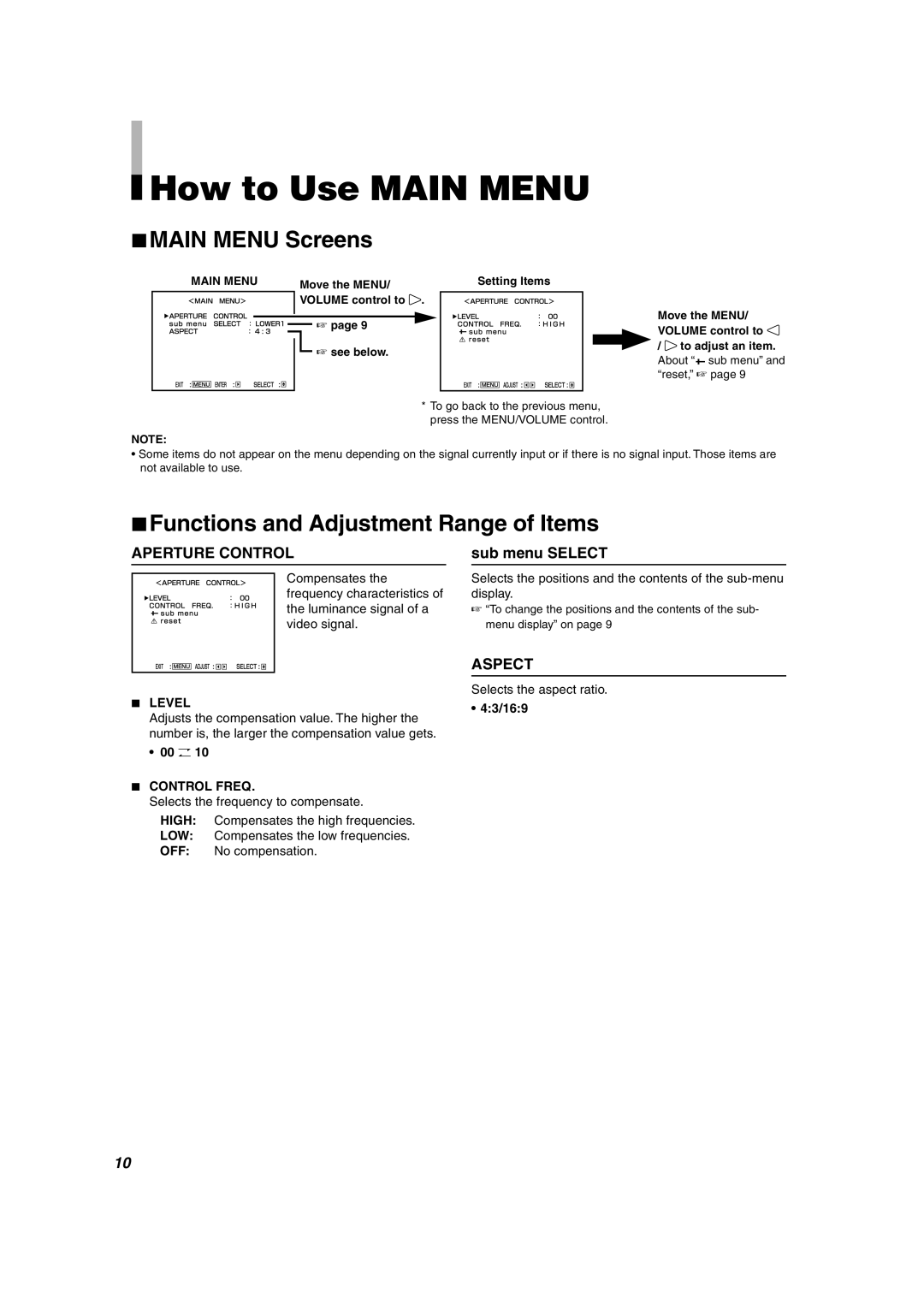How to Use MAIN MENU
How to Use MAIN MENU
7MAIN MENU Screens
MAIN MENU | Move the MENU/ |
|
| Setting Items |
| |
|
|
|
|
| ||
|
| VOLUME control to . |
|
|
| |
|
|
|
|
| ||
|
|
|
|
| ||
|
| ☞ page 9 |
|
|
| |
|
|
|
|
| ||
|
|
|
|
| ||
|
|
|
|
| ||
|
|
|
|
|
|
|
☞see below.
* To go back to the previous menu, press the MENU/VOLUME control.
NOTE:
Move the MENU/ VOLUME control to ![]()
/![]() to adjust an item. About “
to adjust an item. About “ ![]()
![]() sub menu” and “reset,” ☞ page 9
sub menu” and “reset,” ☞ page 9
•Some items do not appear on the menu depending on the signal currently input or if there is no signal input. Those items are not available to use.
7Functions and Adjustment Range of Items
APERTURE CONTROL |
| sub menu SELECT | |||||
|
|
|
|
| Compensates the |
| Selects the positions and the contents of the |
|
|
|
|
|
| ||
|
|
|
|
| frequency characteristics of |
| display. |
|
|
|
|
| the luminance signal of a |
| ☞ “To change the positions and the contents of the sub- |
|
|
|
|
| |||
|
|
|
|
| |||
|
|
|
|
| video signal. |
| menu display” on page 9 |
7LEVEL
Adjusts the compensation value. The higher the number is, the larger the compensation value gets.
• 00 O 10
7CONTROL FREQ.
Selects the frequency to compensate.
HIGH: Compensates the high frequencies.
LOW: Compensates the low frequencies.
OFF: No compensation.
ASPECT
Selects the aspect ratio.
• 4:3/16:9
10