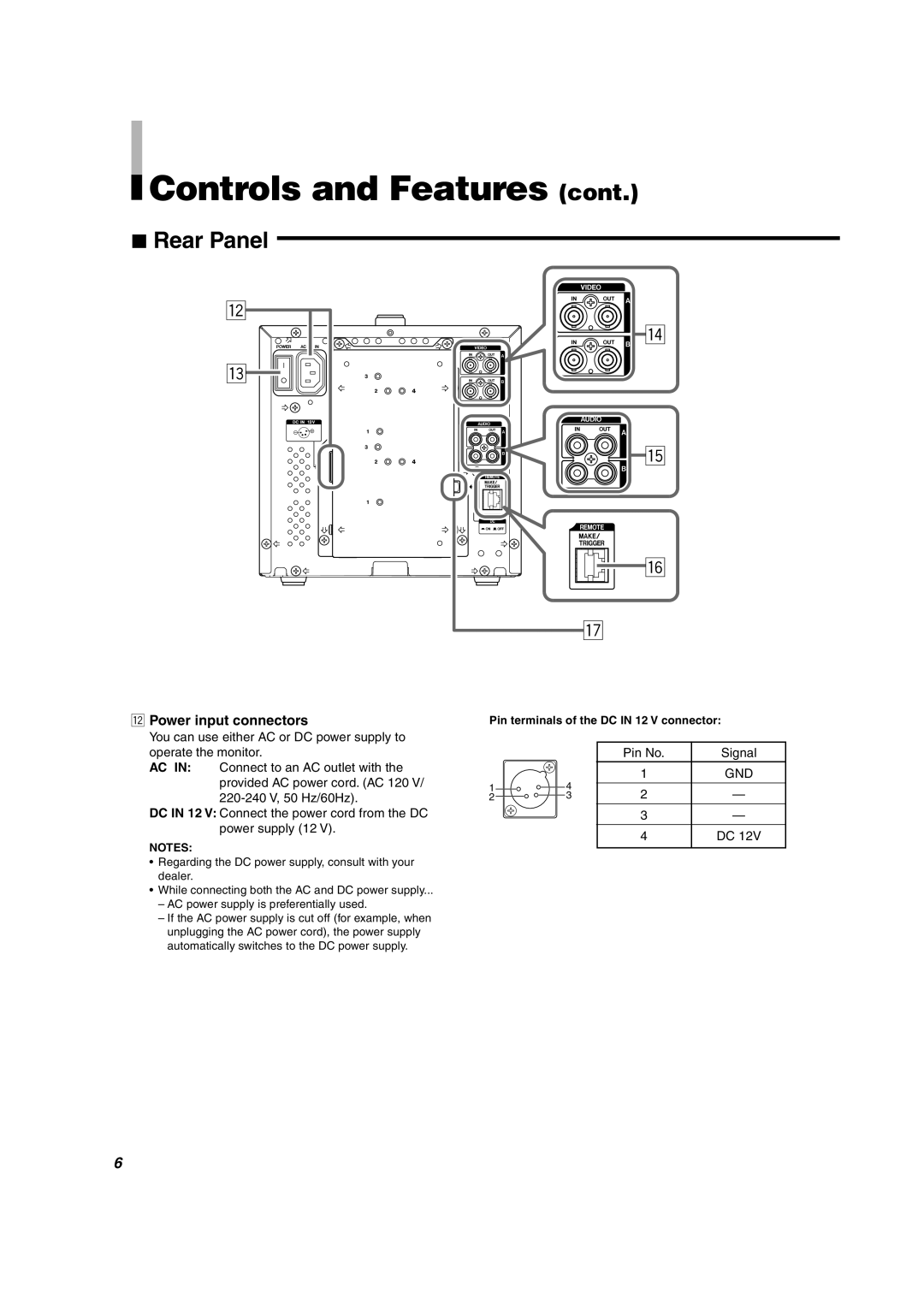Controls and Features (cont.)
Controls and Features (cont.)
7Rear Panel
w
e
 r
r

![]() t
t
y
u
wPower input connectors
You can use either AC or DC power supply to operate the monitor.
AC IN: Connect to an AC outlet with the provided AC power cord. (AC 120 V/
DC IN 12 V: Connect the power cord from the DC power supply (12 V).
NOTES:
•Regarding the DC power supply, consult with your dealer.
•While connecting both the AC and DC power supply...
–AC power supply is preferentially used.
–If the AC power supply is cut off (for example, when unplugging the AC power cord), the power supply automatically switches to the DC power supply.
Pin terminals of the DC IN 12 V connector:
|
| Pin No. | Signal |
| 4 | 1 | GND |
1 | 2 | — | |
2 | 3 | ||
|
| 3 | — |
|
| 4 | DC 12V |
6