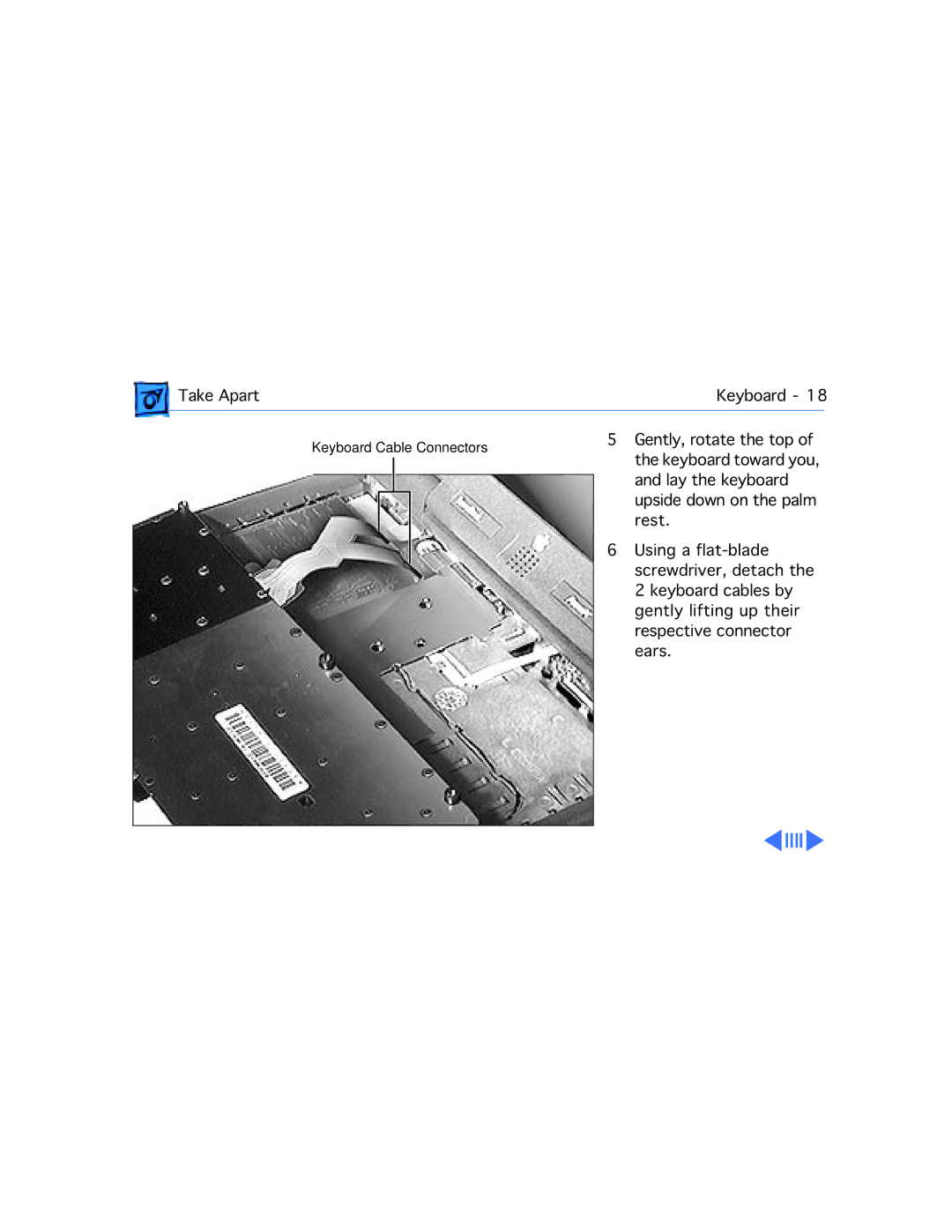| Take Apart | Keyboard - 18 | |||||
| Keyboard Cable Connectors | 5 Gently, rotate the top of |
| ||||
|
|
|
|
|
| the keyboard toward you, | |
|
|
|
|
|
| ||
|
|
|
|
|
| and lay the keyboard | |
|
|
|
|
|
| ||
|
|
|
|
|
| upside down on the palm | |
|
|
|
|
|
| ||
|
|
|
|
|
| rest. | |
|
|
|
|
|
| ||
|
|
|
|
|
| 6 Using a | |
|
|
|
|
|
| screwdriver, detach the | |
|
|
|
|
|
| ||
|
|
|
|
|
| 2 keyboard cables by | |
|
|
|
|
|
| gently lifting up their | |
|
|
|
|
|
| respective connector | |
|
|
|
|
|
| ears. | |
|
|
|
|
|
|
|
|