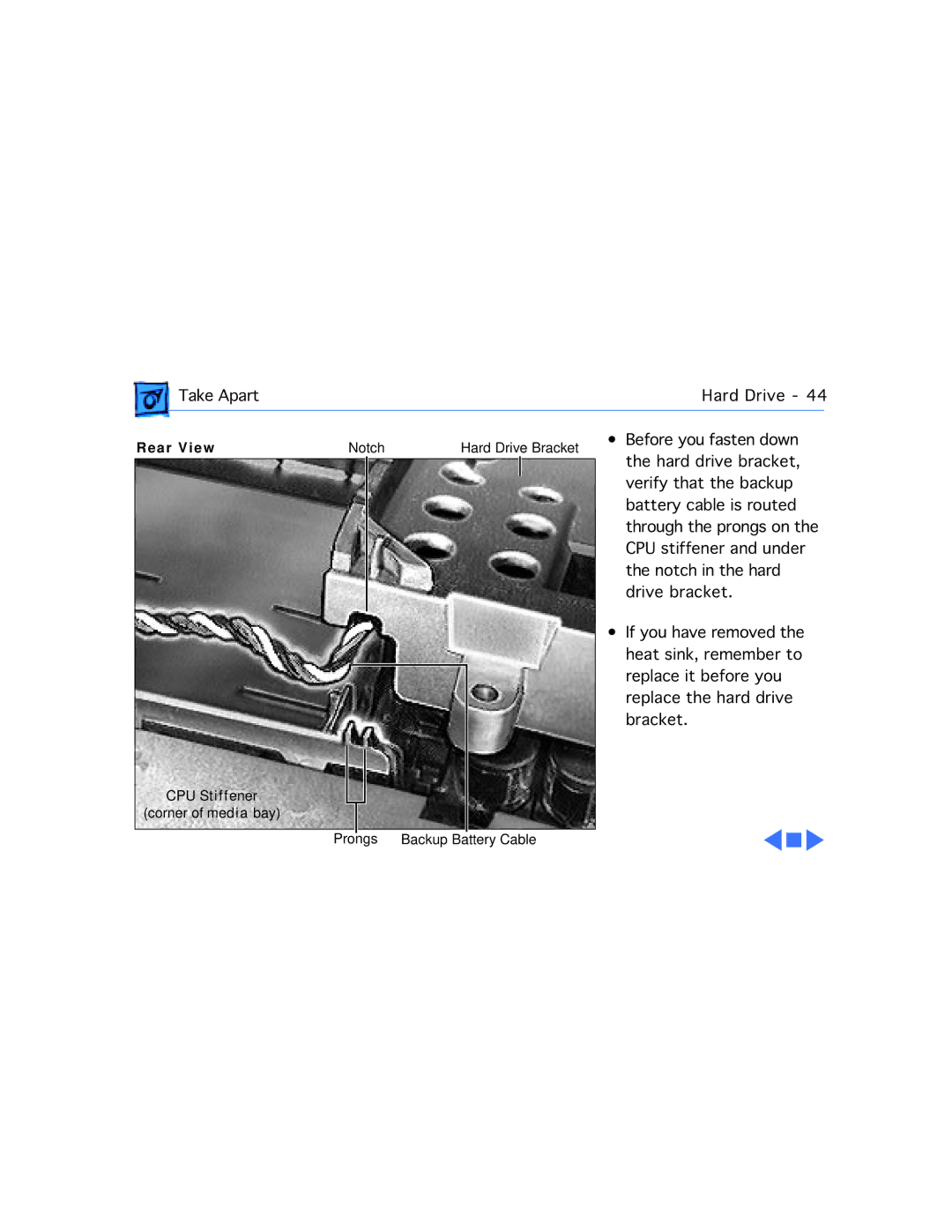| Take Apart |
|
|
|
| Hard Drive - 44 | |
|
|
|
|
|
|
|
|
Rear View | Notch | Hard Drive Bracket | • Before you fasten down | ||||
|
|
|
|
|
| the hard drive bracket, | |
|
|
|
|
|
| ||
|
|
|
|
|
| verify that the backup | |
|
|
|
|
|
| ||
|
|
|
|
|
| battery cable is routed | |
|
|
|
|
|
| through the prongs on the | |
|
|
|
|
|
| CPU stiffener and under | |
|
|
|
|
|
| the notch in the hard | |
|
|
|
|
|
| drive bracket. | |
|
|
|
|
|
| • If you have removed the | |
|
|
|
|
|
| heat sink, remember to | |
|
|
|
|
|
| replace it before you | |
|
|
|
|
|
| replace the hard drive | |
|
|
|
|
|
| bracket. | |
CPU Stiffener
(corner of media bay)
Prongs | Backup Battery Cable |