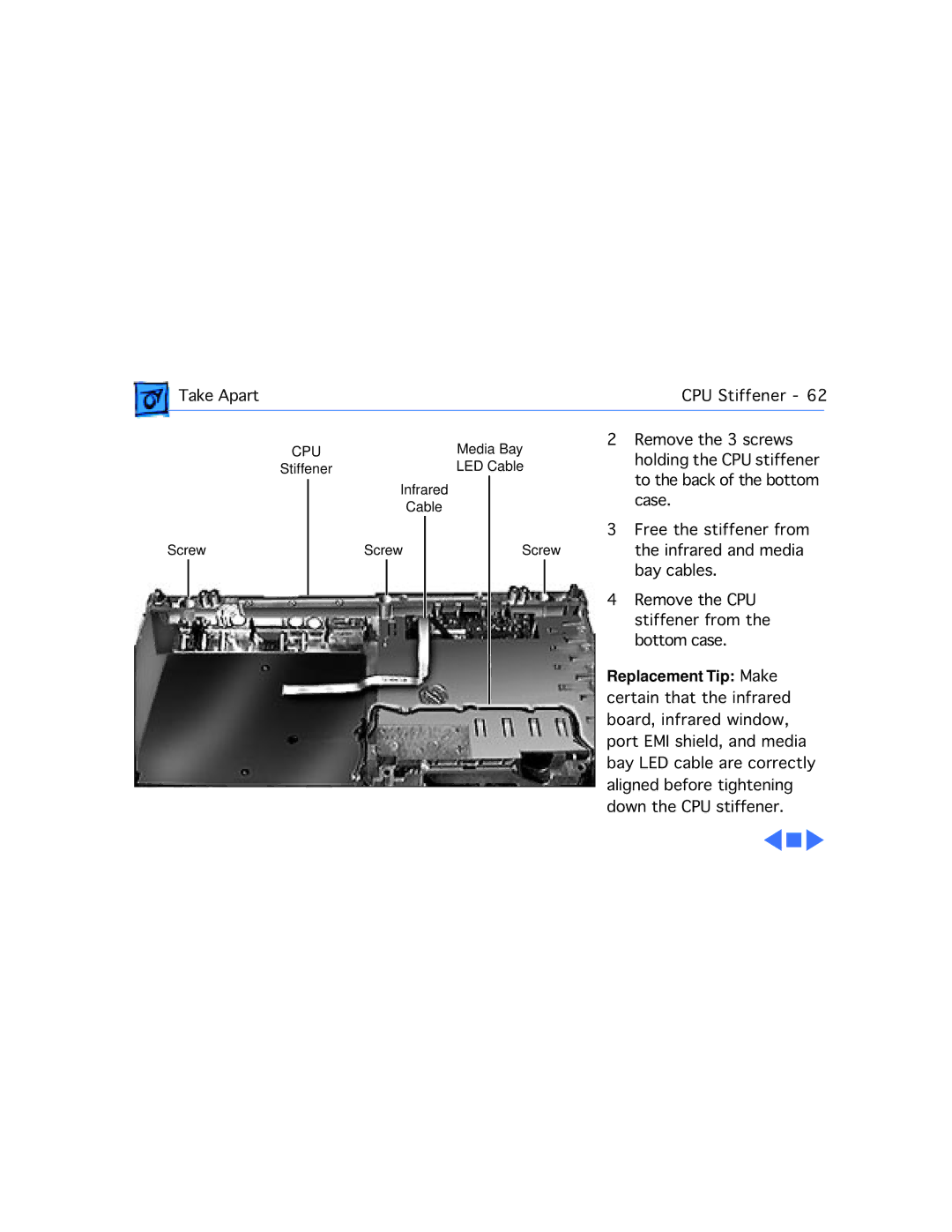Take Apart | CPU Stiffener - 62 | |
|
|
|
| CPU |
|
|
| Media Bay | |||
| Stiffener |
|
|
| LED Cable | |||
|
|
|
| Infrared |
|
|
| |
|
|
|
| Cable |
|
|
| |
Screw |
| Screw |
|
| Screw | |||
|
|
|
|
|
|
|
|
|
|
|
|
|
|
|
|
|
|
|
|
|
|
|
|
|
|
|
|
|
|
|
|
|
|
|
|
|
|
|
|
|
|
|
|
|
|
|
|
|
|
|
|
|
|
|
|
|
|
|
|
|
|
|
2Remove the 3 screws holding the CPU stiffener to the back of the bottom case.
3Free the stiffener from the infrared and media bay cables.
4Remove the CPU stiffener from the bottom case.
Replacement Tip: Make certain that the infrared board, infrared window, port EMI shield, and media bay LED cable are correctly aligned before tightening down the CPU stiffener.