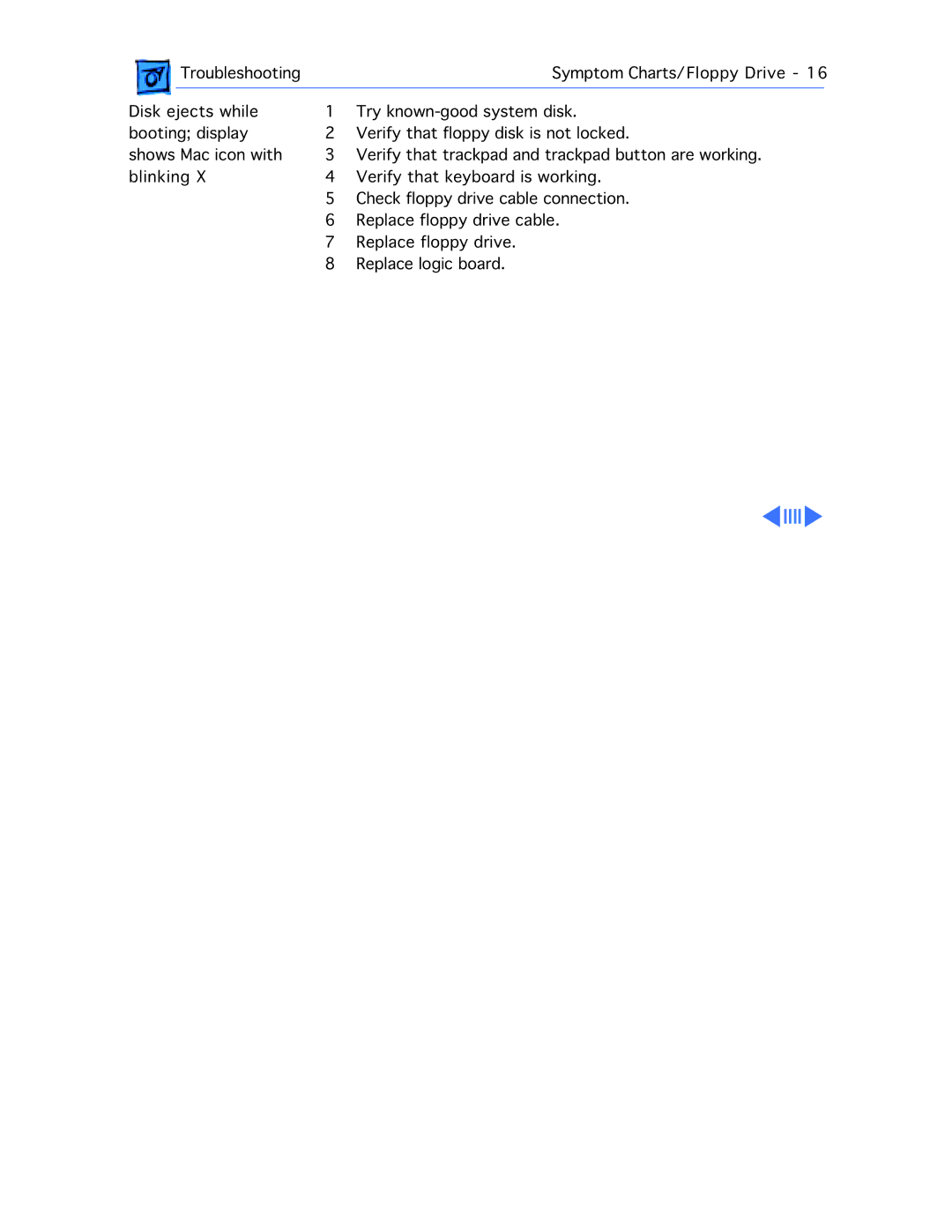|
| Troubleshooting |
| Symptom Charts/Floppy Drive - 16 | |
|
| ejects while | 1 | Try |
|
Disk | |||||
booting; display | 2 | Verify that floppy disk is not locked. | |||
shows Mac icon with | 3 | Verify that trackpad and trackpad button are working. | |||
blinking X | 4 | Verify that keyboard is working. | |||
|
|
| 5 | Check floppy drive cable connection. | |
|
|
| 6 | Replace floppy drive cable. | |
|
|
| 7 | Replace floppy drive. | |
|
|
| 8 | Replace logic board. | |