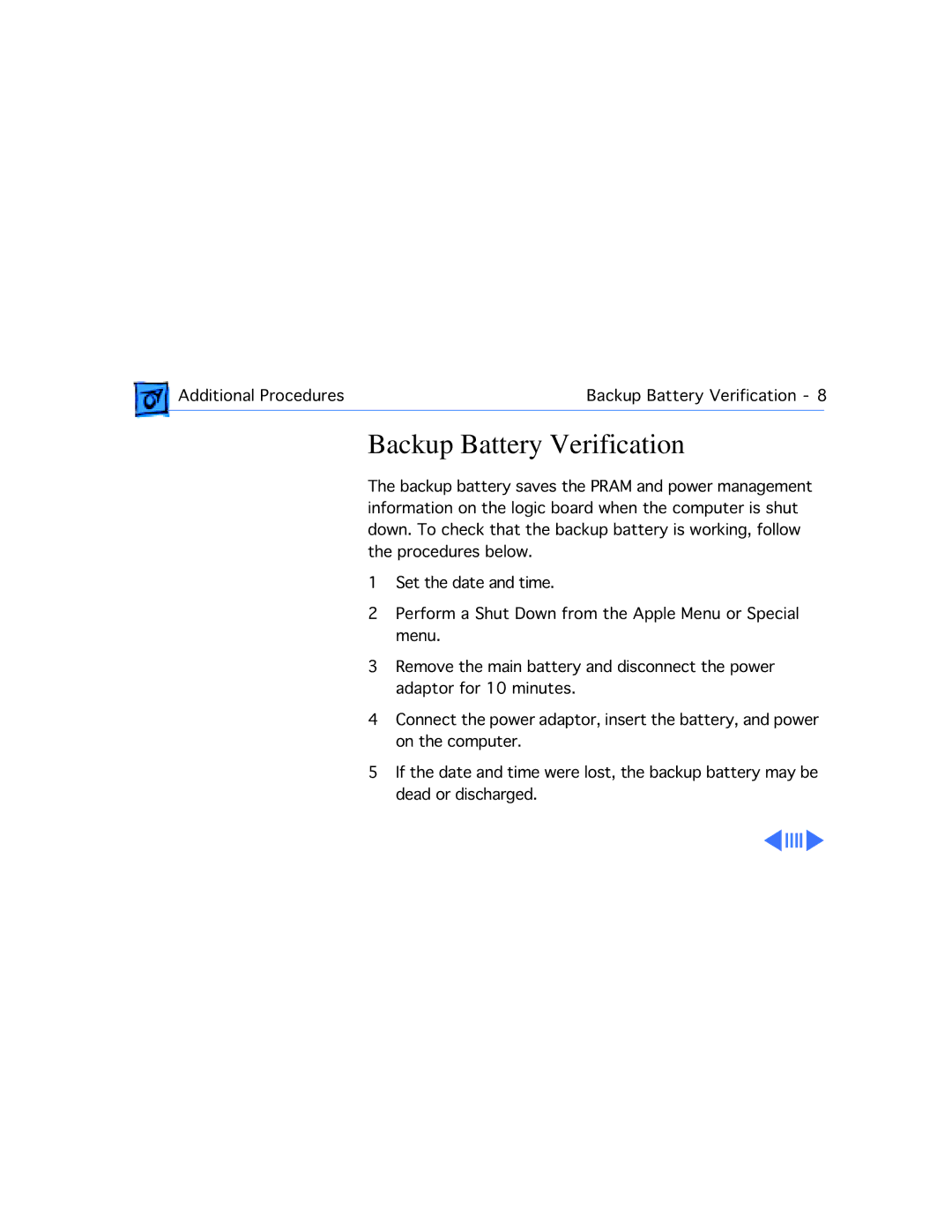Additional Procedures | Backup Battery Verification - 8 | |
|
|
|
Backup Battery Verification
The backup battery saves the PRAM and power management information on the logic board when the computer is shut down. To check that the backup battery is working, follow the procedures below.
1Set the date and time.
2Perform a Shut Down from the Apple Menu or Special menu.
3Remove the main battery and disconnect the power adaptor for 10 minutes.
4Connect the power adaptor, insert the battery, and power on the computer.
5If the date and time were lost, the backup battery may be dead or discharged.