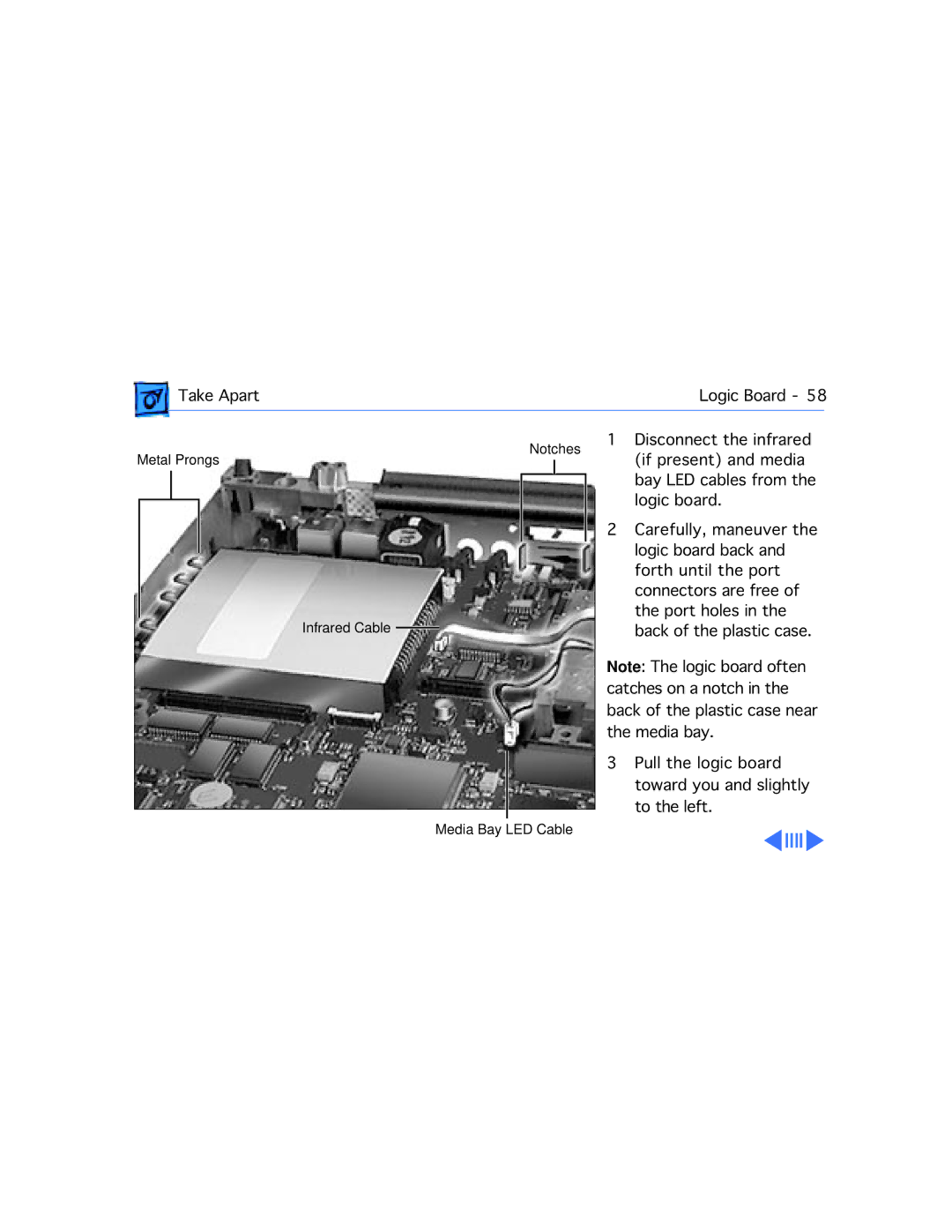|
| Take Apart |
| Logic Board - 58 | ||||||||||||
|
|
|
|
|
|
|
|
|
|
|
|
|
|
|
|
|
Metal Prongs | 1 | Disconnect the infrared | ||||||||||||||
| (if present) and media | |||||||||||||||
|
|
|
|
|
|
| Notches |
|
|
|
|
|
|
| ||
|
|
|
|
|
|
|
|
|
|
| bay LED cables from the | |||||
|
|
|
|
|
|
|
|
|
|
| ||||||
|
|
|
|
|
|
|
|
|
|
| logic board. | |||||
|
|
|
|
|
|
|
|
|
|
| ||||||
|
|
|
|
|
|
|
|
|
|
| ||||||
|
|
|
|
|
|
|
|
|
| 2 | Carefully, maneuver the | |||||
|
|
|
|
|
|
|
|
|
|
| logic board back and | |||||
|
|
|
|
|
|
|
|
|
|
| ||||||
|
|
|
|
|
|
|
|
|
|
| ||||||
|
|
|
|
|
|
|
|
|
|
| forth until the port | |||||
|
|
|
|
|
|
|
|
|
|
| connectors are free of | |||||
|
|
|
|
|
|
|
|
|
|
| the port holes in the | |||||
|
|
| Infrared Cable |
|
|
|
|
| back of the plastic case. | |||||||
|
|
|
|
| ||||||||||||
|
|
|
|
|
|
|
|
|
| Note: The logic board often | ||||||
|
|
|
|
|
|
|
|
|
| catches on a notch in the | ||||||
|
|
|
|
|
|
|
|
|
| back of the plastic case near | ||||||
|
|
|
|
|
|
|
|
|
| the media bay. | ||||||
|
|
|
|
|
|
|
|
|
| 3 Pull the logic board | ||||||
|
|
|
|
|
|
|
|
|
| |||||||
|
|
|
|
|
|
|
|
|
|
| toward you and slightly | |||||
|
|
|
|
|
|
|
|
|
|
| to the left. | |||||
|
|
|
|
|
|
|
|
|
|
| ||||||
|
|
|
| Media Bay LED Cable |
|
|
|
|
|
|
| |||||
|
|
|
|
|
|
|
|
|
|
|
|
|
|
|
|
|