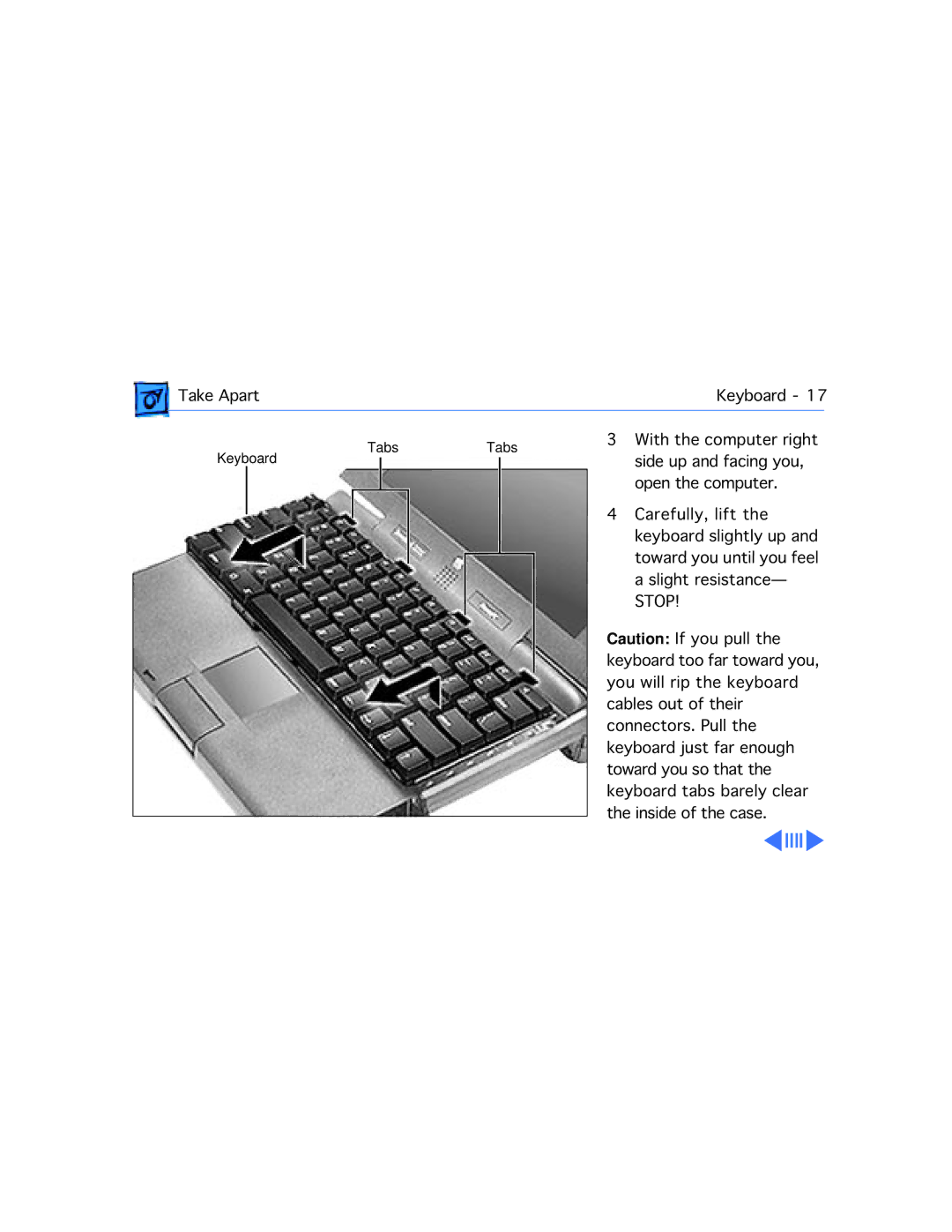| Take Apart |
|
|
| Keyboard - 17 | ||||
|
|
| Tabs | Tabs | 3 | With the computer right |
| ||
| Keyboard |
|
|
|
| side up and facing you, | |||
|
|
|
|
| |||||
|
|
|
|
|
|
|
| open the computer. | |
|
|
|
|
|
|
| 4 | Carefully, lift the | |
|
|
|
|
|
|
| |||
|
|
|
|
|
|
|
| keyboard slightly up and | |
|
|
|
|
|
|
|
| toward you until you feel | |
|
|
|
|
|
|
|
| ||
|
|
|
|
|
|
|
| a slight resistance— | |
|
|
|
|
|
|
|
| ||
|
|
|
|
|
|
|
| STOP! | |
|
|
|
|
|
|
| Caution: If you pull the | ||
|
|
|
|
|
|
| keyboard too far toward you, | ||
|
|
|
|
|
|
| you will rip the keyboard | ||
|
|
|
|
|
|
| cables out of their | ||
|
|
|
|
|
|
| connectors. Pull the | ||
|
|
|
|
|
|
| keyboard just far enough | ||
|
|
|
|
|
|
| toward you so that the | ||
|
|
|
|
|
|
| keyboard tabs barely clear | ||
|
|
|
|
|
|
| the inside of the case. | ||
|
|
|
|
|
|
| |||