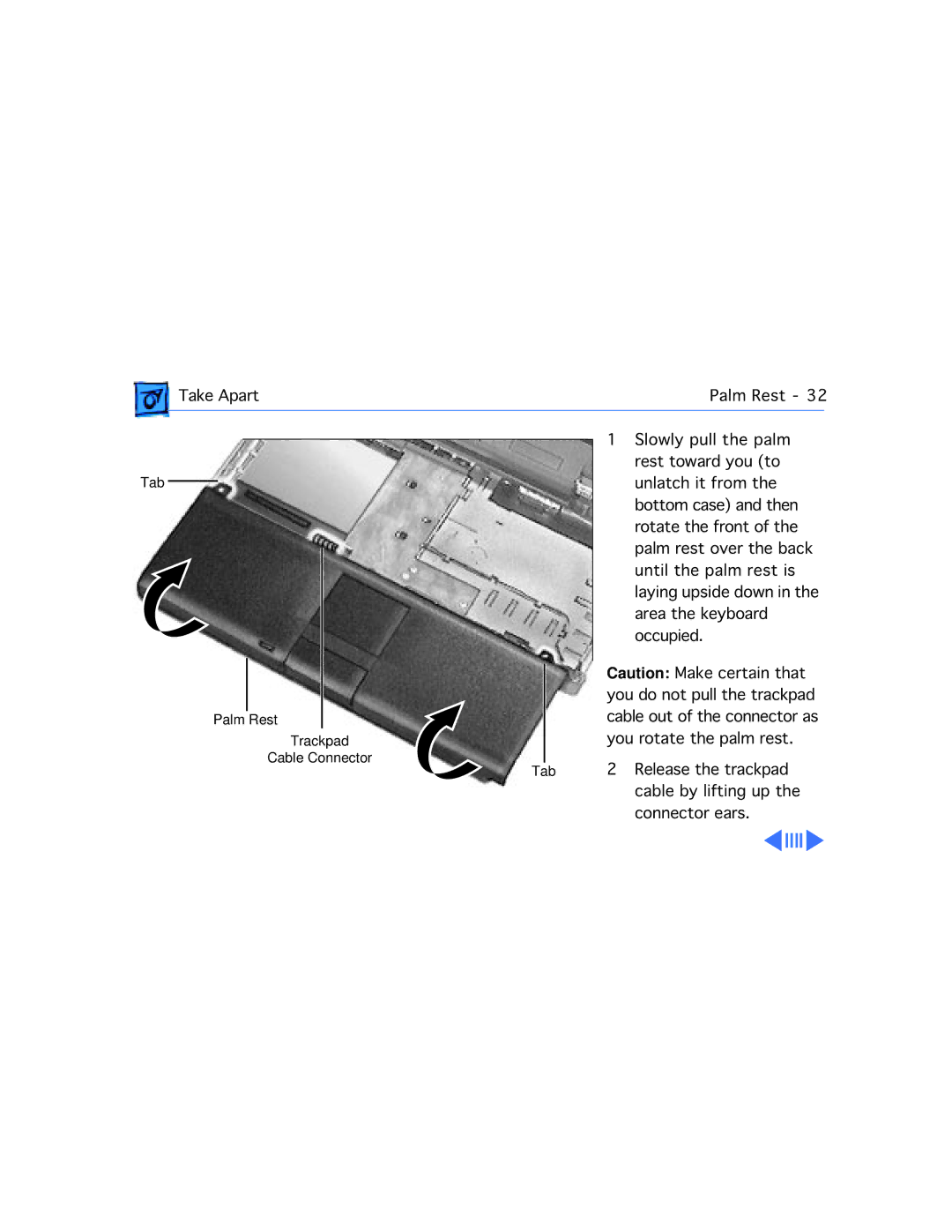Take Apart | Palm Rest - 32 | |
|
|
|
1 Slowly pull the palm rest toward you (to
Tabunlatch it from the bottom case) and then rotate the front of the palm rest over the back until the palm rest is laying upside down in the area the keyboard occupied.
|
| Caution: Make certain that |
|
| |
|
| you do not pull the trackpad |
|
| cable out of the connector as |
Palm Rest | ||
| Trackpad | you rotate the palm rest. |
| Tab | 2 Release the trackpad |
| Cable Connector |
|
|
| cable by lifting up the |
|
| connector ears. |