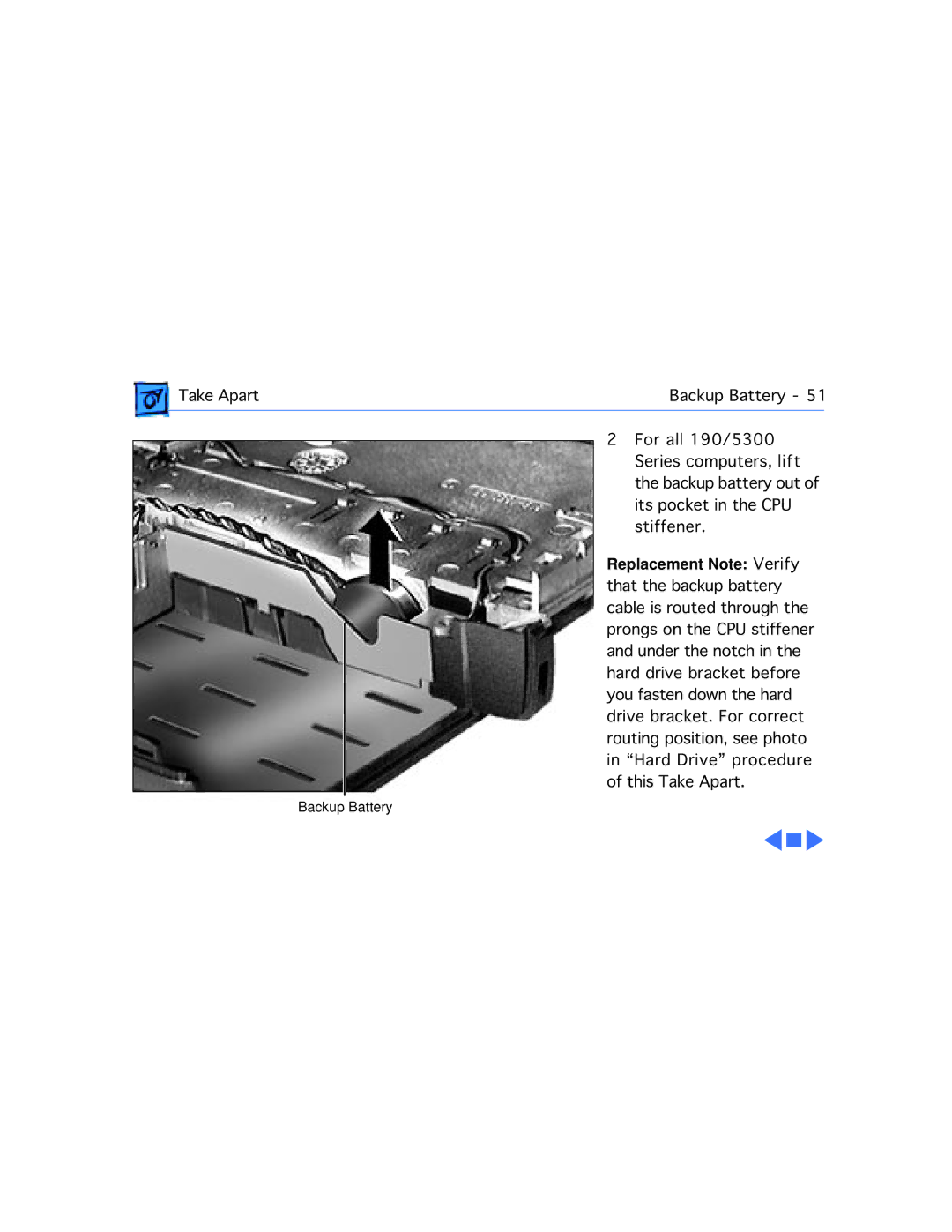| Take Apart | Backup Battery - 51 | ||||
|
|
| 2 | For all 190/5300 |
| |
|
|
|
|
| Series computers, lift | |
|
|
|
|
| the backup battery out of | |
|
|
|
|
| its pocket in the CPU | |
|
|
|
|
| stiffener. | |
|
|
|
| Replacement Note: Verify | ||
|
|
|
| that the backup battery | ||
|
|
|
| cable is routed through the | ||
|
|
|
| |||
|
|
|
| prongs on the CPU stiffener | ||
|
|
|
| |||
|
|
|
| and under the notch in the | ||
|
|
|
| hard drive bracket before | ||
|
|
|
| you fasten down the hard | ||
|
|
|
| drive bracket. For correct | ||
|
|
|
| routing position, see photo | ||
|
|
|
| in “Hard Drive” procedure | ||
|
|
|
| of this Take Apart. | ||
|
|
|
|
|
|
|
Backup Battery