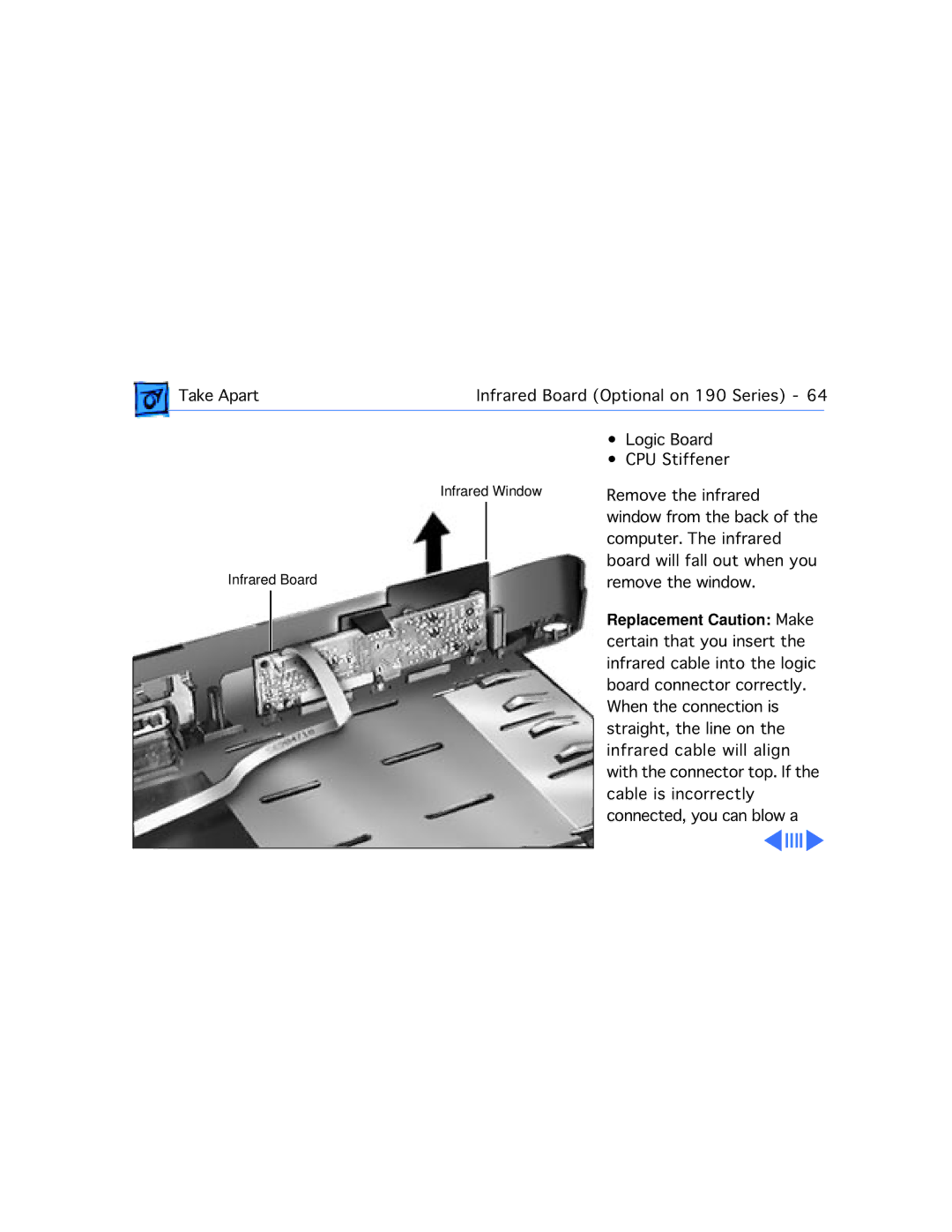| Take Apart | Infrared Board (Optional on 190 Series) - 64 | ||||||||
|
|
|
|
| • Logic Board |
| ||||
|
|
|
|
| • CPU Stiffener | |||||
|
|
| Infrared Window | Remove the infrared | ||||||
|
|
|
|
| window from the back of the | |||||
|
|
|
|
| computer. The infrared | |||||
|
|
|
|
| board will fall out when you | |||||
|
|
|
|
| ||||||
| Infrared Board |
|
| remove the window. | ||||||
|
|
|
|
| Replacement Caution: Make | |||||
|
|
|
|
| certain that you insert the | |||||
|
|
|
|
| infrared cable into the logic | |||||
|
|
|
|
| ||||||
|
|
|
|
| board connector correctly. | |||||
|
|
|
|
| When the connection is | |||||
|
|
|
|
| straight, the line on the | |||||
|
|
|
|
| ||||||
|
|
|
|
| infrared cable will align | |||||
|
|
|
|
| with the connector top. If the | |||||
|
|
|
|
| cable is incorrectly | |||||
|
|
|
|
| connected, you can blow a | |||||
|
|
|
|
|
|
|
|
|
|
|