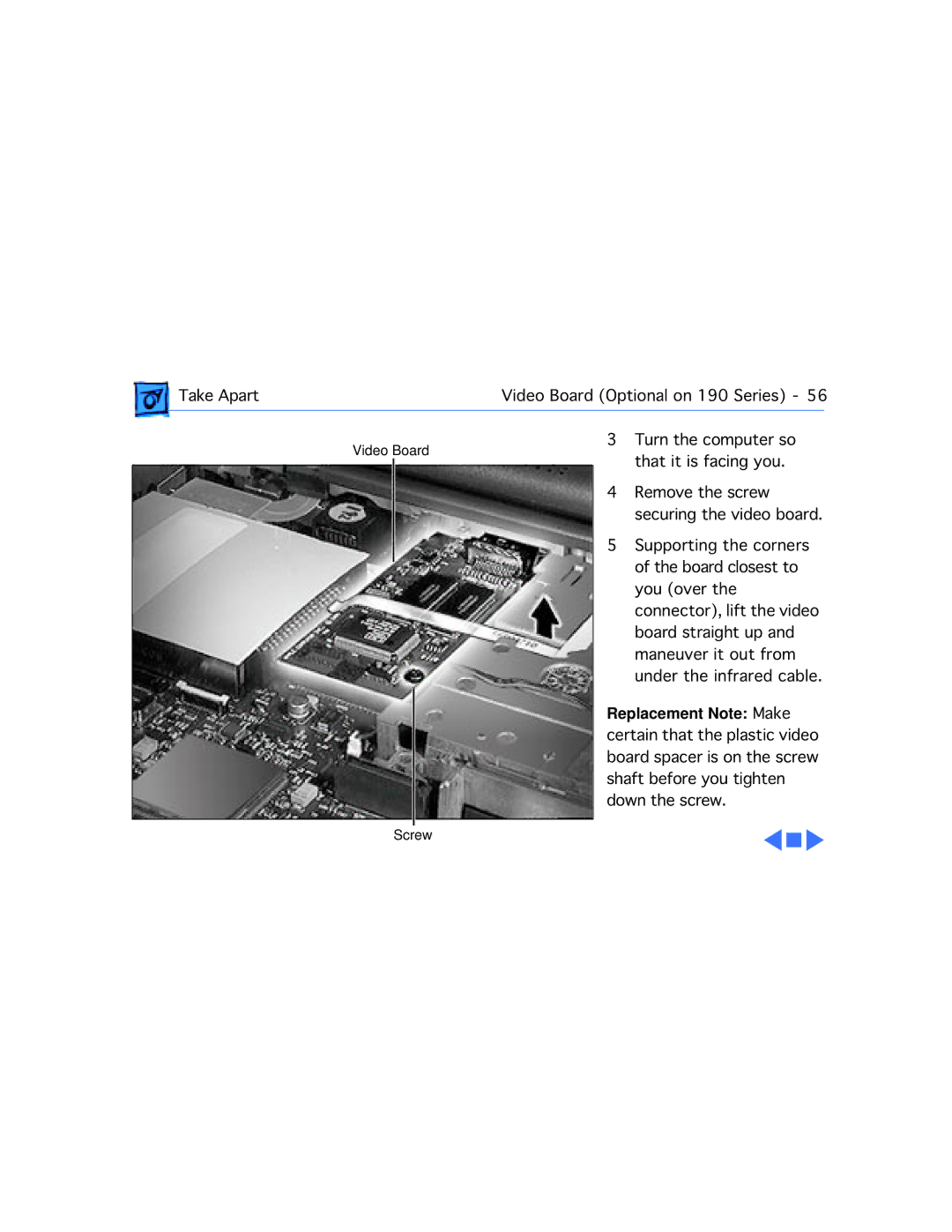Take Apart | Video Board (Optional on 190 Series) - 56 | |
|
|
|
Video Board
Screw
3Turn the computer so that it is facing you.
4Remove the screw securing the video board.
5Supporting the corners of the board closest to you (over the connector), lift the video board straight up and maneuver it out from under the infrared cable.
Replacement Note: Make certain that the plastic video board spacer is on the screw shaft before you tighten down the screw.