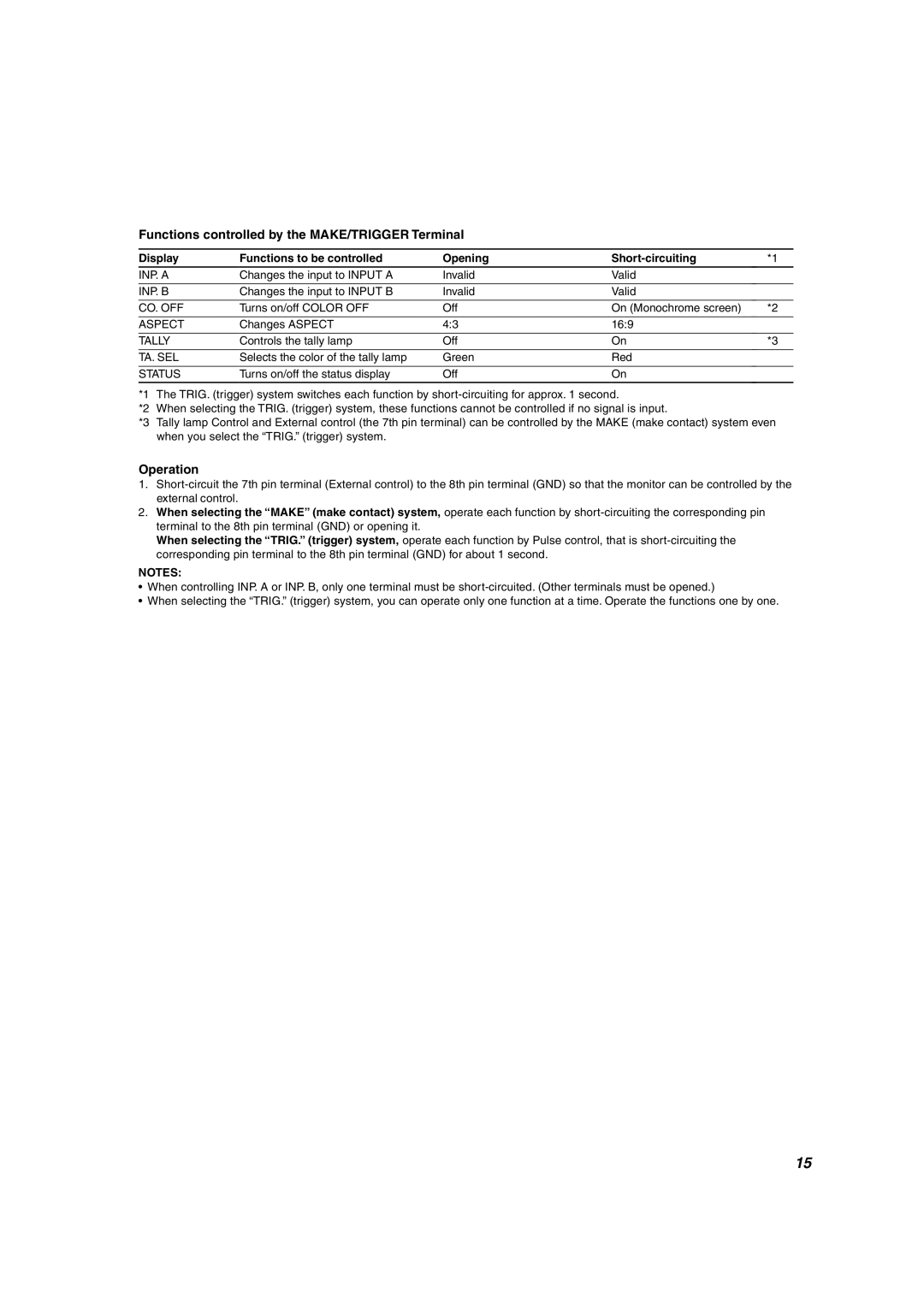Functions controlled by the MAKE/TRIGGER Terminal
Display | Functions to be controlled | Opening |
| *1 | |
INP. A | Changes the input to INPUT A | Invalid | Valid |
| |
|
|
|
|
| |
INP. B | Changes the input to INPUT B | Invalid | Valid |
| |
|
|
|
|
| |
CO. OFF | Turns on/off COLOR OFF | Off | On (Monochrome screen) | *2 | |
|
|
|
|
| |
ASPECT | Changes ASPECT | 4:3 | 16:9 |
| |
|
|
|
|
| |
TALLY | Controls the tally lamp | Off | On | *3 | |
|
|
|
|
| |
TA. SEL | Selects the color of the tally lamp | Green | Red |
| |
|
|
|
|
| |
STATUS | Turns on/off the status display | Off | On |
| |
|
|
| |||
*1 | The TRIG. (trigger) system switches each function by |
| |||
*2 | When selecting the TRIG. (trigger) system, these functions cannot be controlled if no signal is input. |
| |||
*3 | Tally lamp Control and External control (the 7th pin terminal) can be controlled by the MAKE (make contact) system even | ||||
| when you select the “TRIG.” (trigger) system. |
|
|
| |
Operation
1.
2.When selecting the “MAKE” (make contact) system, operate each function by
When selecting the “TRIG.” (trigger) system, operate each function by Pulse control, that is
NOTES:
•When controlling INP. A or INP. B, only one terminal must be
•When selecting the “TRIG.” (trigger) system, you can operate only one function at a time. Operate the functions one by one.
15