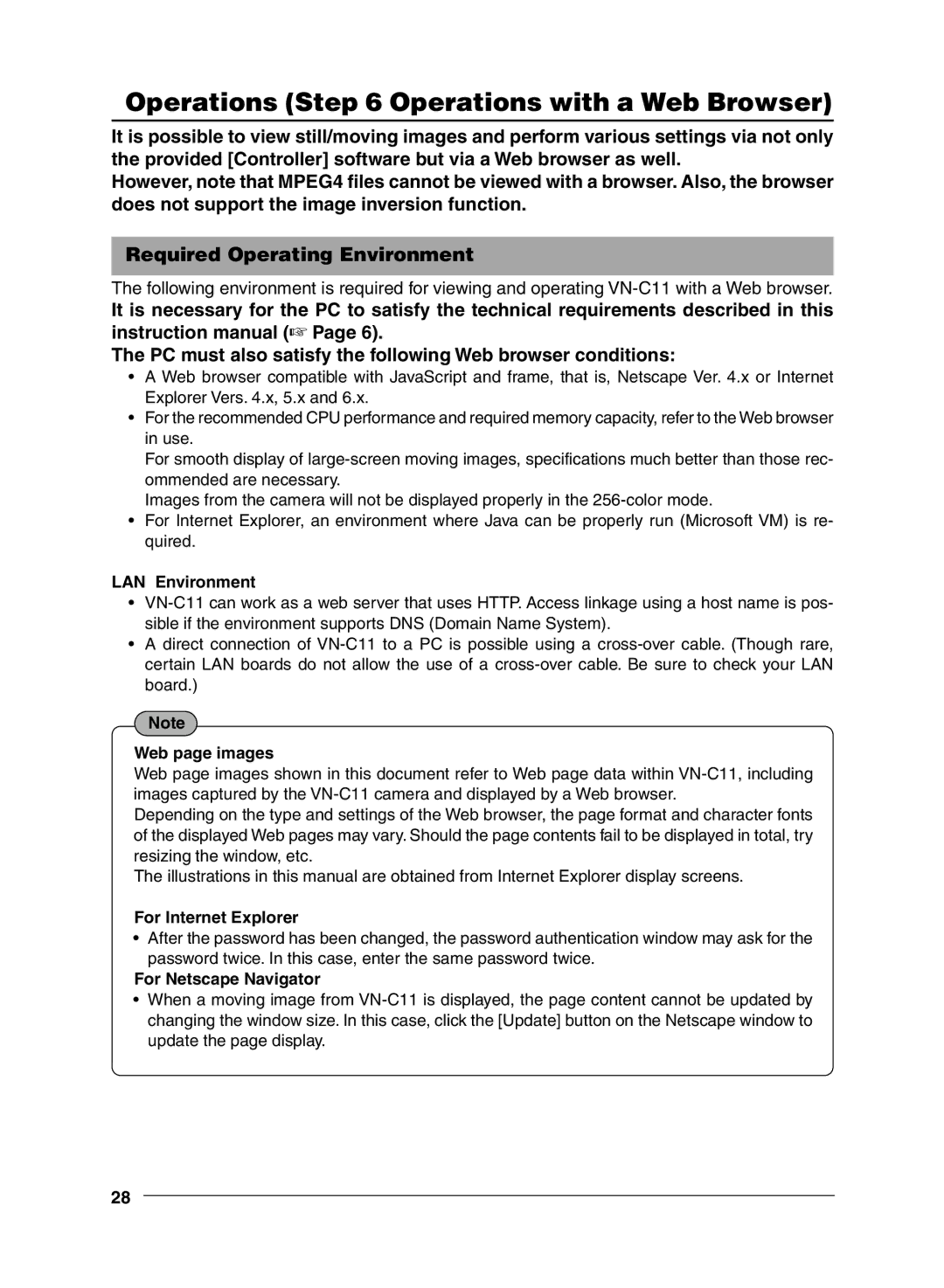Operations (Step 6 Operations with a Web Browser)
It is possible to view still/moving images and perform various settings via not only the provided [Controller] software but via a Web browser as well.
However, note that MPEG4 files cannot be viewed with a browser. Also, the browser does not support the image inversion function.
Required Operating Environment
The following environment is required for viewing and operating
It is necessary for the PC to satisfy the technical requirements described in this instruction manual (☞ Page 6).
The PC must also satisfy the following Web browser conditions:
¥A Web browser compatible with JavaScript and frame, that is, Netscape Ver. 4.x or Internet Explorer Vers. 4.x, 5.x and 6.x.
¥For the recommended CPU performance and required memory capacity, refer to the Web browser in use.
For smooth display of
Images from the camera will not be displayed properly in the
¥For Internet Explorer, an environment where Java can be properly run (Microsoft VM) is re- quired.
LAN Environment
¥
¥A direct connection of
Note
Web page images
Web page images shown in this document refer to Web page data within
Depending on the type and settings of the Web browser, the page format and character fonts of the displayed Web pages may vary. Should the page contents fail to be displayed in total, try resizing the window, etc.
The illustrations in this manual are obtained from Internet Explorer display screens.
For Internet Explorer
¥After the password has been changed, the password authentication window may ask for the password twice. In this case, enter the same password twice.
For Netscape Navigator
¥When a moving image from
28