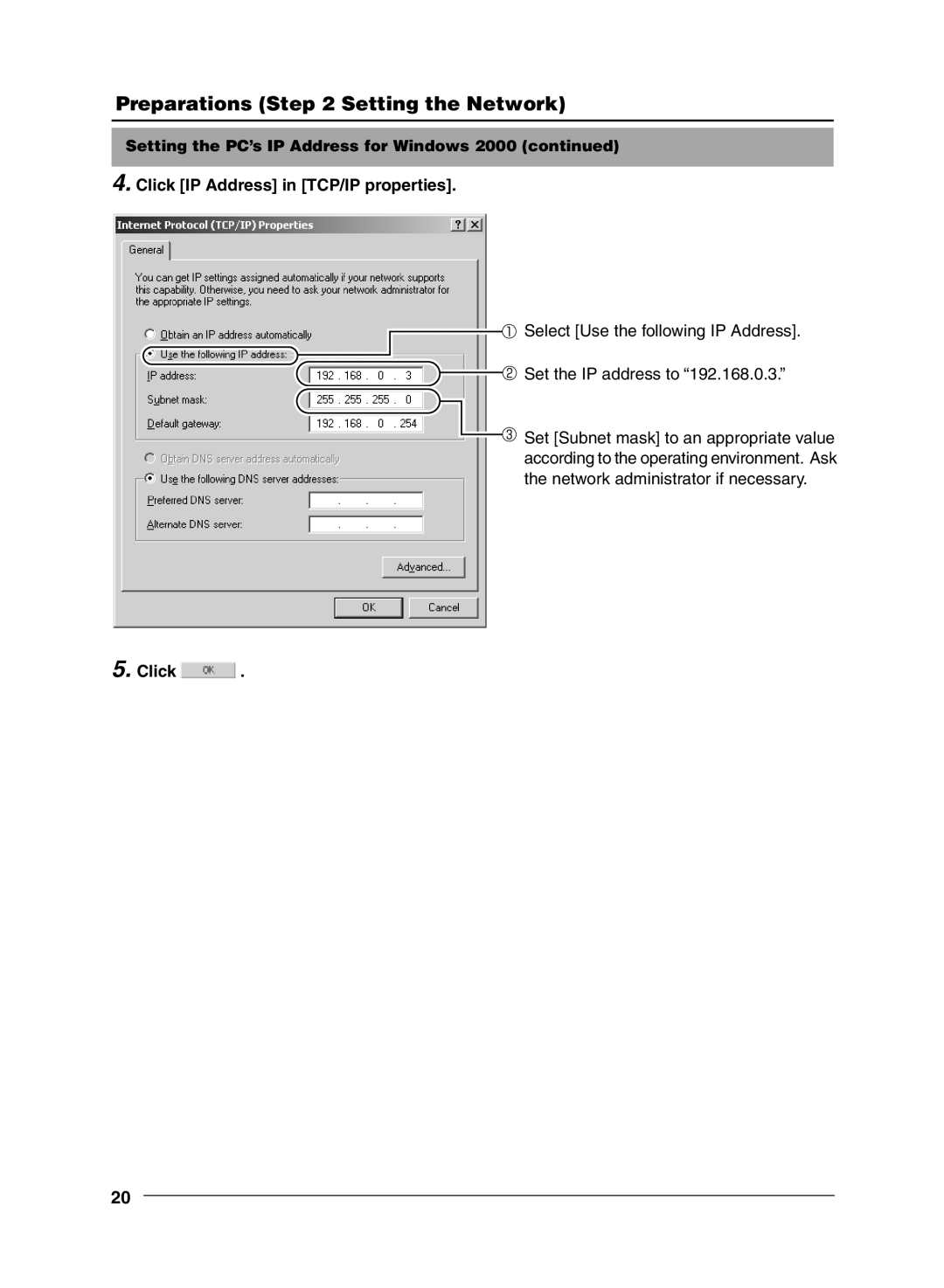Preparations (Step 2 Setting the Network)
Setting the PC’s IP Address for Windows 2000 (continued)
4. Click [IP Address] in [TCP/IP properties].
![]()
![]() Select [Use the following IP Address].
Select [Use the following IP Address].
![]() Set the IP address to Ò192.168.0.3.Ó
Set the IP address to Ò192.168.0.3.Ó
![]()
![]() Set [Subnet mask] to an appropriate value according to the operating environment. Ask the network administrator if necessary.
Set [Subnet mask] to an appropriate value according to the operating environment. Ask the network administrator if necessary.
5. Click  .
.
20