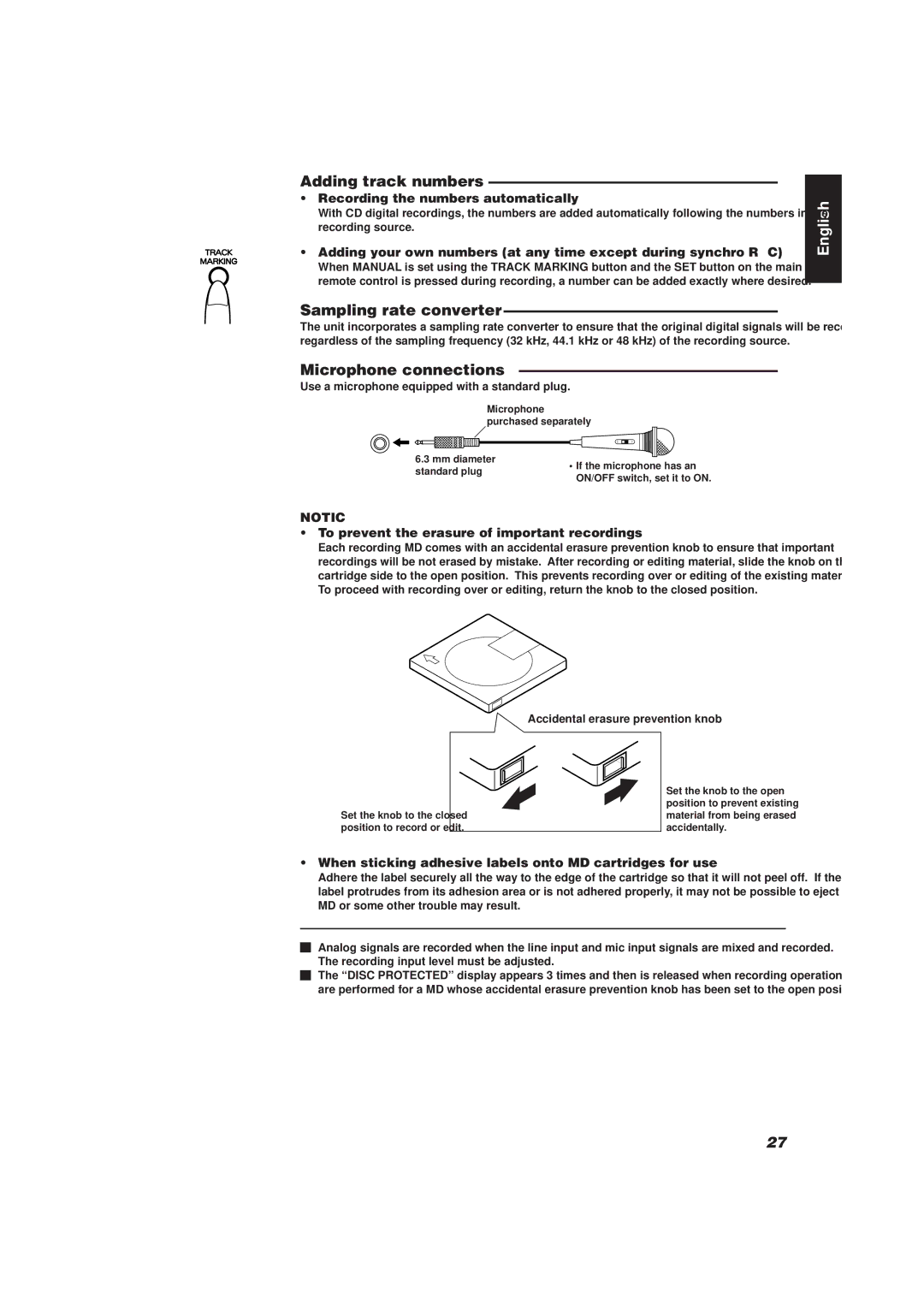Adding track numbers ———————————————————
•Recording the numbers automatically
With CD digital recordings, the numbers are added automatically following the numbers in the recording source.
•Adding your own numbers (at any time except during synchro REC)
When MANUAL is set using the TRACK MARKING button and the SET button on the main unit or remote control is pressed during recording, a number can be added exactly where desired.
Sampling rate converter ——————————————————
The unit incorporates a sampling rate converter to ensure that the original digital signals will be recorded regardless of the sampling frequency (32 kHz, 44.1 kHz or 48 kHz) of the recording source.
Microphone connections —————————————————
Use a microphone equipped with a standard plug.
Microphone purchased separately
English
MIC
6.3 mm diameter
OFF | ON |
• If the microphone has an
standard plug
NOTICE
ON/OFF switch, set it to ON.
•To prevent the erasure of important recordings
Each recording MD comes with an accidental erasure prevention knob to ensure that important recordings will be not erased by mistake. After recording or editing material, slide the knob on the cartridge side to the open position. This prevents recording over or editing of the existing material. To proceed with recording over or editing, return the knob to the closed position.
Accidental erasure prevention knob
|
| Set the knob to the open |
|
| |
|
| |
| ||
|
| position to prevent existing |
Set the knob to the closed |
| material from being erased |
position to record or edit. |
| accidentally. |
•When sticking adhesive labels onto MD cartridges for use
Adhere the label securely all the way to the edge of the cartridge so that it will not peel off. If the label protrudes from its adhesion area or is not adhered properly, it may not be possible to eject the MD or some other trouble may result.
Analog signals are recorded when the line input and mic input signals are mixed and recorded. The recording input level must be adjusted.
The “DISC PROTECTED” display appears 3 times and then is released when recording operations are performed for a MD whose accidental erasure prevention knob has been set to the open position.
27