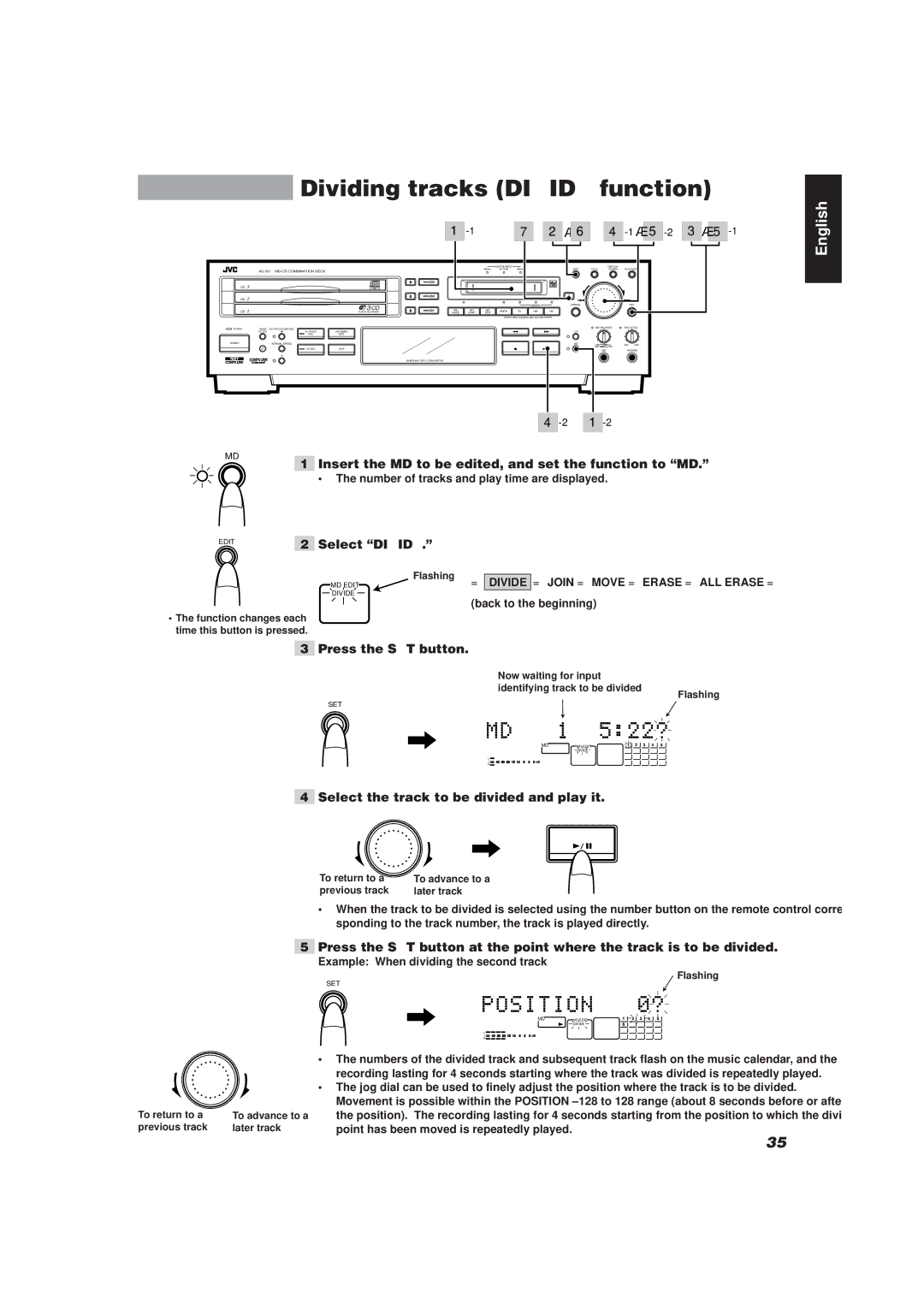Dividing tracks (DIVIDE function)
1 | 7 2 · 6 | 4 |
| English | |
|
|
|
|
|
|
|
| DIGITAL INPUT |
|
|
| DISPLAY |
| |
|
|
|
|
| 32kHz | 44.1kHz | 48kHz |
| EDIT | TITLE | /CHARA | PLAY MODE | |
|
|
|
|
|
|
|
|
|
|
|
| ||
CD 3 |
|
|
|
|
|
|
|
|
|
|
|
|
|
CD 2 |
|
|
|
|
|
|
|
|
|
|
|
|
|
|
|
|
|
|
|
|
| MIXING | CANCEL |
|
| SET | |
CD 1 |
|
| REC | REC | REC | DIGITAL | CD | LINE | MIC |
|
|
| |
|
| PLAY & EXCHANGE |
|
|
| ||||||||
|
| PAUSE | START | STOP |
|
|
|
|
|
|
| ||
|
|
|
|
|
|
|
| REC SOURCE SELECTOR |
|
|
|
| |
STANDBY | TIMER | CD PITCH CONTROL |
|
|
|
|
|
|
|
| MIX BALANCE | REC LEVEL | |
|
|
|
|
|
|
|
|
|
|
| |||
| /CLOCK | 1st TRACK | LISTENING |
|
|
|
|
|
| CD |
|
|
|
|
| REC | EDIT |
|
|
|
|
|
|
|
|
|
|
POWER |
| NORMAL SPEED |
|
|
|
|
|
|
| MD | LINE | CD | MIN MAX |
|
| CD REC | SKIP |
|
|
|
|
|
|
| MIC | LINE |
|
|
|
|
|
|
|
|
|
|
| MIC | PHONES | ||
|
|
|
|
|
|
|
|
|
|
|
| ||
MD
SAMPLING RATE CONVERTER
4
1 Insert the MD to be edited, and set the function to “MD.”
• The number of tracks and play time are displayed.
EDIT | 2 Select “DIVIDE.” |
|
MD EDIT | Flashing | = |
DIVIDE |
|
|
DIVIDE
=JOIN =MOVE =ERASE =ALL ERASE =
(back to the beginning)
•The function changes each time this button is pressed.
3 Press the SET button.
SET
L![]()
R ![]()
Now waiting for input identifying track to be divided
MD | MD EDIT |
| DIVIDE |
40 30 20 15 10 6 3 0 ![]()
Flashing
4 Select the track to be divided and play it.
To return to a | To advance to a |
previous track | later track |
•When the track to be divided is selected using the number button on the remote control corre- sponding to the track number, the track is played directly.
5Press the SET button at the point where the track is to be divided.
Example: When dividing the second track
SET
L![]()
![]()
R ![]()
![]()
Flashing
MD | MD EDIT |
| DIVIDE |
40 30 20 15 10 6 3 0 ![]()
To return to a | To advance to a |
previous track | later track |
•The numbers of the divided track and subsequent track flash on the music calendar, and the recording lasting for 4 seconds starting where the track was divided is repeatedly played.
•The jog dial can be used to finely adjust the position where the track is to be divided. Movement is possible within the POSITION
35