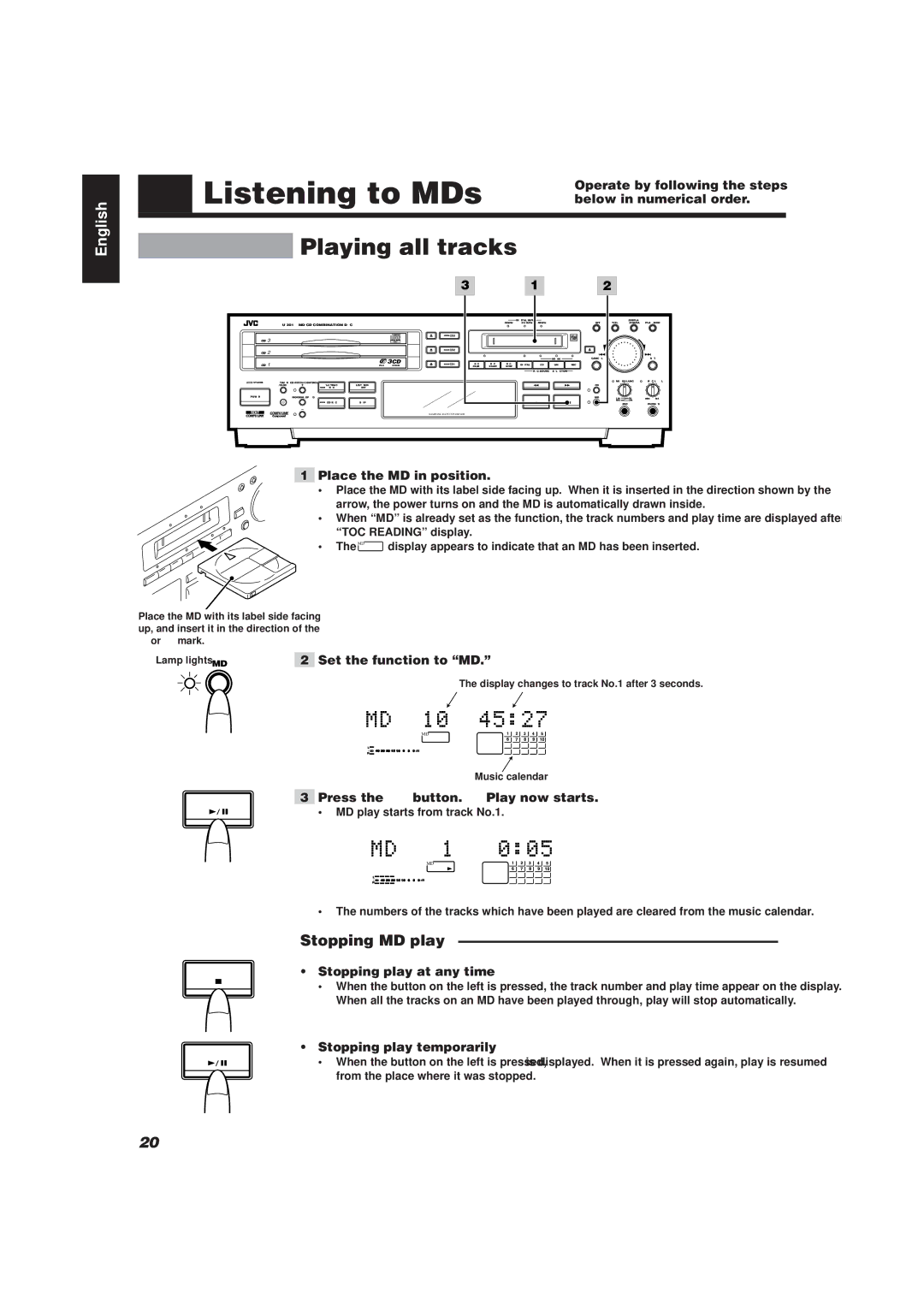English
| Listening to MDs | Operate by following the steps | |
| below in numerical order. | ||
|
|
|
|
|
| Playing all tracks |
|
|
|
|
|
|
| |||||
|
|
|
| 3 |
|
|
| 1 |
|
| 2 |
|
|
|
|
|
|
|
|
|
| DIGITAL INPUT |
|
|
| DISPLAY |
|
| |
|
|
|
|
| 32kHz | 44.1kHz | 48kHz |
| EDIT | TITLE | /CHARA | PLAY MODE | ||
|
|
|
|
|
|
|
|
|
|
|
|
| ||
CD 3 |
|
|
|
|
|
|
|
|
|
|
|
|
|
|
CD 2 |
|
|
|
|
|
|
|
|
|
|
|
|
|
|
|
|
|
|
|
|
|
| MIXING | CANCEL |
|
|
| SET | |
CD 1 |
|
| REC | REC | REC | DIGITAL | CD | LINE | MIC |
|
|
|
| |
|
| PLAY & EXCHANGE |
|
|
|
| ||||||||
|
| PAUSE | START | STOP |
|
|
|
|
|
|
|
| ||
|
|
|
|
|
|
|
| REC SOURCE SELECTOR |
|
|
|
|
| |
STANDBY | TIMER | CD PITCH CONTROL |
|
|
|
|
|
|
|
| MIX BALANCE | REC LEVEL | ||
| /CLOCK | 1st TRACK | LISTENING |
|
|
|
|
|
| CD |
|
|
|
|
|
| REC | EDIT |
|
|
|
|
|
|
|
|
|
|
|
POWER |
| NORMAL SPEED |
|
|
|
|
|
|
| MD | LINE | CD | MIN | MAX |
|
| CD REC | SKIP |
|
|
|
|
|
|
| MIC | LINE |
|
|
|
|
|
|
|
|
|
|
|
| MIC | PHONES | |||
|
|
|
|
|
|
|
|
|
|
|
| |||
|
|
|
| SAMPLING RATE CONVERTER |
|
|
|
|
|
|
|
|
|
|
1 Place the MD in position.
• Place the MD with its label side facing up. When it is inserted in the direction shown by the arrow, the power turns on and the MD is automatically drawn inside.
•When “MD” is already set as the function, the track numbers and play time are displayed after the
“TOC READING” display.
• The MD | display appears to indicate that an MD has been inserted. |
Place the MD with its label side facing up, and insert it in the direction of the Üor ] mark.
Lamp lights. MD | 2 | Set the function to “MD.” |
L![]()
R ![]()
The display changes to track No.1 after 3 seconds.
MD
40 30 20 15 10 6 3 0 ![]()
Music calendar
3 Press the 6 button. \ Play now starts.
• MD play starts from track No.1.
L![]()
![]()
R ![]()
![]()
MD
40 30 20 15 10 6 3 0 ![]()
•The numbers of the tracks which have been played are cleared from the music calendar.
Stopping MD play —————————————————————
•Stopping play at any time
•When the button on the left is pressed, the track number and play time appear on the display. When all the tracks on an MD have been played through, play will stop automatically.
•Stopping play temporarily
• When the button on the left is pressed, 8is displayed. When it is pressed again, play is resumed from the place where it was stopped.
20