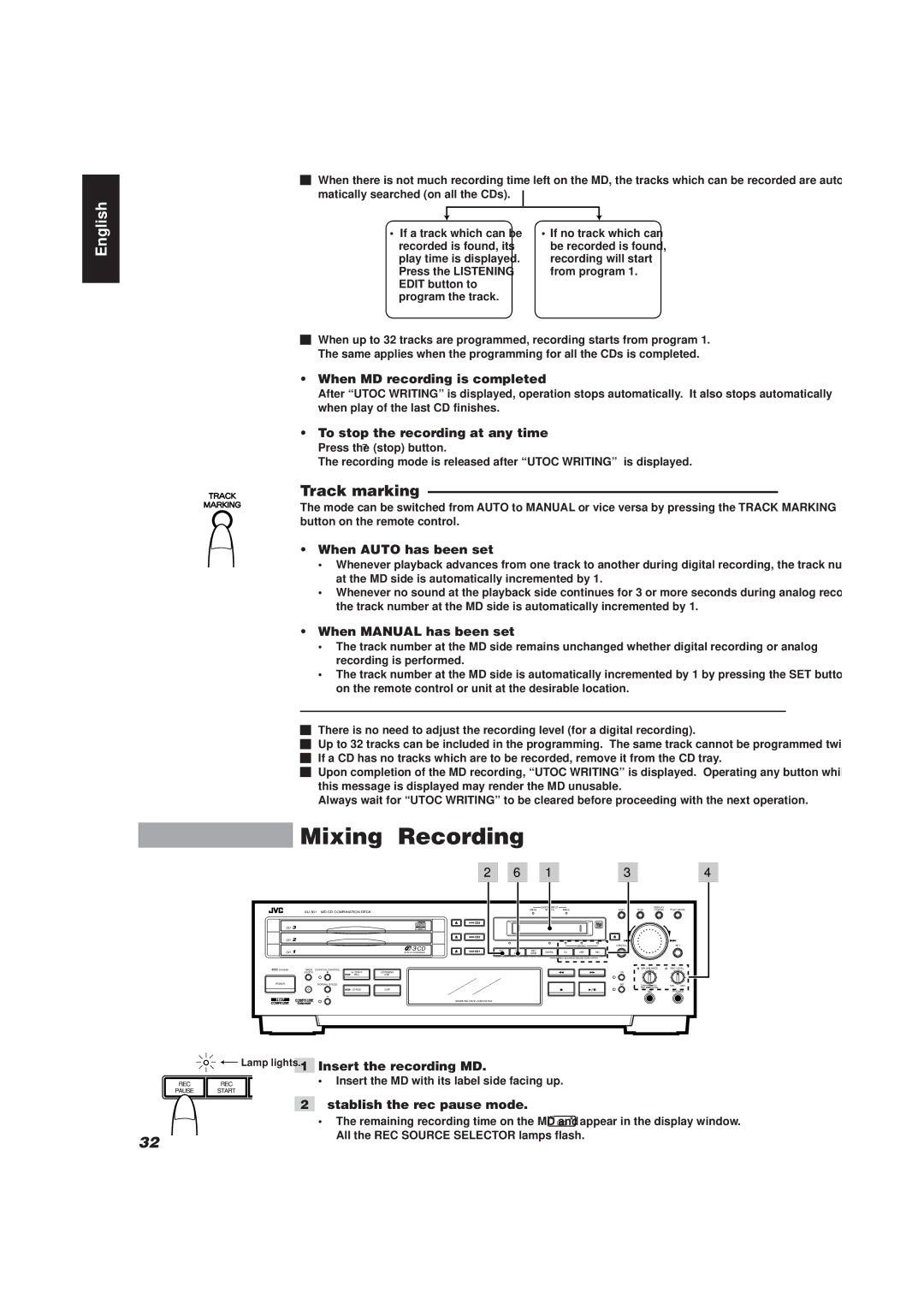English
When there is not much recording time left on the MD, the tracks which can be recorded are auto- matically searched (on all the CDs).
• If a track which can be | • If no track which can |
recorded is found, its | be recorded is found, |
play time is displayed. | recording will start |
Press the LISTENING | from program 1. |
EDIT button to |
|
program the track. |
|
When up to 32 tracks are programmed, recording starts from program 1.
The same applies when the programming for all the CDs is completed.
•When MD recording is completed
After “UTOC WRITING” is displayed, operation stops automatically. It also stops automatically when play of the last CD finishes.
•To stop the recording at any time
Press the 7(stop) button.
The recording mode is released after “UTOC WRITING” is displayed.
Track marking ———————————————————————
The mode can be switched from AUTO to MANUAL or vice versa by pressing the TRACK MARKING button on the remote control.
•When AUTO has been set:
•Whenever playback advances from one track to another during digital recording, the track number at the MD side is automatically incremented by 1.
•Whenever no sound at the playback side continues for 3 or more seconds during analog recording, the track number at the MD side is automatically incremented by 1.
•When MANUAL has been set:
•The track number at the MD side remains unchanged whether digital recording or analog recording is performed.
•The track number at the MD side is automatically incremented by 1 by pressing the SET button on the remote control or unit at the desirable location.
There is no need to adjust the recording level (for a digital recording).
Up to 32 tracks can be included in the programming. The same track cannot be programmed twice. If a CD has no tracks which are to be recorded, remove it from the CD tray.
Upon completion of the MD recording, “UTOC WRITING” is displayed. Operating any button while this message is displayed may render the MD unusable.
Always wait for “UTOC WRITING” to be cleared before proceeding with the next operation.
Mixing Recording
|
| 2 | 6 |
| 1 |
|
| 3 |
|
| 4 |
|
|
|
|
| DIGITAL INPUT |
|
|
|
| DISPLAY |
|
|
|
|
| 32kHz | 44.1kHz | 48kHz |
| EDIT | TITLE | /CHARA | PLAY MODE |
|
|
|
|
|
|
|
|
|
|
| |
CD 3 |
|
|
|
|
|
|
|
|
|
|
|
CD 2 |
|
|
|
|
|
|
|
|
|
|
|
|
|
|
|
|
| MIXING | CANCEL |
|
| SET | |
CD 1 | REC | REC | REC | DIGITAL | CD | LINE | MIC |
|
|
| |
PLAY & EXCHANGE |
|
|
| ||||||||
PAUSE | START | STOP |
|
|
|
|
|
|
| ||
|
|
|
|
| REC SOURCE SELECTOR |
|
|
|
| ||
STANDBY | TIMER | CD PITCH CONTROL |
|
| MIX BALANCE | REC LEVEL | ||
| /CLOCK | 1st TRACK | LISTENING | CD |
|
|
|
|
|
| REC | EDIT |
|
|
|
|
|
POWER |
| NORMAL SPEED |
| MD | LINE | CD | MIN | MAX |
|
| CD REC | SKIP |
| MIC | LINE |
|
|
|
|
|
| MIC | PHONES | |||
|
|
|
|
|
| |||
SAMPLING RATE CONVERTER
|
|
|
|
| Lamp lights. | 1 | Insert the recording MD. |
|
|
|
|
|
|
|
|
|
|
| |||
|
|
|
|
|
| |||||
REC |
|
| REC | • Insert the MD with its label side facing up. |
|
|
| |||
PAUSE |
|
| START |
|
|
|
| |||
|
|
|
|
|
|
| Establish the rec pause mode. |
|
|
|
|
|
| 2 |
|
|
| ||||
|
|
|
|
|
|
| • The remaining recording time on the MD and | MD |
| appear in the display window. |
|
|
|
|
|
|
|
| REC | ||
32
All the REC SOURCE SELECTOR lamps flash.