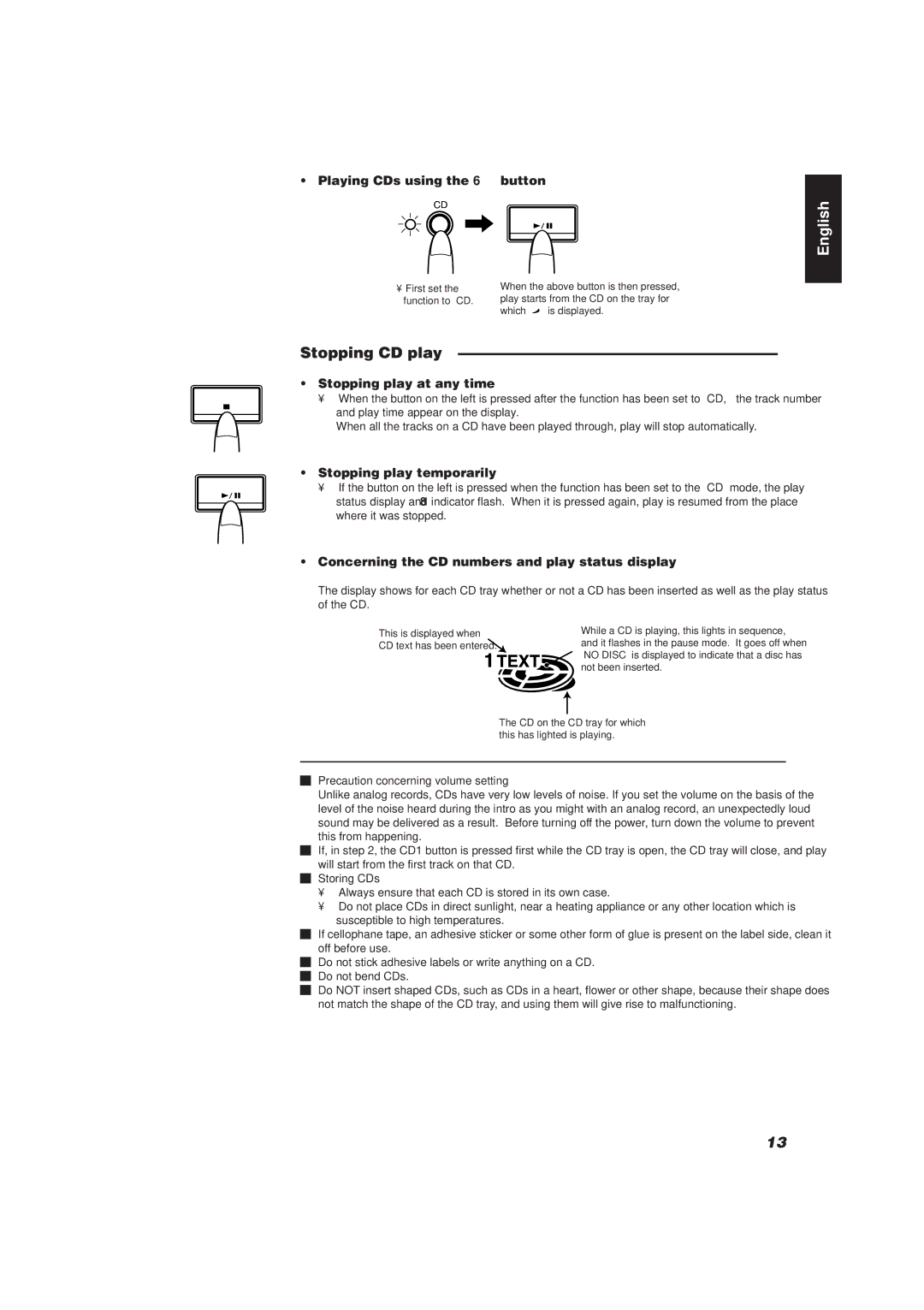• Playing CDs using the 6 button
CD
• First set the | When the above button is then pressed, |
function to “CD.” | play starts from the CD on the tray for |
| which “ ” is displayed. |
Stopping CD play —————————————————————
•Stopping play at any time
•When the button on the left is pressed after the function has been set to “CD,” the track number and play time appear on the display.
When all the tracks on a CD have been played through, play will stop automatically.
•Stopping play temporarily
•If the button on the left is pressed when the function has been set to the “CD” mode, the play status display and 8indicator flash. When it is pressed again, play is resumed from the place where it was stopped.
•Concerning the CD numbers and play status display
The display shows for each CD tray whether or not a CD has been inserted as well as the play status of the CD.
This is displayed when | While a CD is playing, this lights in sequence, |
CD text has been entered. | and it flashes in the pause mode. It goes off when |
| “NO DISC” is displayed to indicate that a disc has |
| not been inserted. |
The CD on the CD tray for which this has lighted is playing.
Precaution concerning volume setting
Unlike analog records, CDs have very low levels of noise. If you set the volume on the basis of the level of the noise heard during the intro as you might with an analog record, an unexpectedly loud sound may be delivered as a result. Before turning off the power, turn down the volume to prevent this from happening.
If, in step 2, the CD1 button is pressed first while the CD tray is open, the CD tray will close, and play will start from the first track on that CD.
Storing CDs
•Always ensure that each CD is stored in its own case.
•Do not place CDs in direct sunlight, near a heating appliance or any other location which is susceptible to high temperatures.
If cellophane tape, an adhesive sticker or some other form of glue is present on the label side, clean it off before use.
-Do not stick adhesive labels or write anything on a CD.
-Do not bend CDs.
-Do NOT insert shaped CDs, such as CDs in a heart, flower or other shape, because their shape does not match the shape of the CD tray, and using them will give rise to malfunctioning.
English
13