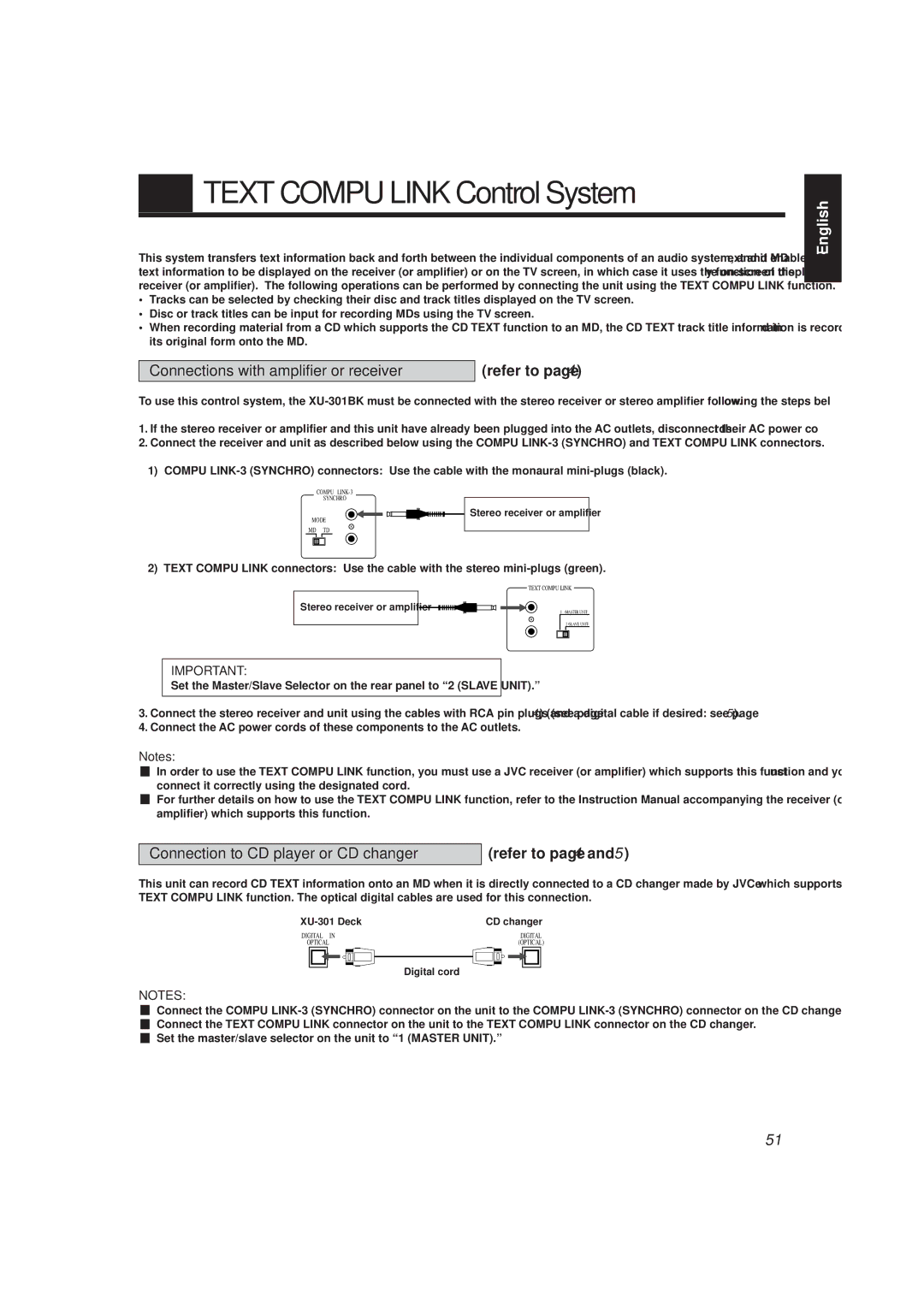TEXT COMPU LINK Control System
This system transfers text information back and forth between the individual components of an audio system, and it enables CD text and MD text information to be displayed on the receiver (or amplifier) or on the TV screen, in which case it uses the
•Tracks can be selected by checking their disc and track titles displayed on the TV screen.
•Disc or track titles can be input for recording MDs using the TV screen.
•When recording material from a CD which supports the CD TEXT function to an MD, the CD TEXT track title information is recorded in its original form onto the MD.
Connections with amplifier or receiver (refer to page 4)
To use this control system, the
1.If the stereo receiver or amplifier and this unit have already been plugged into the AC outlets, disconnect their AC power cords.
2.Connect the receiver and unit as described below using the COMPU
1) COMPU
COMPU
SYNCHRO
Stereo receiver or amplifier
MODE
MD TD
2) TEXT COMPU LINK connectors: Use the cable with the stereo
TEXT COMPU LINK
Stereo receiver or amplifier
1 ( MASTER UNIT)
2 (SLAVE UNIT)
IMPORTANT:
Set the Master/Slave Selector on the rear panel to “2 (SLAVE UNIT).”
3.Connect the stereo receiver and unit using the cables with RCA pin plugs (see page 4) (and a digital cable if desired: see page 5).
4.Connect the AC power cords of these components to the AC outlets.
Notes:
In order to use the TEXT COMPU LINK function, you must use a JVC receiver (or amplifier) which supports this function and you must connect it correctly using the designated cord.
For further details on how to use the TEXT COMPU LINK function, refer to the Instruction Manual accompanying the receiver (or amplifier) which supports this function.
Connection to CD player or CD changer (refer to page 4 and 5)
This unit can record CD TEXT information onto an MD when it is directly connected to a CD changer made by JVC which supports the TEXT COMPU LINK function. The optical digital cables are used for this connection.
CD changer | |
DIGITAL IN | DIGITAL |
OPTICAL | (OPTICAL) |
| Digital cord |
NOTES:
Connect the COMPU
Set the master/slave selector on the unit to “1 (MASTER UNIT).”
English
51