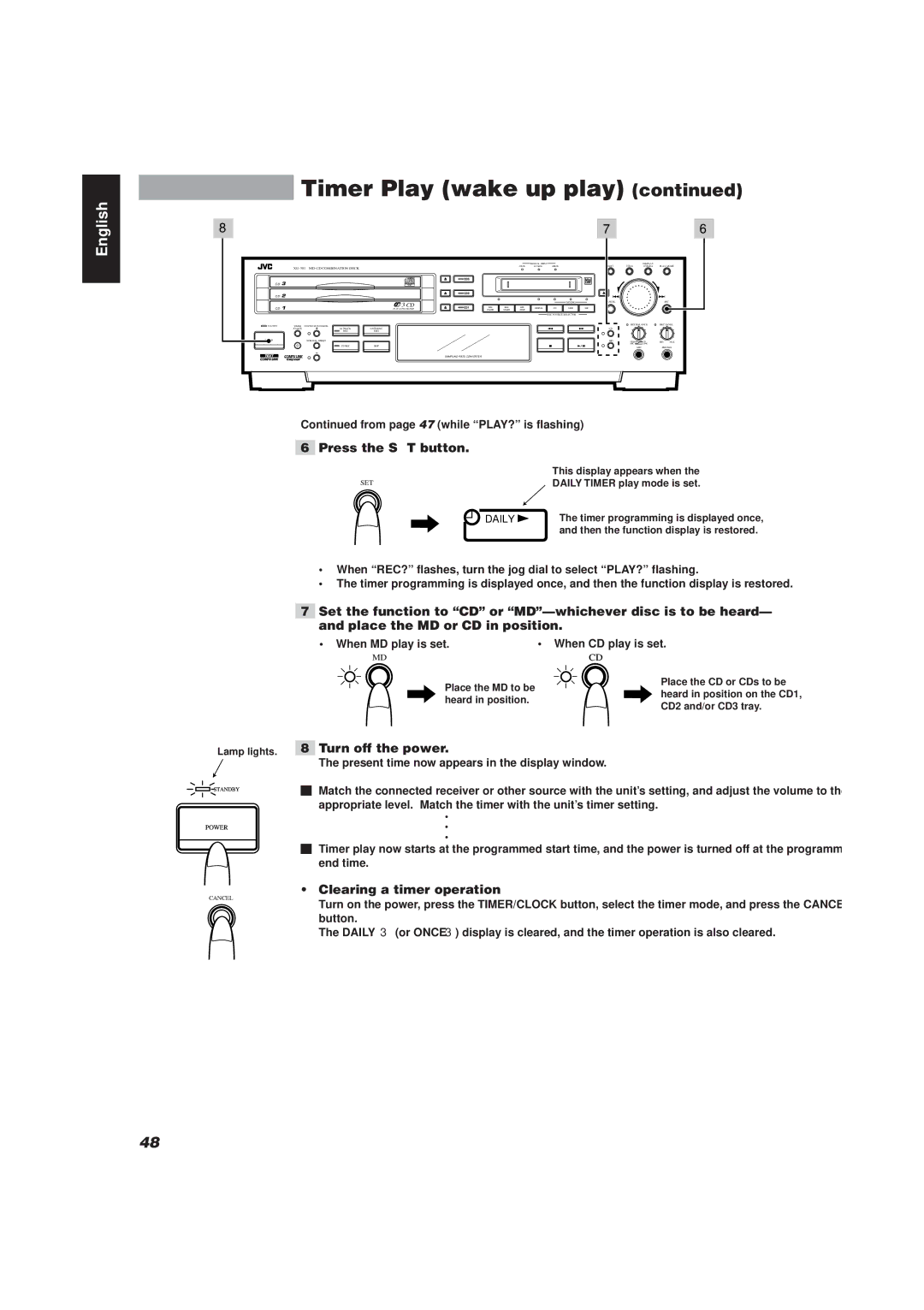English
Timer Play (wake-up play) (continued)
8 |
|
|
|
|
|
|
|
|
| 7 |
|
| 6 |
|
|
|
|
|
|
| DIGITAL INPUT |
|
|
|
| DISPLAY |
|
|
|
|
|
| 32kHz | 44.1kHz | 48kHz |
| EDIT | TITLE | /CHARA | PLAY MODE | |
|
|
|
|
|
|
|
|
|
|
|
| ||
CD 3 |
|
|
|
|
|
|
|
|
|
|
|
|
|
CD 2 |
|
|
|
|
|
|
|
|
|
|
|
|
|
|
|
|
|
|
|
|
| MIXING | CANCEL |
|
| SET | |
CD 1 |
|
| REC | REC | REC | DIGITAL | CD | LINE | MIC |
|
|
| |
|
| PLAY & EXCHANGE |
|
|
| ||||||||
|
| PAUSE | START | STOP |
|
|
|
|
|
|
| ||
|
|
|
|
|
|
| REC SOURCE SELECTOR |
|
|
|
| ||
STANDBY | TIMER | CD PITCH CONTROL |
|
|
|
|
|
|
|
| MIX BALANCE | REC LEVEL | |
|
|
|
|
|
|
|
|
|
|
| |||
| /CLOCK | 1st TRACK | LISTENING |
|
|
|
|
|
| CD |
|
|
|
|
| REC | EDIT |
|
|
|
|
|
|
|
|
|
|
POWER | NORMAL SPEED | MD | LINE | CD | MIN | MAX |
|
|
| MIC | LINE |
|
|
CD REC | SKIP | MIC | PHONES |
|
| SAMPLING RATE CONVERTER |
|
Continued from page 47 (while “PLAY?” is flashing)
6 Press the SET button.
| This display appears when the |
SET | DAILY TIMER play mode is set. |
DAILY | The timer programming is displayed once, |
| and then the function display is restored. |
Lamp lights.
![]()
![]()
![]()
![]() STANDBY
STANDBY
POWER
CANCEL
•When “REC?” flashes, turn the jog dial to select “PLAY?” flashing.
•The timer programming is displayed once, and then the function display is restored.
7Set the function to “CD” or
• When MD play is set. |
| • When CD play is set. |
MD |
| CD |
| Place the MD to be | Place the CD or CDs to be |
| heard in position on the CD1, | |
| heard in position. | |
| CD2 and/or CD3 tray. | |
|
|
8Turn off the power.
The present time now appears in the display window.
Match the connected receiver or other source with the unit’s setting, and adjust the volume to the
appropriate level. Match the timer with the unit’s timer setting.
•
•
•
Timer play now starts at the programmed start time, and the power is turned off at the programmed end time.
•Clearing a timer operation
Turn on the power, press the TIMER/CLOCK button, select the timer mode, and press the CANCEL button.
The DAILY 3(or ONCE 3) display is cleared, and the timer operation is also cleared.
48