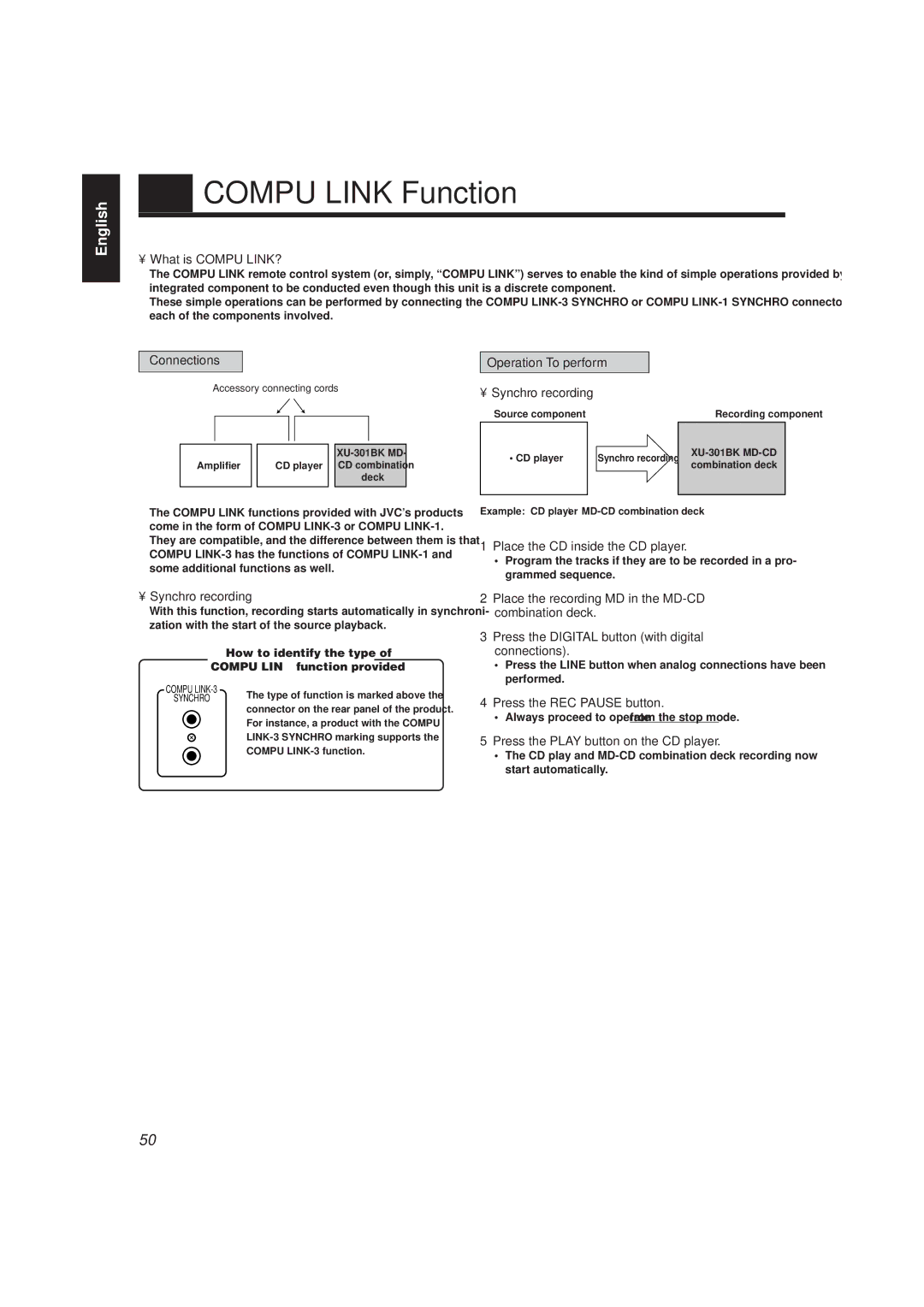English
COMPU LINK Function
•What is COMPU LINK?
The COMPU LINK remote control system (or, simply, “COMPU LINK”) serves to enable the kind of simple operations provided by an integrated component to be conducted even though this unit is a discrete component.
These simple operations can be performed by connecting the COMPU
Connections
Accessory connecting cords
|
|
|
| |
Amplifier |
| CD player |
| CD combination |
|
|
|
| deck |
|
|
|
|
|
Operation To perform
• Synchro recording
Source component
• CD player | Synchro recording |
|
|
Recording component
The COMPU LINK functions provided with JVC’s products come in the form of COMPU
Example: CD player
1Place the CD inside the CD player.
•Program the tracks if they are to be recorded in a pro- grammed sequence.
•Synchro recording
With this function, recording starts automatically in synchroni- zation with the start of the source playback.
How to identify the type of
COMPU LINK function provided
COMPU | The type of function is marked above the |
SYNCHRO | |
| connector on the rear panel of the product. |
| For instance, a product with the COMPU |
| |
| COMPU |
2Place the recording MD in the
3Press the DIGITAL button (with digital connections).
•Press the LINE button when analog connections have been performed.
4Press the REC PAUSE button.
•Always proceed to operate from the stop mode.
5Press the PLAY button on the CD player.
•The CD play and
50