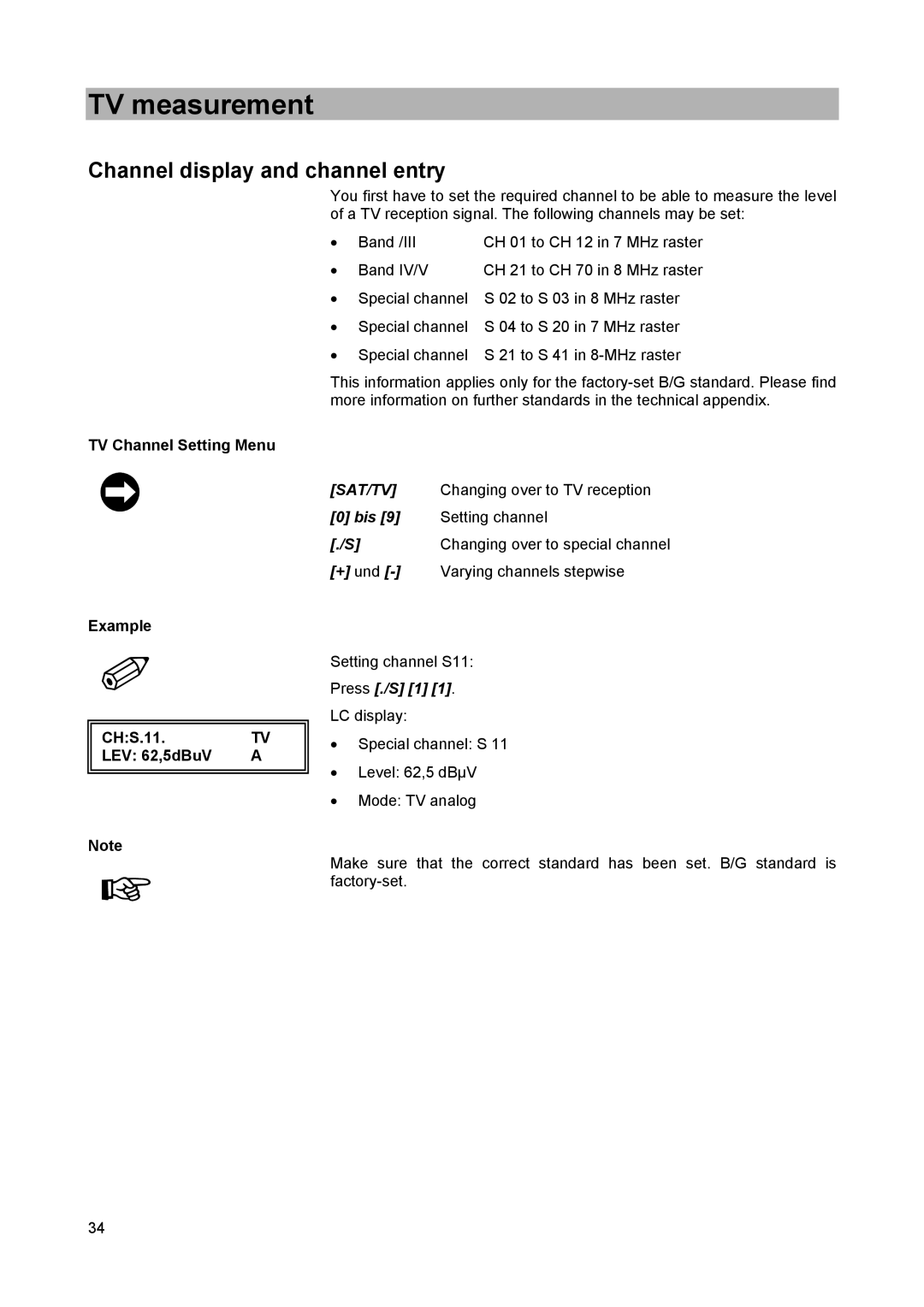TV measurement
Channel display and channel entry
You first have to set the required channel to be able to measure the level of a TV reception signal. The following channels may be set:
• | Band /III | CH 01 to CH 12 in 7 MHz raster |
• | Band IV/V | CH 21 to CH 70 in 8 MHz raster |
• | Special channel | S 02 to S 03 in 8 MHz raster |
• | Special channel | S 04 to S 20 in 7 MHz raster |
• | Special channel | S 21 to S 41 in |
TV Channel Setting Menu
À
Example
✐
|
|
CH:S.11. | TV |
LEV: 62,5dBuV | A |
|
|
|
|
Note
☞
This information applies only for the
[SAT/TV] Changing over to TV reception
[0]bis [9] Setting channel
[./S] | Changing over to special channel |
[+]und
Setting channel S11:
Press [./S] [1] [1].
LC display:
•Special channel: S 11
•Level: 62,5 dBµV
•Mode: TV analog
Make sure that the correct standard has been set. B/G standard is
34