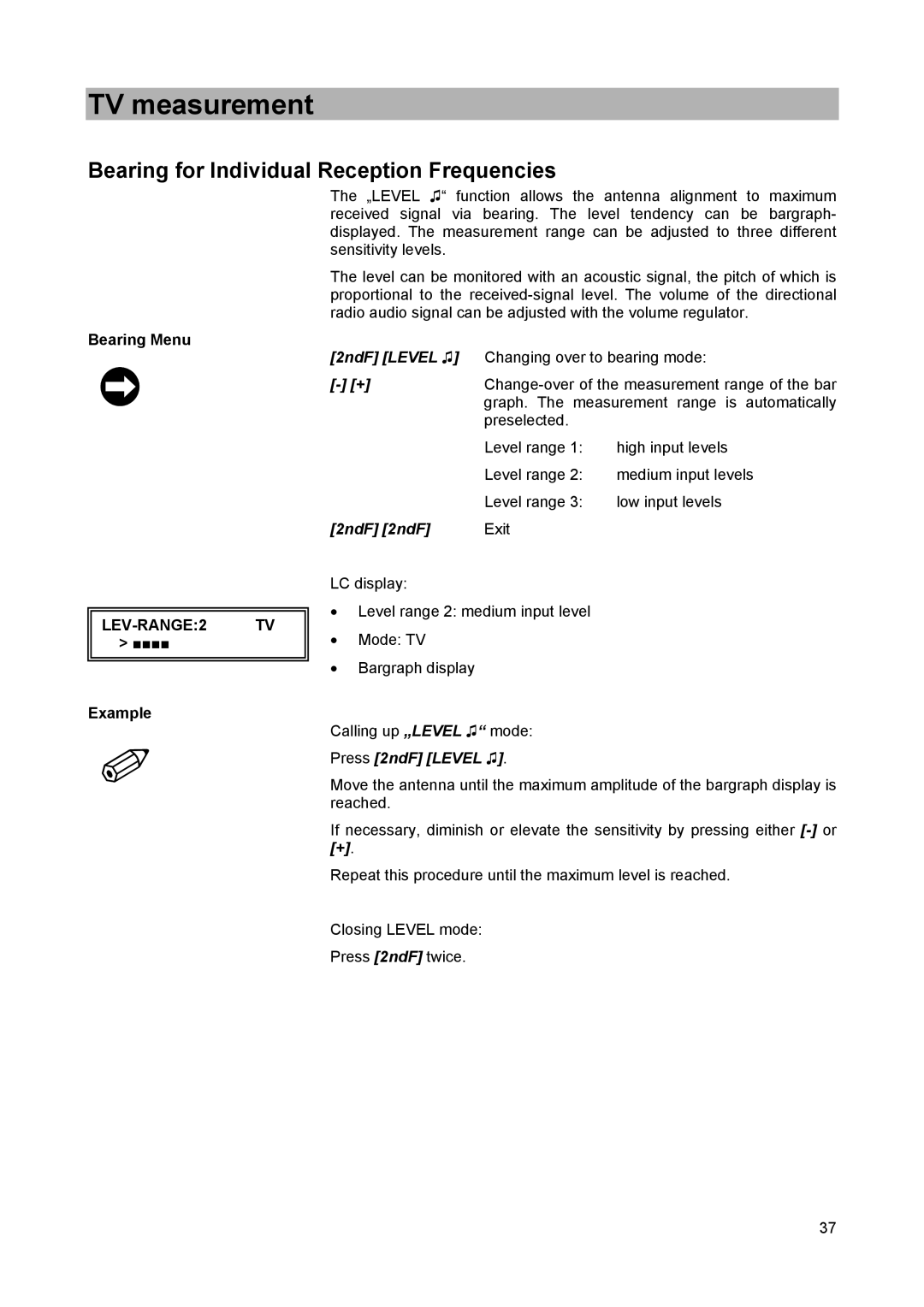TV measurement
Bearing for Individual Reception Frequencies
Bearing Menu
À
LEV-RANGE:2 TV
>■■■■
Example
✐
The „LEVEL ♫“ function allows the antenna alignment to maximum received signal via bearing. The level tendency can be bargraph- displayed. The measurement range can be adjusted to three different sensitivity levels.
The level can be monitored with an acoustic signal, the pitch of which is proportional to the
[2ndF] [LEVEL ♫] Changing over to bearing mode:
| graph. The measurement range is automatically | |
| preselected. |
|
| Level range 1: | high input levels |
| Level range 2: | medium input levels |
| Level range 3: | low input levels |
[2ndF] [2ndF] | Exit |
|
LC display:
•Level range 2: medium input level
•Mode: TV
•Bargraph display
Calling up „LEVEL ♫“ mode:
Press [2ndF] [LEVEL ♫].
Move the antenna until the maximum amplitude of the bargraph display is reached.
If necessary, diminish or elevate the sensitivity by pressing either
Repeat this procedure until the maximum level is reached.
Closing LEVEL mode:
Press [2ndF] twice.
37