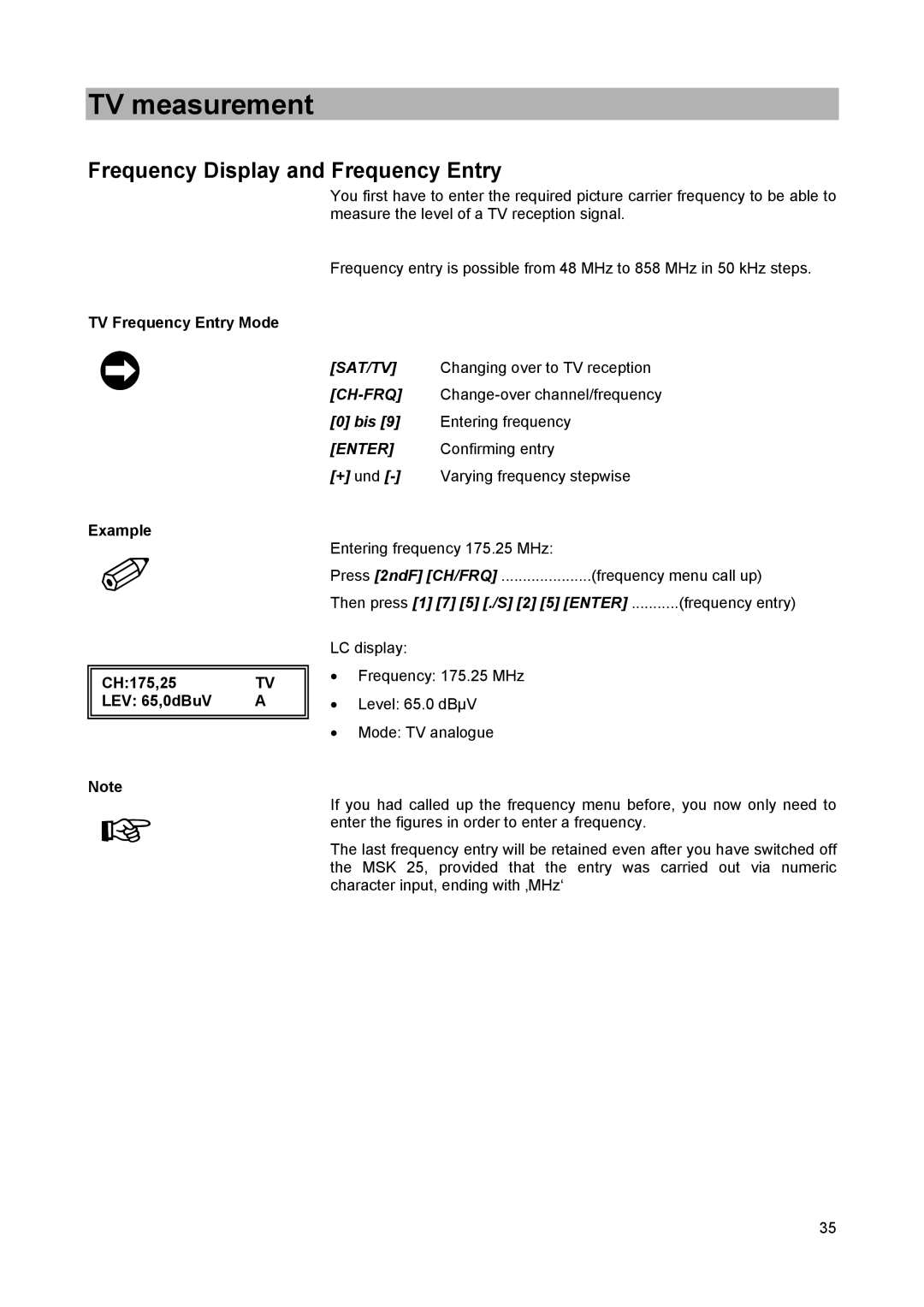TV measurement
Frequency Display and Frequency Entry
You first have to enter the required picture carrier frequency to be able to measure the level of a TV reception signal.
Frequency entry is possible from 48 MHz to 858 MHz in 50 kHz steps.
TV Frequency Entry Mode
À
Example
✐
|
|
CH:175,25 | TV |
LEV: 65,0dBuV | A |
|
|
|
|
Note
☞
[SAT/TV] Changing over to TV reception
[0]bis [9] Entering frequency
[ENTER] Confirming entry
[+] und
Entering frequency 175.25 MHz: |
|
|
Press [2ndF] [CH/FRQ] | (frequency menu call up) | |
Then press [1] [7] [5] [./S] [2] [5] [ENTER] | ...........(frequency entry) | |
LC display:
•Frequency: 175.25 MHz
•Level: 65.0 dBµV
•Mode: TV analogue
If you had called up the frequency menu before, you now only need to enter the figures in order to enter a frequency.
The last frequency entry will be retained even after you have switched off the MSK 25, provided that the entry was carried out via numeric character input, ending with ‚MHz‘
35