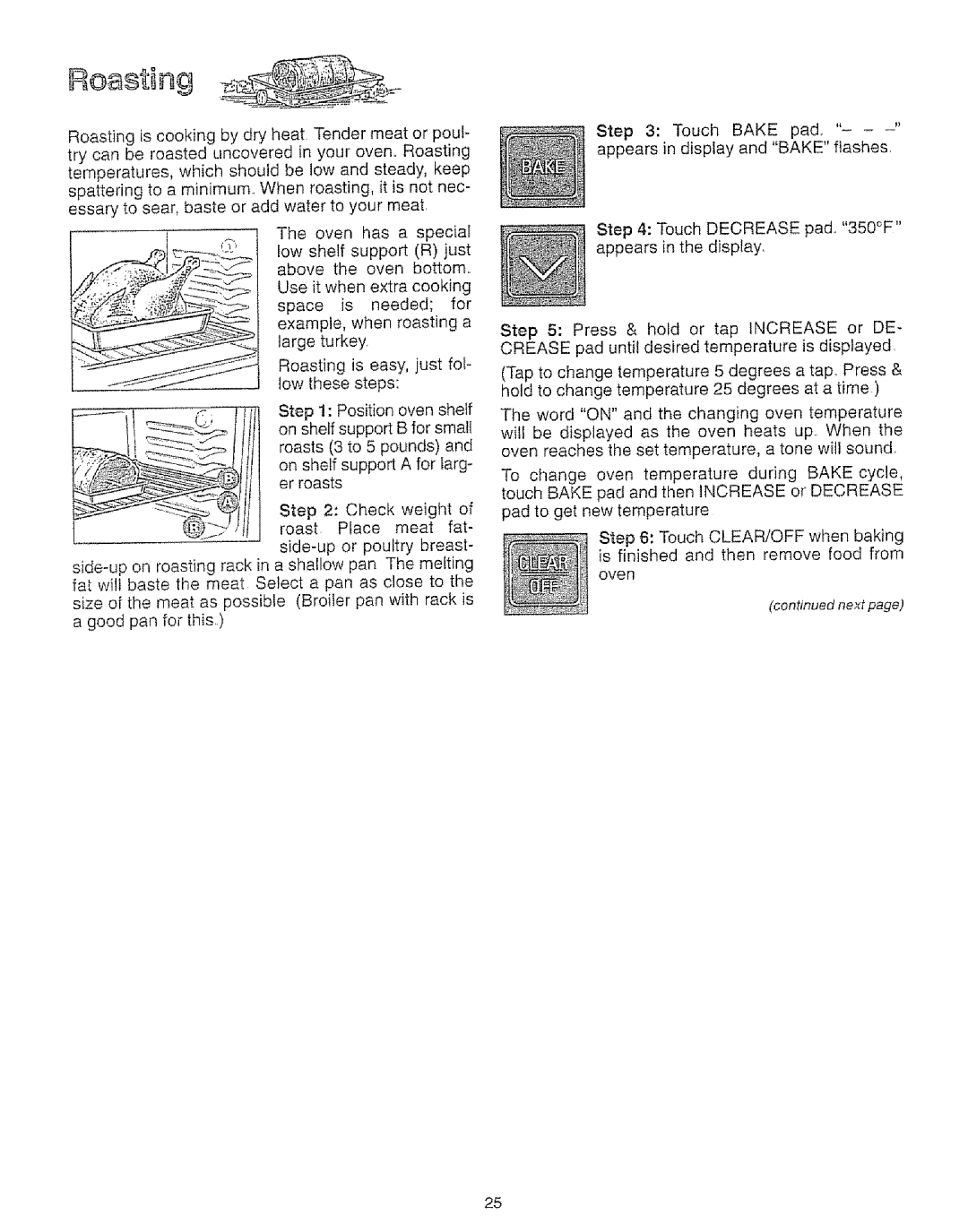73811, 73515, 73511, 73819 specifications
The Kenmore brand has long been synonymous with quality and innovation in home appliances. Among its notable offerings are the vacuum cleaner models Kenmore 73819, 73511, 73515, and 73811. Each of these models presents unique features tailored to meet the needs of various users, ensuring effective cleaning outcomes.The Kenmore 73819 stands out with its powerful motor and advanced suction technology. Its multi-surface capability allows seamless transitions between carpets and hard floors, providing versatility for any household. The vacuum is equipped with a HEPA filtration system that effectively traps allergens, making it a great choice for families with allergy sufferers. Additionally, the 73819 features a lightweight design, enhancing maneuverability while cleaning.
Next in line, the Kenmore 73511 combines powerful performance with a user-friendly design. One of its prominent features is its adjustable height settings, which optimize performance on different carpet lengths. The model is built with a 2-motor system that offers strong suction along with efficient brush roll action, ensuring deep cleaning by removing dirt and debris embedded in carpets. With its edge-cleaning design, this vacuum easily reaches corners and edges, leaving no dust behind.
The Kenmore 73515 introduces smart technology into the cleaning process. It features a self-adjusting cleaner head that automatically adapts to the surface it’s cleaning for maximum efficiency. This model also incorporates an innovative bagged design, allowing for easy disposal of collected debris without clouding dust into the air. The multi-tool attachment kit included with the vacuum makes tasks like upholstery cleaning and stair cleaning much more manageable.
Lastly, the Kenmore 73811 is designed with user comfort in mind. It includes an ergonomic handle that reduces strain during extended cleaning sessions. Its lightweight construction makes it easy to carry around the house. Additionally, this model has an impressive dust capacity, which means less frequent bag changes. The 73811 is also equipped with LED lights that illuminate dark areas, ensuring a thorough clean even in hard-to-see spaces.
In conclusion, Kenmore's vacuum cleaner models 73819, 73511, 73515, and 73811 cater to diverse cleaning needs, featuring innovative technologies and user-friendly designs to simplify the cleaning process. Whether delivering powerful suction, adaptability to different surfaces, or ergonomic designs, Kenmore continues to provide reliable solutions for maintaining a clean home.