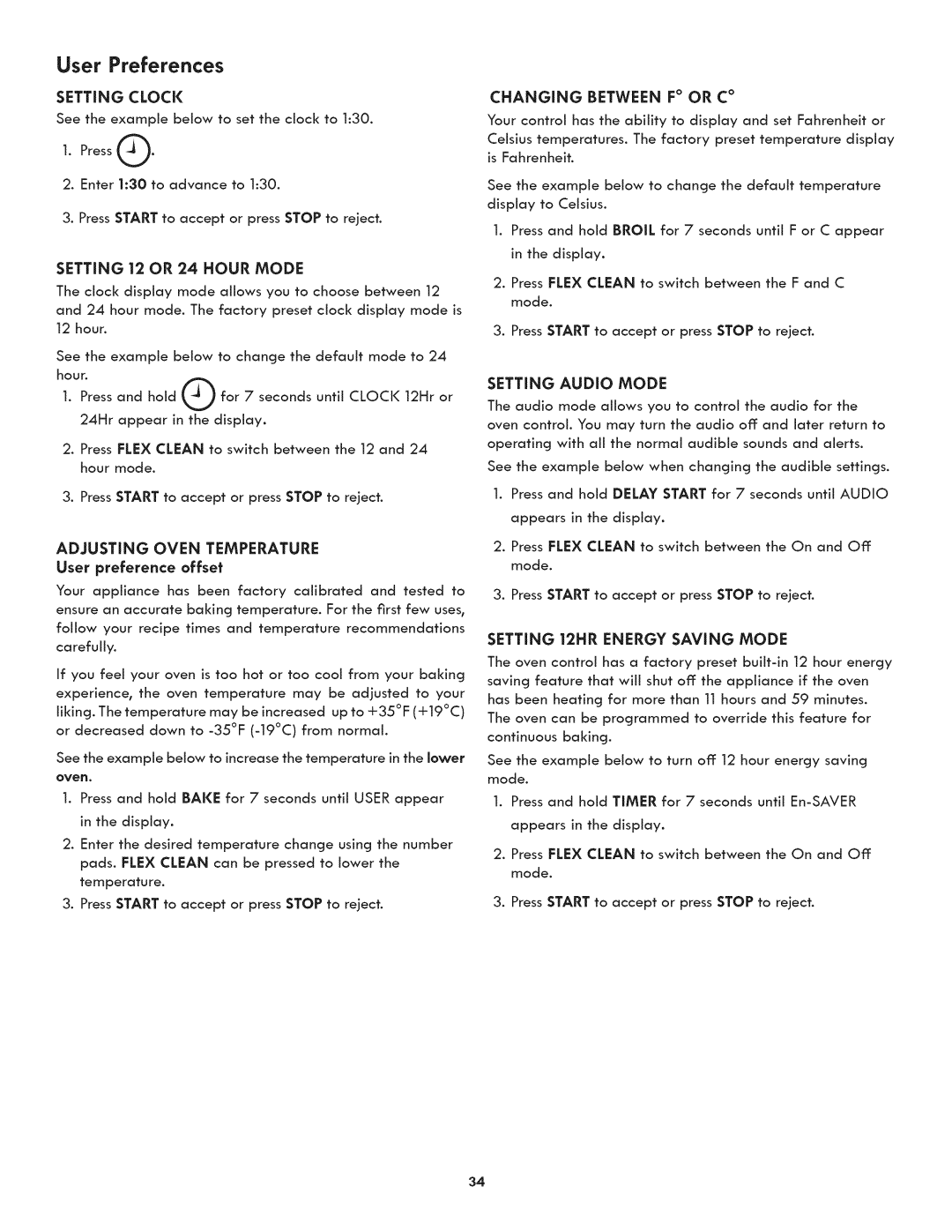790.488, 790.489 specifications
The Kenmore 790.489 and 790.488 are notable models in the realm of kitchen appliances, specifically designed to enhance the cooking experience in home kitchens. Renowned for their reliability and innovative features, these ranges provide a blend of convenience, performance, and style.One of the standout features of the Kenmore 790.489 and 790.488 models is their powerful cooking capabilities. With multiple burners available, these ranges equip home chefs with the flexibility to prepare various dishes simultaneously. The burners offer different BTU outputs, ensuring that users can achieve precise heating for delicate sauces as well as intense heat for searing meats.
Moreover, both models come with an intuitive self-cleaning option, ensuring that upkeep remains hassle-free. This time-saving technology allows users to choose between several cleaning cycles, whether they require a light clean or a more intense scrubbing of the interior, helping maintain the oven's pristine condition with minimal effort.
The convection oven feature is another highlight of the Kenmore 790.489 and 790.488. This technology promotes even cooking by circulating hot air throughout the oven cavity, reducing cook times and eliminating hotspots. With this feature, users can bake multiple dishes at once without worrying about uneven results, making it especially useful when preparing large meals or holiday feasts.
In terms of design, both models embody a sleek and modern aesthetic that can easily complement any kitchen decor. Available in classic finishes, the ranges are not only functional but also an attractive addition to any culinary space. The controls are designed to be user-friendly, providing straightforward access to temperature settings and cooking modes.
Another significant characteristic is the availability of advanced safety features. These include automatic shut-off, which provides peace of mind for busy cooks who may be preoccupied while simmering or baking.
In summary, the Kenmore 790.489 and 790.488 models stand out in the competitive landscape of kitchen ranges. With their versatile cooking options, self-cleaning technology, and convection capabilities, they cater to both novice cooks and seasoned chefs alike, making them an excellent investment for any kitchen. Their stylish appearance, combined with practical features, ensures they meet the demands of modern-day cooking while enhancing the user experience.